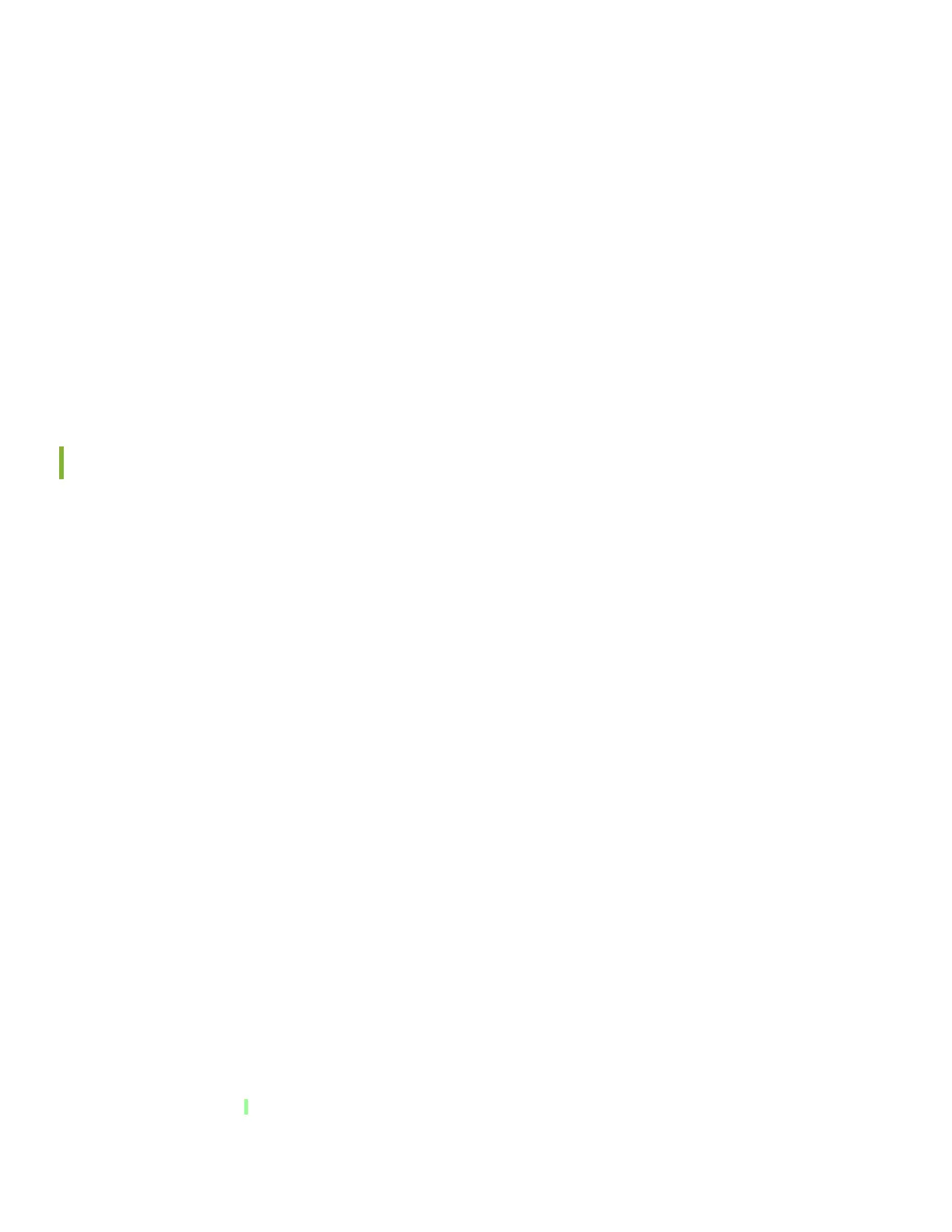• Sets Ethernet switching and storm control on all interfaces
• Sets Power over Ethernet (PoE+) on all RJ-45 ports of models that provide PoE+
• Enables the following protocols:
• Internet Group Management Protocol (IGMP) snooping
• Rapid Spanning Tree Protocol (RSTP)
• Link Layer Discovery Protocol (LLDP)
• Link Layer Discovery Protocol-Media Endpoint Discovery (LLDP-MED)
These sengs are loaded as soon as you power on the switch. If you want to see what’s in the factory-default
conguraon le for your switch, see EX4100 Default Conguraon.
Customize the Basic Conguraon Using the CLI
Have these values handy before you begin customizing sengs for the switch:
• Hostname
• Root authencaon password
• Management port IP address
• Default gateway IP address
• (Oponal) DNS server and SNMP read community
1. Verify that the serial port sengs for your laptop or desktop PC are set to the default:
• Baud rate—9600
• Flow control—None
• Data—8
• Parity—None
• Stop bits—1
• DCD state—Disregard
2. Connect the console port on the EX4100 switch to a laptop or desktop PC using the Ethernet cable and the RJ-45
to DB-9 serial port adapter that came in the box with the switch. If your laptop or desktop PC doesn't have a serial
port, use a serial-to-USB adapter (not provided).
3. At the Junos OS log in prompt, type root to log in. You don't need to enter a password. If the soware boots before
you connect your laptop or desktop PC to the console port, you might need to press the Enter key for the prompt
to appear.
8