
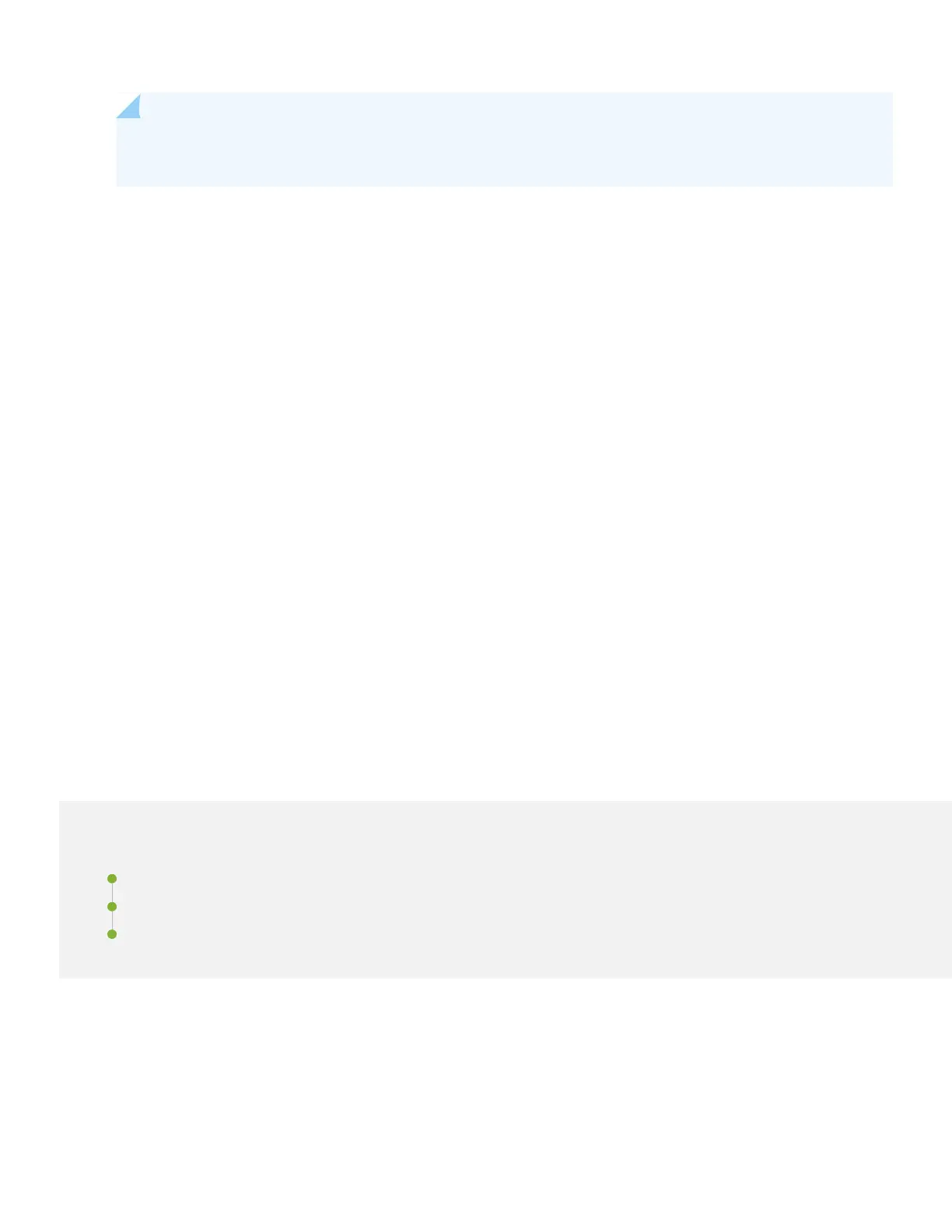
Do you have a question about the Juniper EX2200-C and is the answer not in the manual?
| Form Factor | Compact |
|---|---|
| Product Series | EX2200 |
| Model Number | EX2200-C |
| Switching Capacity | 32 Gbps |
| MAC Address Table Size | 16, 000 entries |
| DRAM | 512 MB |
| Flash Memory | 1 GB |
| Ports | 12 x 10/100/1000BASE-T |
| Power Supply | Internal AC |
| Weight | 2.5 kg |
| Input Voltage | 100 to 240 VAC |
| Operating Temperature | 0°C to 40°C |
| Operating Humidity | 10% to 85% RH, noncondensing |
| Layer 2 Features | VLAN, STP, RSTP, MSTP |
| Layer 3 Features | Static routing, RIP |
| Management | CLI, SNMP |
| JUNOS Software | JUNOS Software for EX Series |
Details the procedure for mounting the EX2200-C switch onto a two-post rack, including required hardware and steps.
Provides instructions for placing and securing the EX2200-C switch on a desk or other level surface.
Explains how to connect the power cord and retainer clip to the EX2200-C switch for operation.
Specifies required console parameter settings for connecting and configuring the switch via CLI.
Guides through the initial setup and configuration of the EX2200-C switch using the Command Line Interface.
Outlines essential safety precautions and warnings for handling and installing the EX2200-C switch.
Provides information and a link for obtaining technical support for the EX2200-C switch.