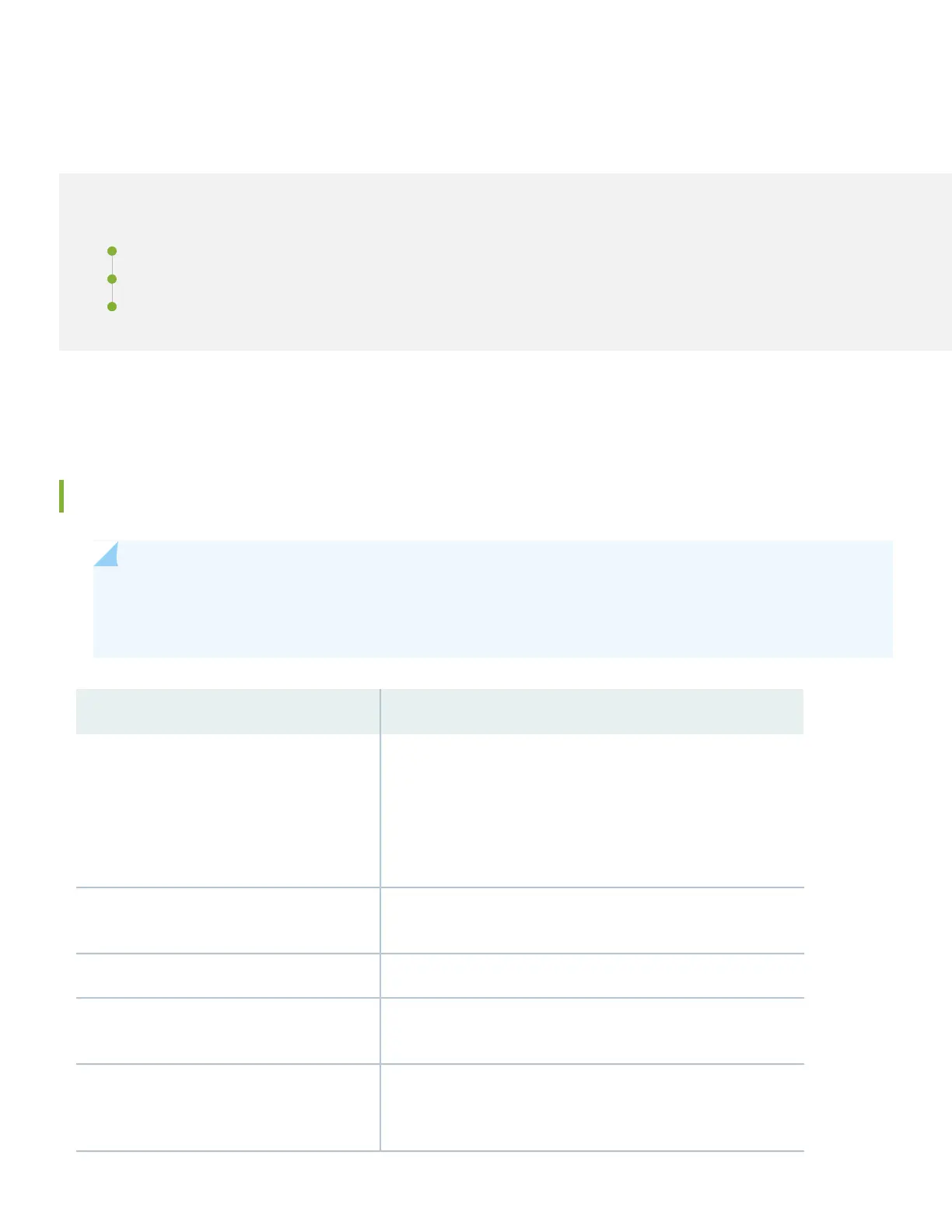Step 3: Keep Going
IN THIS SECTION
What’s Next? | 11
General Information | 12
Learn With Videos | 12
Congratulations! Your SRX300 is configured and ready to go. Here are some things you can do next.
What’s Next?
NOTE: Quickly configure and validate a secure branch office in a few simple steps with our Guided Setup:
SRX300 Line Firewalls. Our Guided Setup picks up where this Day One+ guide ends and is designed to quickly
get your branch location online and secured.
Do thisIf you want to
Log in to J-Web and use the wizard. Alternatively, you can use the
more advanced configuration features offered by Juniper Contrail
Service Orchestration (CSO) and Juniper Sky Enterprise. To use
these services, you’ll need an account and activation code. Check
out the Contrail Service Orchestration (CSO ) Deployment Guide
and the Juniper Sky Enterprise Getting Started Guide.
Change configuration settings, get another
device up and running, or both
Visit Day One: SRX Series Up and Running With Advanced Security
Services
Set up your SRX300 with advanced security
measures to protect and defend your network
See Installing Software on SRX Series DevicesManage software upgrades on your SRX300
Visit the Security Design CenterSee, automate, and protect your network with
Juniper Security
Visit Juniper Networks Virtual Labs and reserve your free sandbox.
You’ll find the Junos Day One Experience sandbox in the stand alone
category.
Get hands-on experience with the procedures
covered in this guide
11