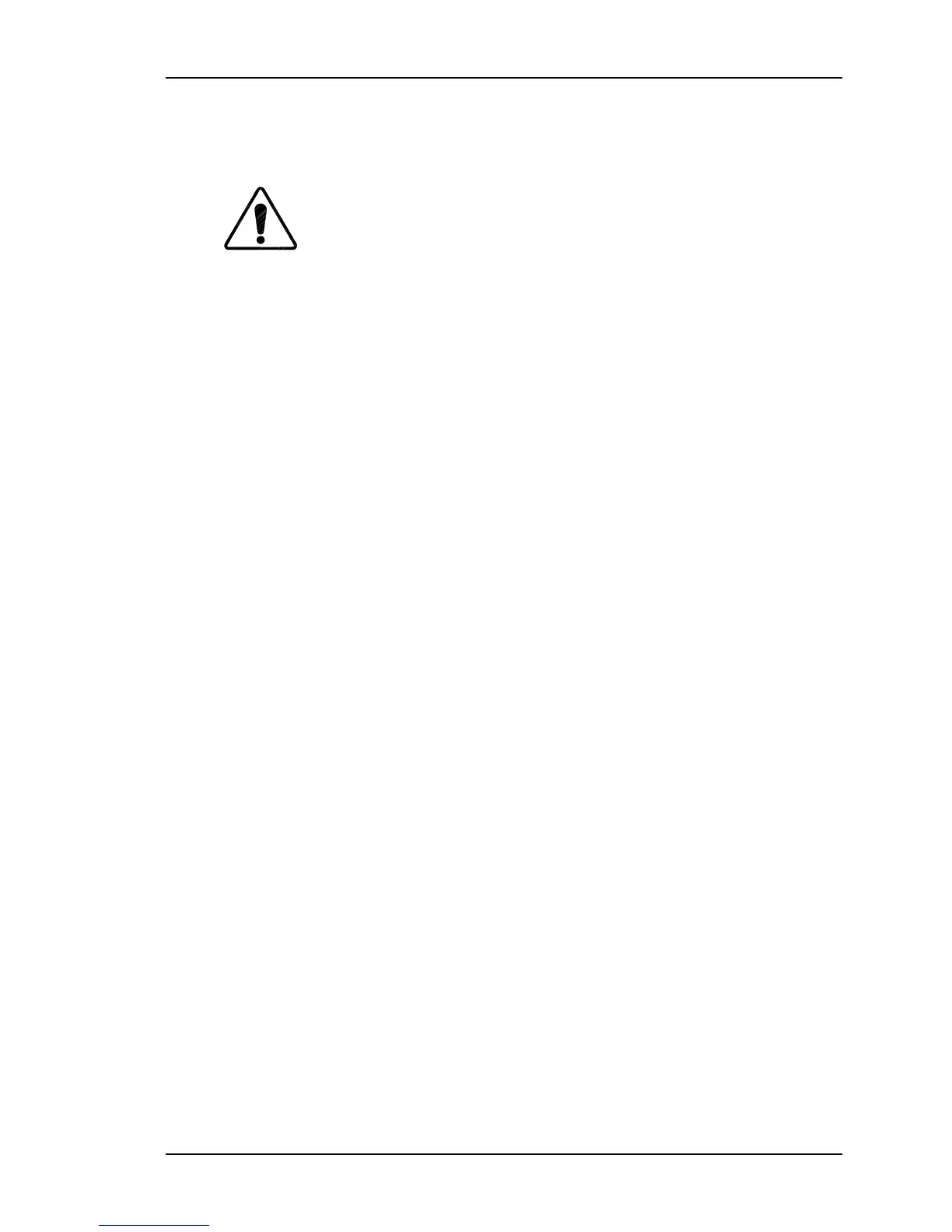Chapter 4—Maintenance
Model 330, 340SC, and 370SC Service Manual
4-5
4.2 Projector Covers
To remove the two-piece projector cover:
CAUTION!
When removing the projector covers do not bump
any internal components of the projector. If any undue resistance is felt,
pause to locate the source of resistance before proceeding with cover
removal. If the projector has been operating, and the rear cover must be
removed, be sure to set the power interlock switch to the UP position
immediately and turn the projector back on with the remote, then turn the
power back off with the remote. This allows power to be reapplied to the
fans to cool the arc lamp which remains very hot even after power is
removed. During a normal power shutdown the fans will continue to run
for several minutes to cool the arc lamp.
1.
Unplug the projector.
2.
Remove the four (4) front cover and two (2) rear cover screws.
NOTE:
When both covers are to be removed, the front cover
should be removed first. However, the rear cover may be removed
by itself if necessary.
3.
To remove the front cover, first pull cover forward about 10cm.
Disconnect the fan connector on the left inside of the front cover.
4.
Carefully slide the front cover forward and off the projector.
5.
To remove the rear cover, from the rear of the projector, grasp the side ribs
and lift the whole cover upward and toward the back.
6.
To replace the covers, reverse the removal procedure.
4.3 Ventilation Filters
Filters should be cleaned every two (2) months or 500 hours of operation,
whichever comes first. If excessively dusty or dirty conditions prevail, filters
should be cleaned more frequently.
There are two (2) filters which need periodic cleaning and inspection.
Both are located on the right side of the front and rear covers.
To remove and clean ventilation filters:
1.
Unplug the projector.
2.
Remove the filter in the right, front cover by unsnapping the filter cover.
3.
Wash with soap and water or blow clean with an compressed air.
4.
For the filter in the right, rear cover, remove the rear cover. Pull the filter
away from the velcro. Wash with soap and water or blow clean with
compressed air.