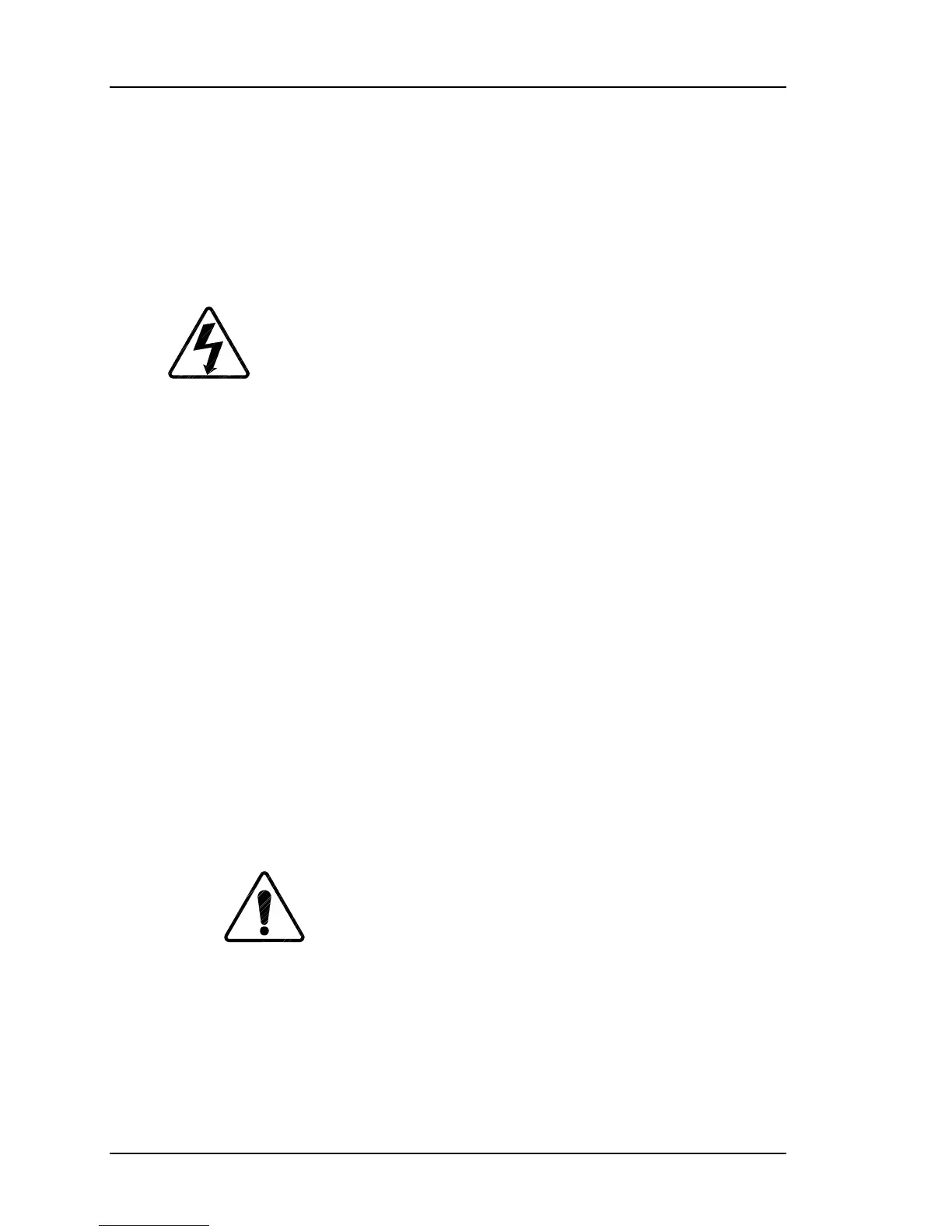Chapter 4—Maintenance
4-6
Model 330. 340SC, 370SC Service Manual
NOTE:
This filter can also be removed, while leaving the rear cover in
place, by removing the two screws at the top of the side panel where the
filter is located. Slide the panel up and out.
4.4 Arc Lamp Assembly
The Arc Lamp Assembly, which includes the Ignitor, is located in the middle
section of the projector. Separate instructions for both the Model 330 and the
Model 340SC and 370SC arc lamp assembly removal follow.
WARNING!!!
High Voltage points of up to 40,000 volts are
exposed inside the projector covers. It takes at least a minute to bleed off
high voltage even after the unit has been turned off.
Model 330 Ignitor and Arc Lamp Assembly (P/N 900611S)
Removal
To remove the Ignitor Assembly or Xenon Arc Lamp from
a Model 330 Projector:
Refer to Photo 4-1 for right and left orientation and to perform the following
procedure. Label any connectors prior to removing to ensure they are reconnected
correctly.
1.
Unplug the projector.
2.
Remove the front and rear projector covers (see Section 4.2).
3.
Disconnect and label the four (4) high voltage cables that are connected to
the Ignitor.
NOTE:
If the small, black wire on J503 (where the black negative cable
connects from the Ignitor to the System Power Supply) is disconnected in
order to remove the Ignitor negative cable, be sure to reconnect it when
reinstalling the Ignitor. This wire carries the boost voltage that keys the
Ignitor on.
CAUTION!
Do not disconnect the cable from the arc
lamp end! If returning the arc lamp, leave both cables attached to
avoid misaligning the Arc Lamp interior components.
4.
Remove the three (3) ground straps from the Ignitor and Arc Lamp. Leave
them connected to the projector.