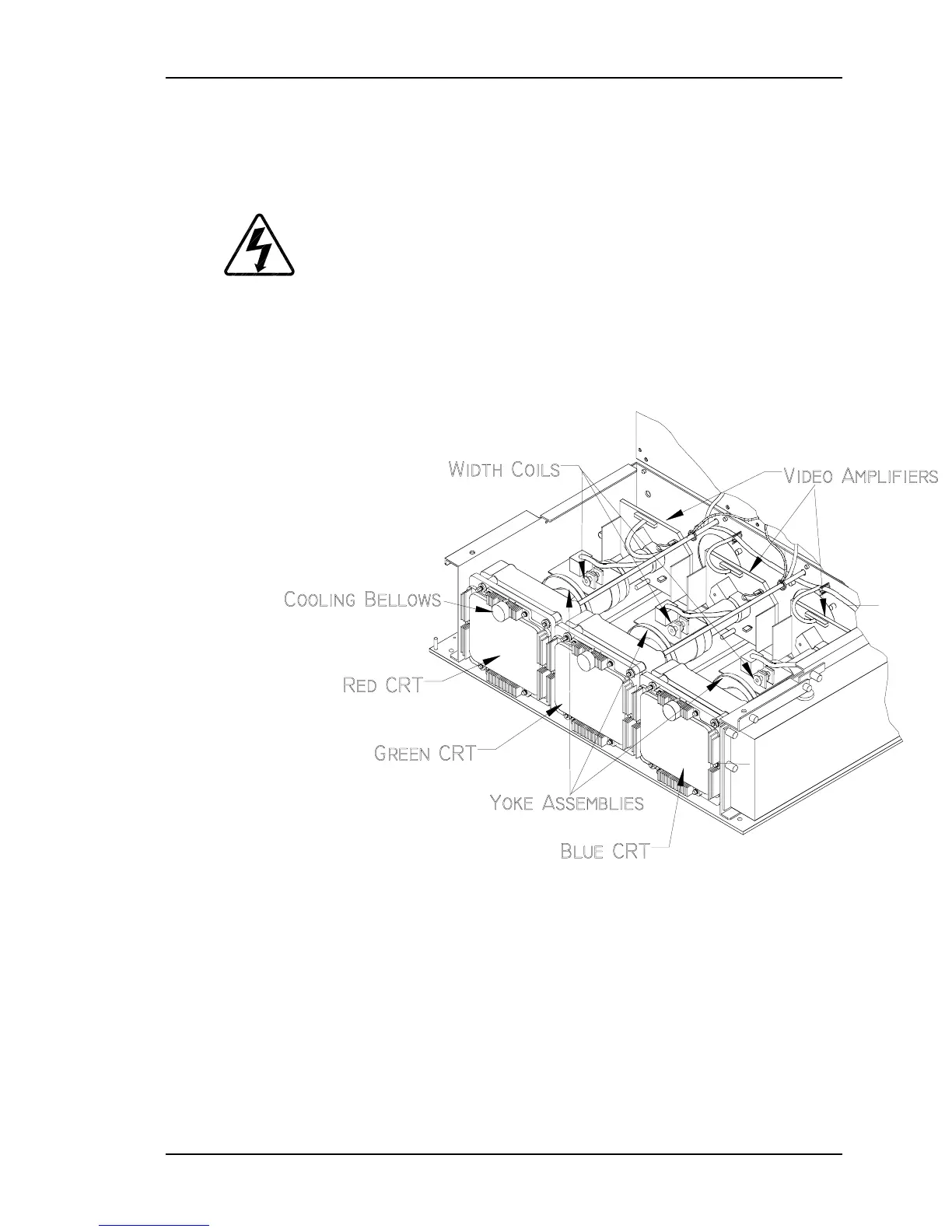Chapter 4—Maintenance
Model 330, 340SC, and 370SC Service Manual
4-15
4.7 Cathode Ray Tube (CRT)
Three (3) cathode ray tubes are located in the CRT assembly below the card cage
and system power supply. The following procedure is used to remove any CRT:
WARNING
!!!
Handle a CRT with extreme caution. If
dropped they can implode and flying glass can cause severe injury to
personnel. Never bump or drop the tube. Use extreme care when
removing and replacing CRTs. Dispose of the tube immediately.
Model 330 CRT Removal
Figure 4-9
Model 330 CRT Assembly
To remove a Model 330 CRT Assembly (refer to Figure 4-4):
1.
Unplug the projector. Wait at least a minute before proceeding for the high
voltage to bleed off.
2.
Remove the electronics module (Section 4.6).
NOTE:
Removal and replacement of a CRT may be more easily
accomplished with the System Power Supply removed from the electronics