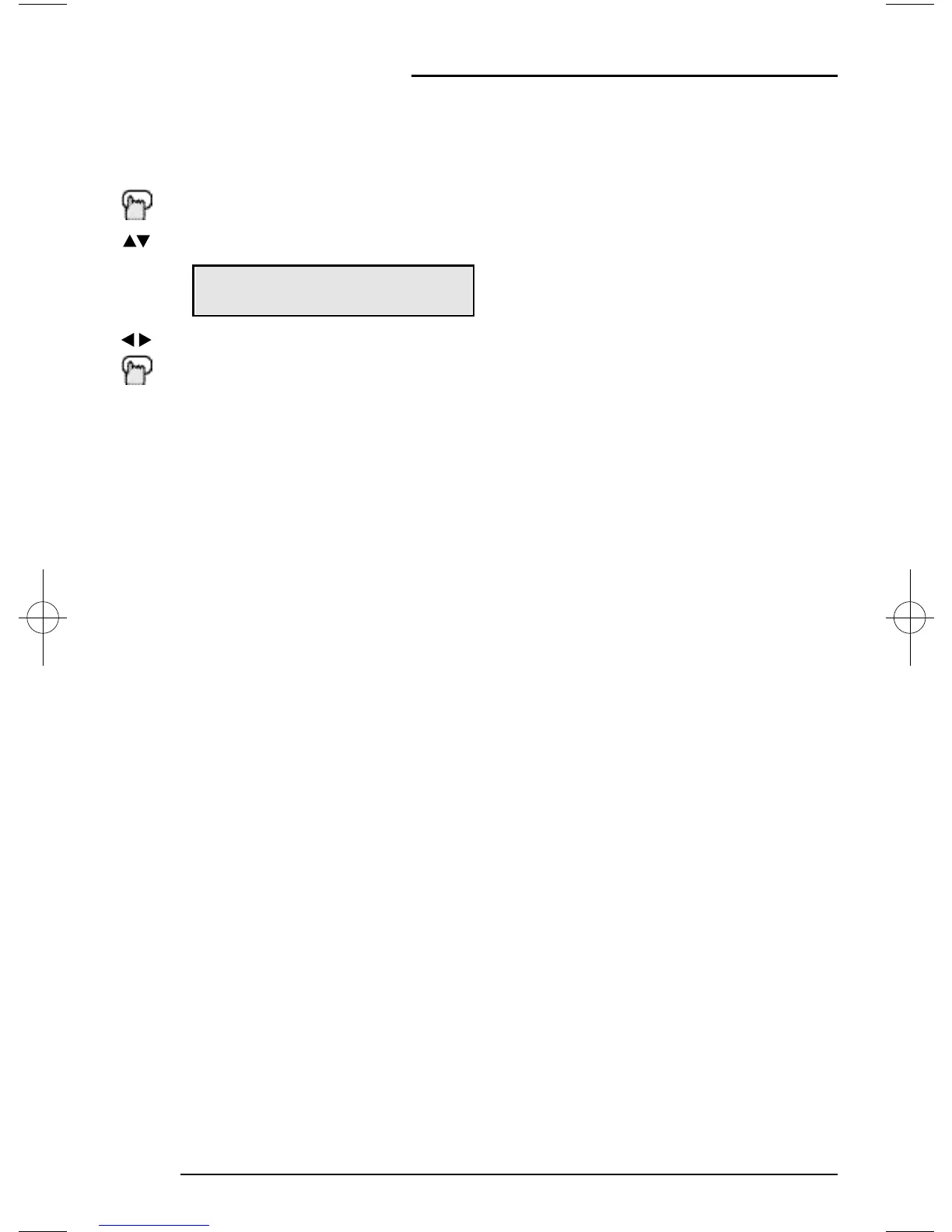General Items
38
If your TV is connected to a stereo system, you can turn off the T V speakers and listen to the audio
through your stereo.
Press the ME N U b u t t o n
To TV SPEAKER
To turn the TV's speakers ONor OFF
EXIT when finished
• Before you turn the TV Speaker setting from OFF to ON, make sure that the T V volume level is low!
If the T V volume is set too high, the sound level will be extremely loud.
• After a power interruption, the T V Speaker settings will return to “ON”.
TV Speaker
• External Speakers: When using external speakers or amplifiers, shut off the TV Speakers
(see ‘TV Speaker’) above.
NOTE:
TV SPEAKER ON OFF
D502/302/202 mini-IB 4/5/01 9:40 AM Page 38