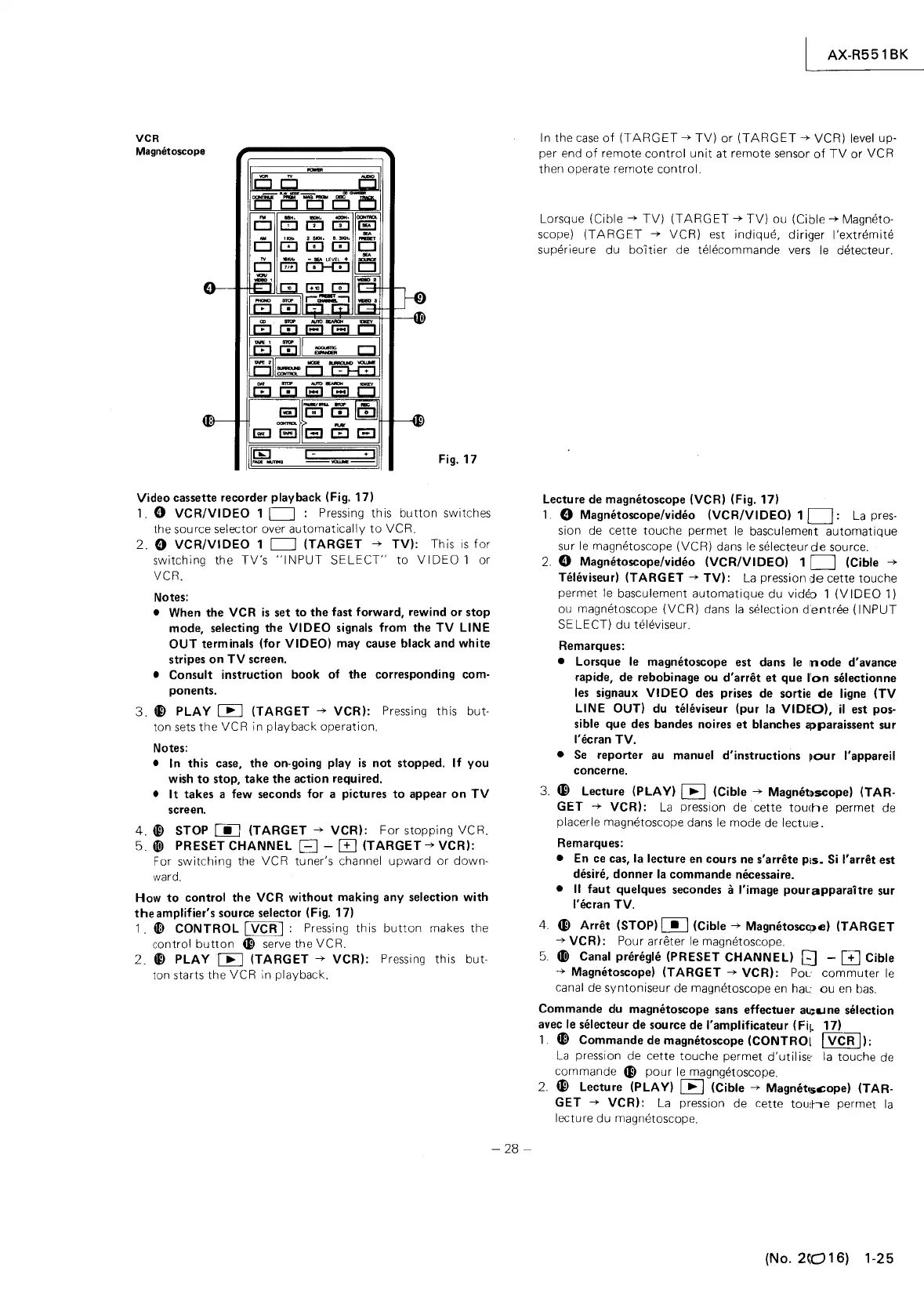VCR
Magnetoscope
El
ii:i'''ffi
m
[El
!El
El
II][=]
Video
cassette recorder playback (Fig.
17)
Fig. 17
1. 0
VCR/VIDEO
1 0 : Pressing this
button
switches
the source selector over
automatically
to
VCR.
2.
0
VCR/VIDEO
1 D (TARGET
-->
TV): This
is
for
switching
the
TV's
"INPUT
SELECT"
to
VIDEO
1 or
VCR.
Notes:
• When the VCR
is
set
to
the
fast forward, rewind or
stop
mode, selecting the VIDEO signals from the
TV
LINE
OUT
terminals (for VIDEO) may cause black and
white
stripes
on
TV
screen.
• Consult instruction
book
of
the
corresponding com-
ponents.
3.
~
PLAY
~
(TARGET
-->
VCR): Pressing this but-
ton sets
the
VCR in playback operation.
Notes:
•
In
this case,
the
on-going play
is
not
stopped. If
you
wish
to
stop, take the action required.
• It takes a
few
seconds for a pictures
to
appear
on
TV
screen.
4.
ID
STOP
[jJ
(TARGET
-->
VCR):
For
stopping VCR.
5.
ID>
PRESET CHANNEL B -
CB
(TARGET
-->
VCR):
For
switching
the VCR tuner's channel
upward
or
down-
ward.
How
to
control
the
VCR
without
making any selection with
the
amplifier's source selector (Fig.
17)
1.
lE)
CONTROL I VCR
I:
Pressing this
button
makes the
control
button
~
serve the VCR.
2.
ID
PLAY
~
(TARGET
-->
VCR): Pressing this
but·
ton starts
the
VCR in playback.
-
28-
AX-R551
BK
In the
case
of
IT
ARG
ET
-->
TV)
or
(T
ARG
ET
-->
VCR) level up-
per end
of
remote
control
unit
at remote sensor
of
TV
or
VCR
then operate remote
control.
Lorsque (Cible
-->
TV)
IT
ARGET
-+
TV)
ou (Cible
-->
Magneto·
scope)
(TARGET
-->
VCR)
est
indique,
diriger
I'extremite
superieure du
bOltier
de telecommande vers le detecteur.
Lecture de magnlltoscope (VCR) (Fig.
17)
1 0 Magnetoscope/video (VCR/VIDEO) 1
D:
La
pres-
si
on
de
cette touche perm et le basculement
automatique
sur
le
magnetoscope
(VCR)
dans
le
selecteurde
source.
2.
0 Magnetoscope/video (VCR/VIDEO) 1 D (Cible
-->
Televiseur) (TARGET
-+
TV):
La
pression
de
cette touche
permet le basculement
automatique
du video 1
(VIDEO
1)
ou
magnetoscope
(VCR)
dans
la
selection
dentree
(I
NPUT
SE
LECT) du televiseur.
Remarques:
• Lorsque le magnetoscope
est
dans le
node
d'avance
rapide,
de
rebobinage ou d'arret
et
que
I'on selectionne
les signaux VIDEO des prises de sortie
de
ligne (TV
LINE OUT) du televiseur (pur
la
VIDEO),
il
est
pos-
sible
que
des bandes noires
et
blanches aj)paraissent sur
I'ecran TV.
• Se reporter
au
manuel d'instructions
,our
I'appareil
concerne.
3.
~
Lecture (PLAY) [EJ (Cible
-->
Magnet~scope)
(TAR-
GET
-->
VCR):
La
pression de cette
toU(he
perm et de
placerle magnetoscope dans
le
mode de lecture.
Remarques:
•
En
ce
cas,
la
lecture en cours ne s'arrete pIS. Si I'arret
est
desire, donner
la
commande
necessaire_
•
11
faut quelques secondes
cl
!'image
pourapparaitre
sur
I'ecran TV.
4.
~
Arret (STOP)
~
(Cible -+
Magnetosc~~e)
(TARGET
-->
VCR): Pour arreter le magnetoscope.
5.
4D
Canal preregle (PRESET CHANNEL)
[]
-
CB
Cible
-->
Magnetoscope) (TARGET
-->
VCR):
POL
commuter
le
canal
de
syntoniseur de magnetoscope
en
haL:
ou
en
bas.
Commande du
magnetoscope
sans effectuer
a~~Llne
selection
avec le selecteur
de
source de I'amplificateur (Fil.
17)
1.
4El
Commande de
magnetoscope
(CONTROl I VCR
I):
La
pression de cette touche permet
d'util
iSt'
la
touche de
commande
4i)
pour
le
magngetoscope.
2.
4P>
Lecture (PLAY) [EJ (Cible
-->
Magnet~5c:ope)
(TAR-
GET
-+
VCR):
La
pression de cette
touhe
permet
la
lecture
du
magnetoscope.
(No.2~016)
1-25