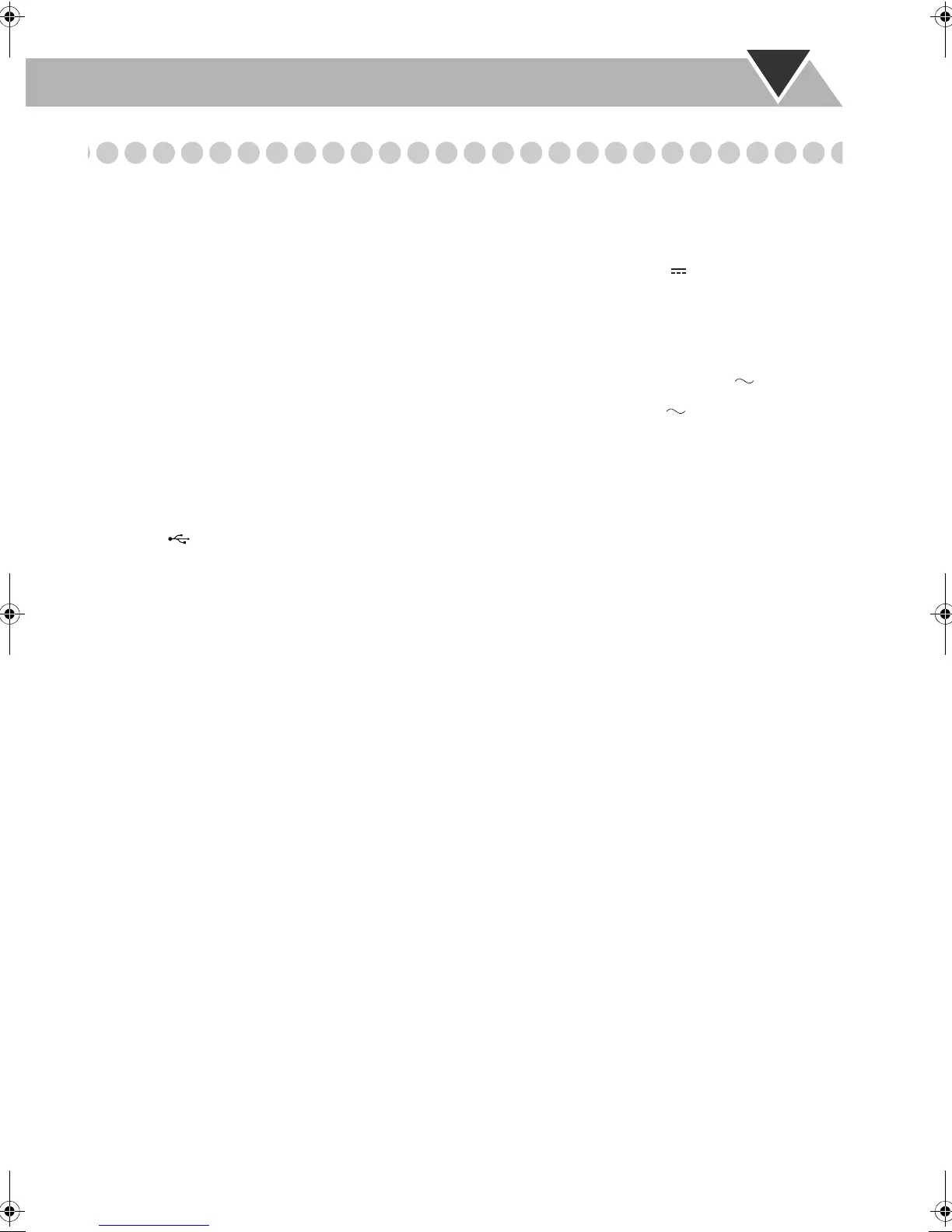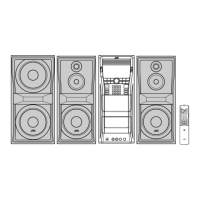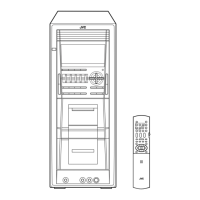54
Specifications
Amplifier section
Output Power:
FRONT SPEAKERS: 185 W per channel, min. RMS, driven into
4 Ω at 1 kHz with no more than 10% total
harmonic distortion.
CENTER SPEAKER:
CA-DXU20: 160 W per channel, min. RMS, driven into
6 Ω at 1 kHz with no more than 10% total
harmonic distortion.
CA-DXU9: 50 W per channel, min. RMS, driven into
6 Ω at 1 kHz with no more than 10% total
harmonic distortion.
SURROUND SPEAKERS:
CA-DXU20: 160 W per channel, min. RMS, driven into
6 Ω at 1 kHz with no more than 10% total
harmonic distortion.
CA-DXU9: 50 W per channel, min. RMS, driven into
6 Ω at 1 kHz with no more than 10% total
harmonic distortion.
SUBWOOFERS:
185 W, min. RMS, driven into 4
Ω
at 63 Hz with
no more than 10% total harmonic distortion.
Digital output:
OPTICAL DIGITAL OUTPUT:
–21 dBm to –15 dBm (660 nm ±30 nm)
Digital input: (REC/PLAY)
Audio input sensitivity/Impedance
(Measured at 1 kHz, with tape recording signal 400 mV)
AUX(STEREO): 400 mV/47 kΩ
MIC1/MIC2: 3.0 mV/50 kΩ
VIDEO OUT:
Color system: PAL/PAL PROG/NTSC/NTSC PROG selectable
VIDEO (composite): 1 V(p-p)/75 Ω
S-VIDEO: Y (luminance) 1 V(p-p)/75 Ω
C (chrominance, burst)
PAL 0.3 V(p-p)/75 Ω
NTSC 0.286 V(p-p)/75 Ω
COMPONENT (Interlace/Progressive):
(Y) 1 V(p-p)/75 Ω
(P
B/PR) 0.7 V(p-p)/75 Ω
Speaker Terminals: 4 Ω − 16 Ω (front speakers/subwoofers)
6 Ω − 16 Ω (surround/center speakers)
Tuner section
FM tuning range: 87.50 MHz – 108.00 MHz
AM (MW) tuning range: 531 kHz – 1 710 kHz (at 9 kHz)
530 kHz – 1 710 kHz (at 10 kHz)
For Saudi Arabia: 531 kHz to 1 602 kHz (9 kHz)
530 kHz to 1 600 kHz (10 kHz)
Disc/file player section
Region codes: Middle East: 2
South East Asia:3
Central and South America, Australia: 4
Playable disc:
DVD Video/CD/VCD/SVCD
CD-R/CD-RW (CD/VCD/SVCD/MP3/WMA/WAV/JPEG/
MPEG-1/MPEG-2/ASF/DivX format)
CD-ROM (MP3/WMA/WAV/JPEG/MPEG-1/MPEG-2/ASF/
DivX format)
DVD-R/-RW (DVD-VR/DVD Video/MP3/WMA/WAV/JPEG/
MPEG-1/MPEG-2/ASF/DivX format)
+R/+RW (DVD Video/MP3/WMA/WAV/JPEG/MPEG-1/
MPEG-2/ASF/DivX format)
DVD-ROM (DVD Video/MP3/WMA/WAV/JPEG/MPEG-1/
MPEG-2/ASF/DivX format)
Playable file:
MP3, WMA, WAV, JPEG, MPEG-1, MPEG-2, ASF, DivX
format
Dynamic range: 80 dB
Horizontal resolution: 500 lines
Wow and flutter: Immeasurable
USB storage section
USB specification: Compatible with USB 2.0 Full Speed
Compatible device: Mass Storage Class
Compatible file system: FAT16, FAT32
Bus power supply: DC 5 V 500 mA
Cassette deck section
Frequency response
Normal (type I): 50 Hz – 14 000 Hz
Wow and flutter: 0.15% (WRMS)
General
Power requirement: AC 110 V / AC 127 V / AC 220 V /
AC 230 V – AC 240 V , (adjustable
with the voltage selector), 50 Hz / 60 Hz
For Australia: AC 240 V , 50 Hz
Power consumption:
CA-DXU20: 300 W (at operation) / 22 W (on standby)
CA-DXU9: 270 W (at operation) / 21 W (on standby)
Dimensions (W/H/D) (approx.): 185 mm x 460 mm x 370 mm
Mass (approx.):
CA-DXU20: 11.5 kg
CA-DXU9: 11.4 kg
Supplied Accessories
See page 3.
Design and specifications are subject to change without notice.
• Manufactured under license from Dolby Laboratories. “Dolby”,
“Pro Logic”, “MLP Lossless”, and the double-D symbol are
trademarks of Dolby Laboratories.
• Manufactured under license under U.S. Patent numbers:
5,451,942; 5,956,674; 5,974,380; 5,978,762; 6,487,535 and other
U.S. and worldwide patents issued and pending. DTS and DTS
Digital Surround are registered trademarks and the DTS logos and
Symbol are trademarks of DTS, Inc. © 1996-2007 DTS, Inc. All
Rights Reserved.
• “Official DivX
®
Ultra Certified product” “Plays all versions of
DivX
®
video (including DivX
®
6) with enhanced playback of
DivX
®
media files and the DivX
®
Media Format” “DivX, DivX
Ultra Certified, and associated logos are trademarks of DivX, Inc.
and are used under licence.”
• Microsoft and Windows Media are either registered trademarks or
trademarks of Microsoft Corporation in the United States and/or
other countries.
• This product incorporates copyright protection technology that is
protected by U.S. patents and other intellectual property rights.
Use of this copyright protection technology must be authorized by
Macrovision, and is intended for home and other limited viewing
uses only unless otherwise authorized by Macrovision. Reverse
engineering or disassembly is prohibited.
• “CONSUMERS SHOULD NOTE THAT NOT ALL HIGH
DEFINITION TELEVISION SETS ARE FULLY COMPATIBLE
WITH THIS PRODUCT AND MAY CAUSE ARTIFACTS TO BE
DISPLAYED IN THE PICTURE. IN CASE OF 525 OR 625
PROGRESSIVE SCAN PICTURE PROBLEMS, IT IS
RECOMMENDED THAT THE USER SWITCH THE CONNECTION
TO THE ‘STANDARD DEFINITION’ OUTPUT. IF THERE ARE
QUESTIONS REGARDING OUR TV SET COMPATIBILITY WITH
THIS MODEL 525p AND 625p DVD PLAYER, PLEASE CONTACT
OUR CUSTOMER SERVICE CENTER.”
• USE OF THIS PRODUCT IN ANY MANNER THAT COMPLIES
WITH THE MPEG-4 VISUAL STANDARD IS PROHIBITED,
EXCEPT FOR USE BY A CONSUMER ENGAGING IN PERSONAL
AND NON-COMMERCIAL ACTIVITIES.
DX-U20_9[U].book Page 54 Wednesday, March 4, 2009 10:59 AM