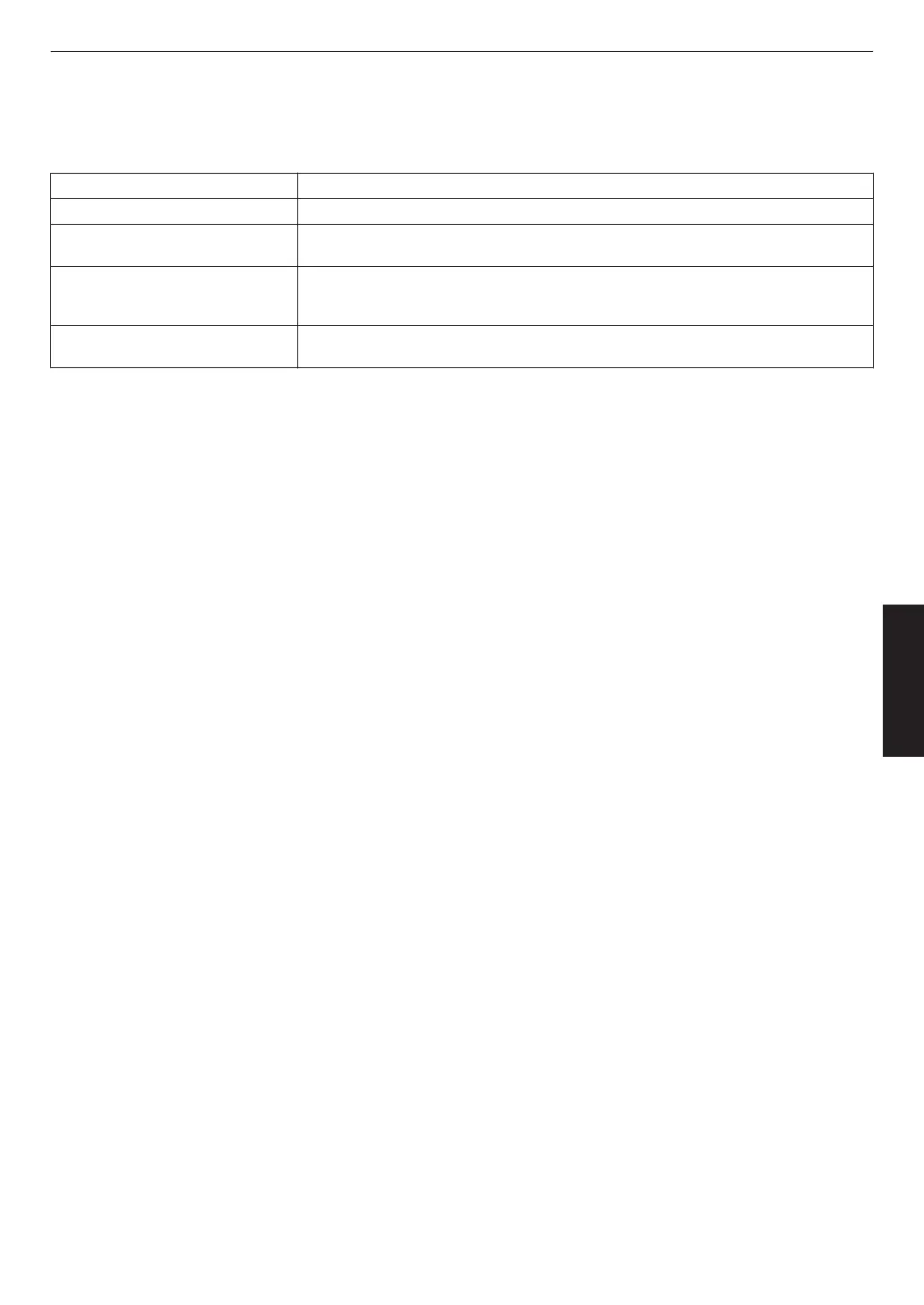Dynamic CTRL
Expands
the dynamic range of video expression through controlling the brightness of the light source based on image
analysis.
Æ “Reducing the Delay and After-image of Fast-moving Images (Motion Control)” (P. 51)
Setting Description
Off Does not control.
Low
Maintains the peak brightness while automatically optimizing laser light source
control and video signal. Weaker control than “High”.
High
Maintains the peak brightness while automatically optimizing laser light source
control and video signal to produce a solid black tone throughout the entire video
image.
Balanced
Adjusts both the shadows and highlights moderately while suppressing the peak
brightness. Enhances the depth and reality of the scene.
* This item is not available when “Low Latency” is set to “On”.
Aperture
For changing the brightness through controlling the aperture.
0
Setting range: -15 (stops down) to 0 (opens up)
57
Adjust/Set
