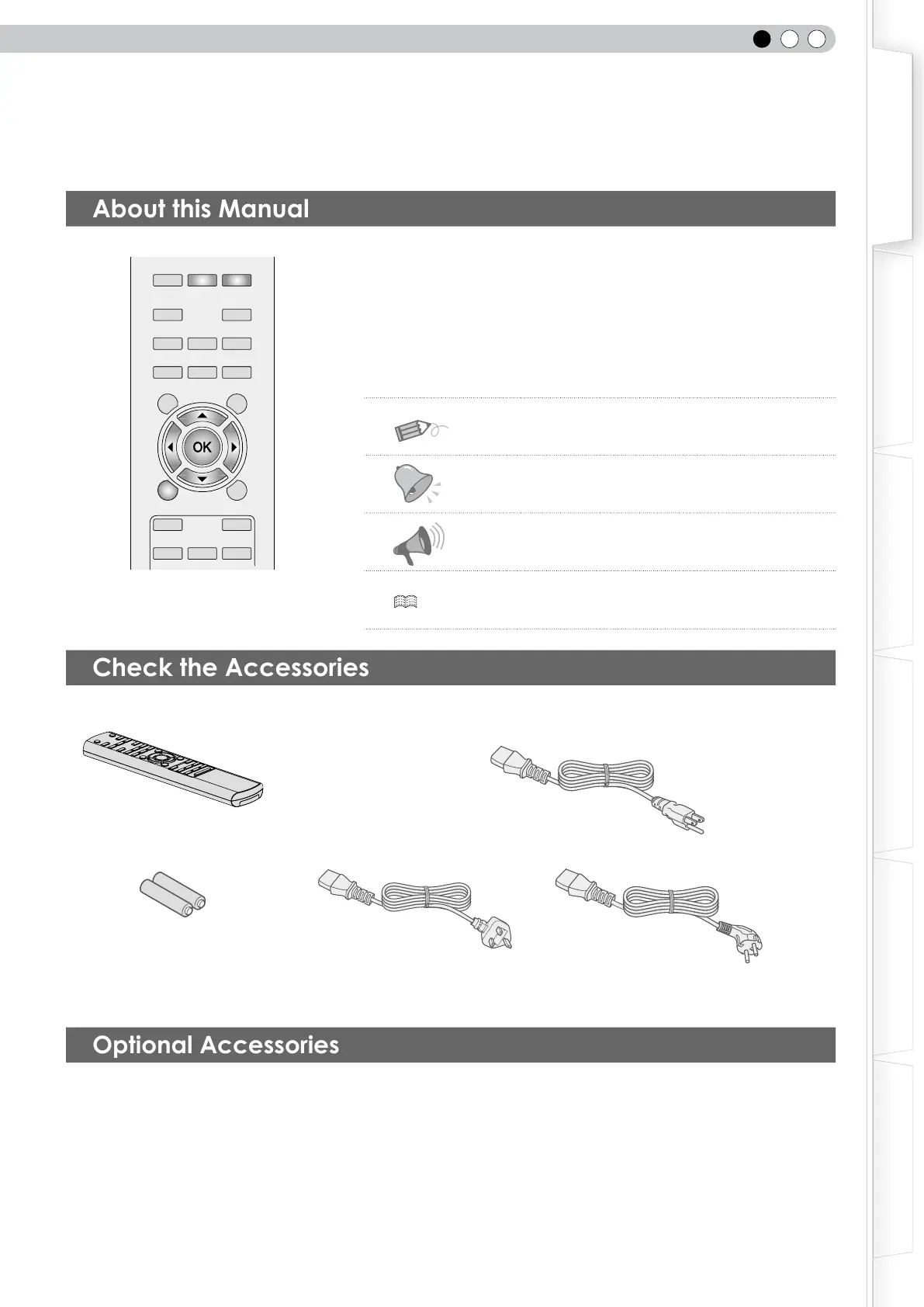ENGLISH
13
Getting Started
Preparation
Basic Operation
Troubleshooting
Settings
Others
How to Read this Manual/
Accessories/Optional Accessories
This manual mainly describes the operating method using the remote control.
● Buttons on the remote control are described as [Button Name].
● Items on the menu are described as “Selection Item”.
■
Conventions in this manual
Buttons to be used are colored in a darker
shade.
● Instruction manual, warranty card and other printed material are also included.
Please check with your authorized dealer for details.
● Replacement Lamp: BHL5010-S (Lamp Unit)
● Replacement Filter (black in appearance): PB006560999 (Inner Filter)
Describes the limitations of the functions or usage.
Indicates good-to-know information.
Describes operational precautions.
P13 Indicates relevant pages for reference.
BACK
TEST
HIDE
BRIGHT
CONT
SHARP
COLOR
TINT
N.R
GAMMA
C.TEMP
INFO
LENS.AP
ASPECT
MENU
CINEMA1
CINEMA2
NATURAL
DYNAMIC
STAGE
Remote Control
The power cord supplied varies depending on the destination.
Power Cord
For UK (2m)
AAA size Batteries
(for operation conrmation)
For the US market (X1):
For the EU market (X2):
Power Cord
For European continent countries (2m)
Power Cord
For USA (2m)