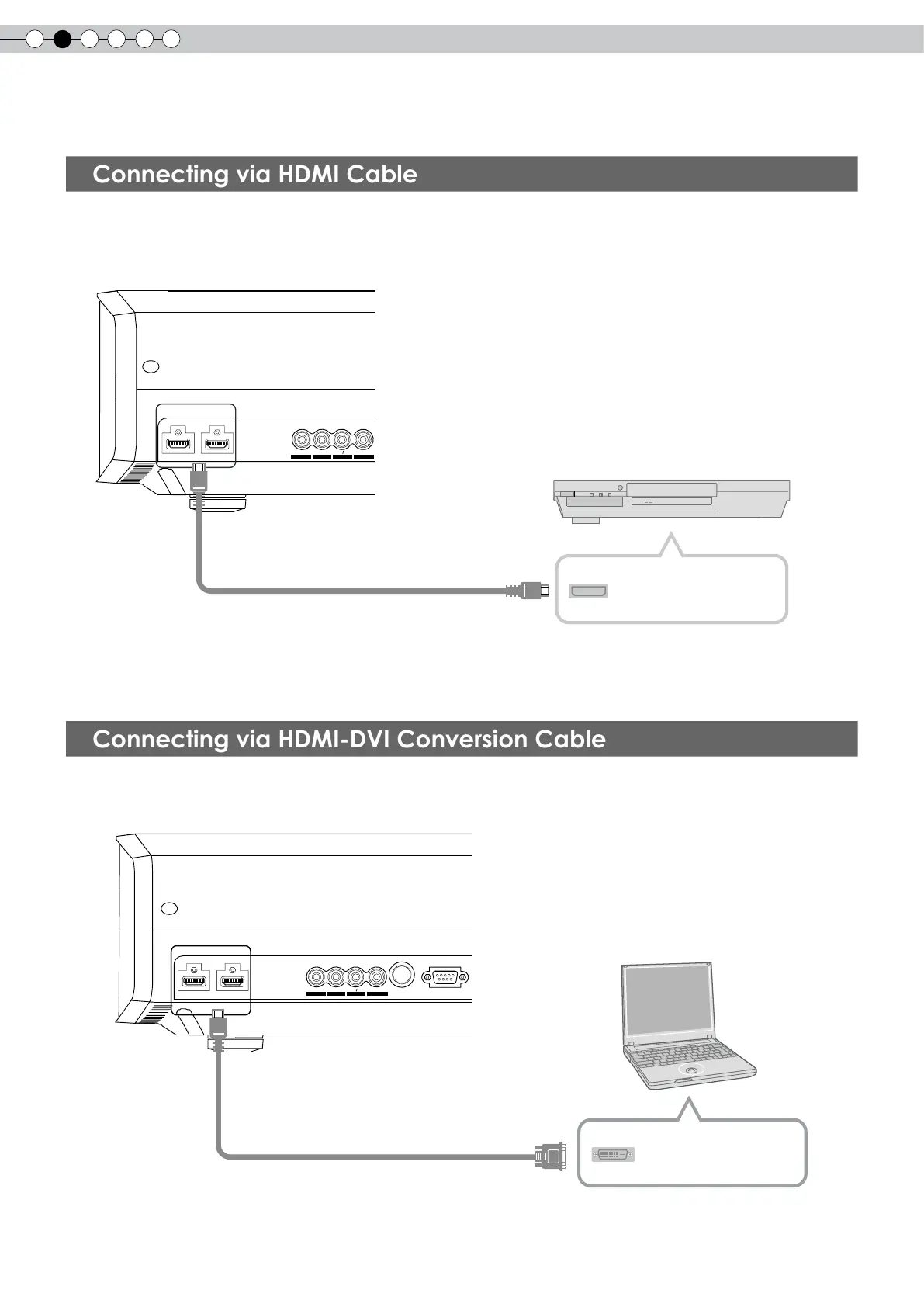2
Preparation
20
Connecting via HDMI Cable
Connecting via HDMI-DVI Conversion Cable
● If noise is produced, take PCs (including notepads) away from this unit.
B
R
G
SYNC
VIDEO
HDMI 1
HDMI 2
Y
C
B
/P
B
CR/PR
This unit
HDMI cable (sold separately)
To HDMI 1 or HDMI 2 input terminal
HDMI output terminal
DVD recorder
G B
R
SYNC
S-VIDEO
VIDEO
RS-232C
HDMI 1
HDMI 2
Y
CB/PB
CR/PR
This unit
To HDMI 1 or HDMI 2 input terminal
HDMI-DVI conversion cable
(sold separately)
Notebook PC
DVI output terminal
Connecting(Continued)