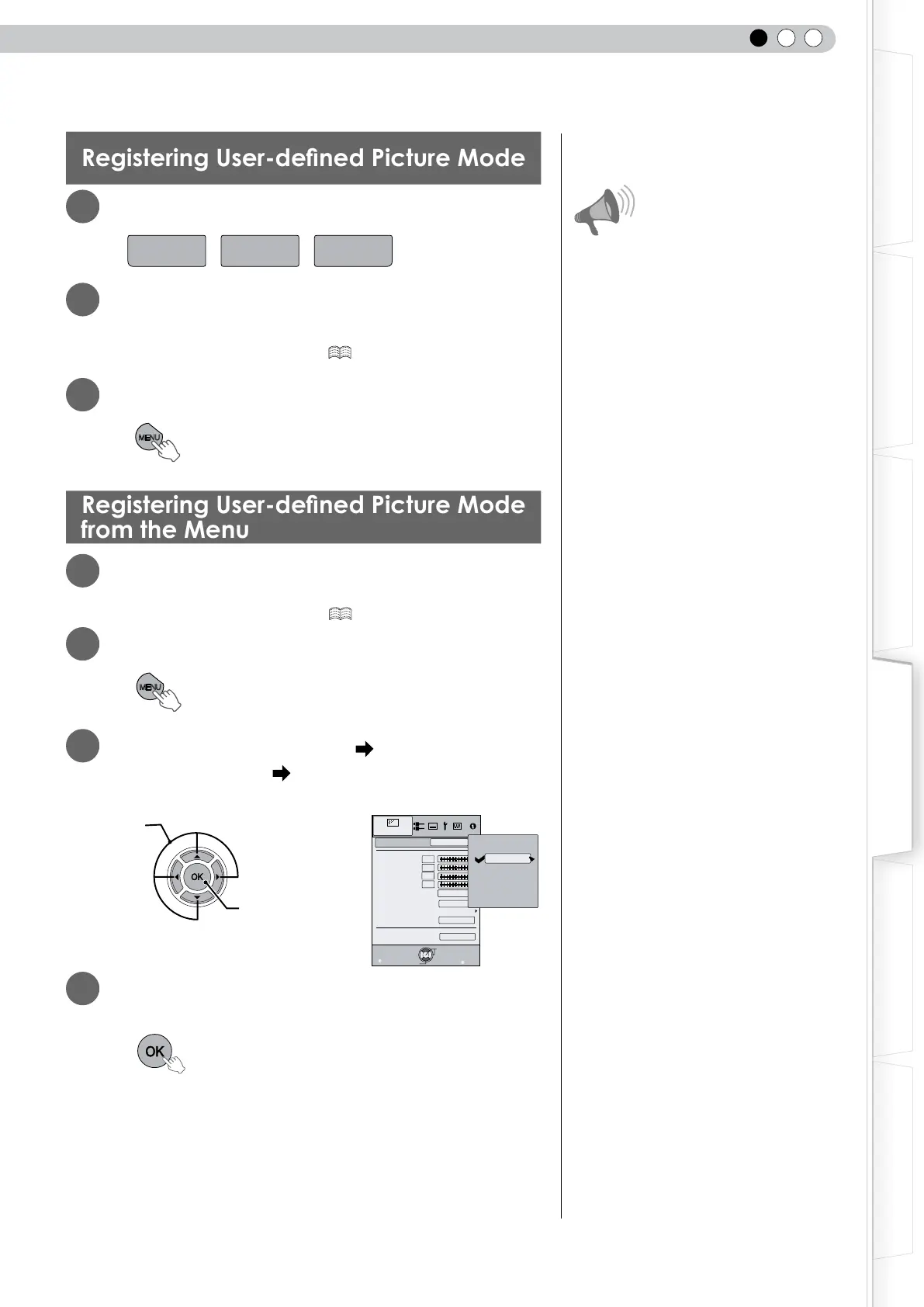ENGLISH
43
Getting Started
Preparation
Basic Operation
Troubleshooting
Settings
Others
Exit
MENU
BACK
Back
Select
Operate
6500K
2
Normal
0
0
0
0
Picture Mode
Contrast
Brightness
Color
Tint
Color Temp.
Gamma
Advanced
Lens Aperture
Picture Adjust
Natural
Reset
Cinema2
Cinema1
Dynamic
User1
User2
User3
Stage
Natural
● Adjustment settings of image quality
will not be registered if other picture
mode is selected before registering
these settings.
4
①Select
②Confirm
CAUTION
Registering User-dened Picture Mode
1
Select the picture mode
2
Adjust picture quality
● See “Changing the initial setting of picture Mode” for procedures
on adjusting the picture quality. ( P42)
3
To end
Registering User-dened Picture Mode
from the Menu
1
Adjust picture quality
● See “Changing the Initial Setting of Picture Mode” for procedures
on adjusting the picture quality. ( P42)
2
Display the setting menu
3
Select
“
Picture Adjust
”
“
Picture Mode
”
“
Natural
”
Register the setting