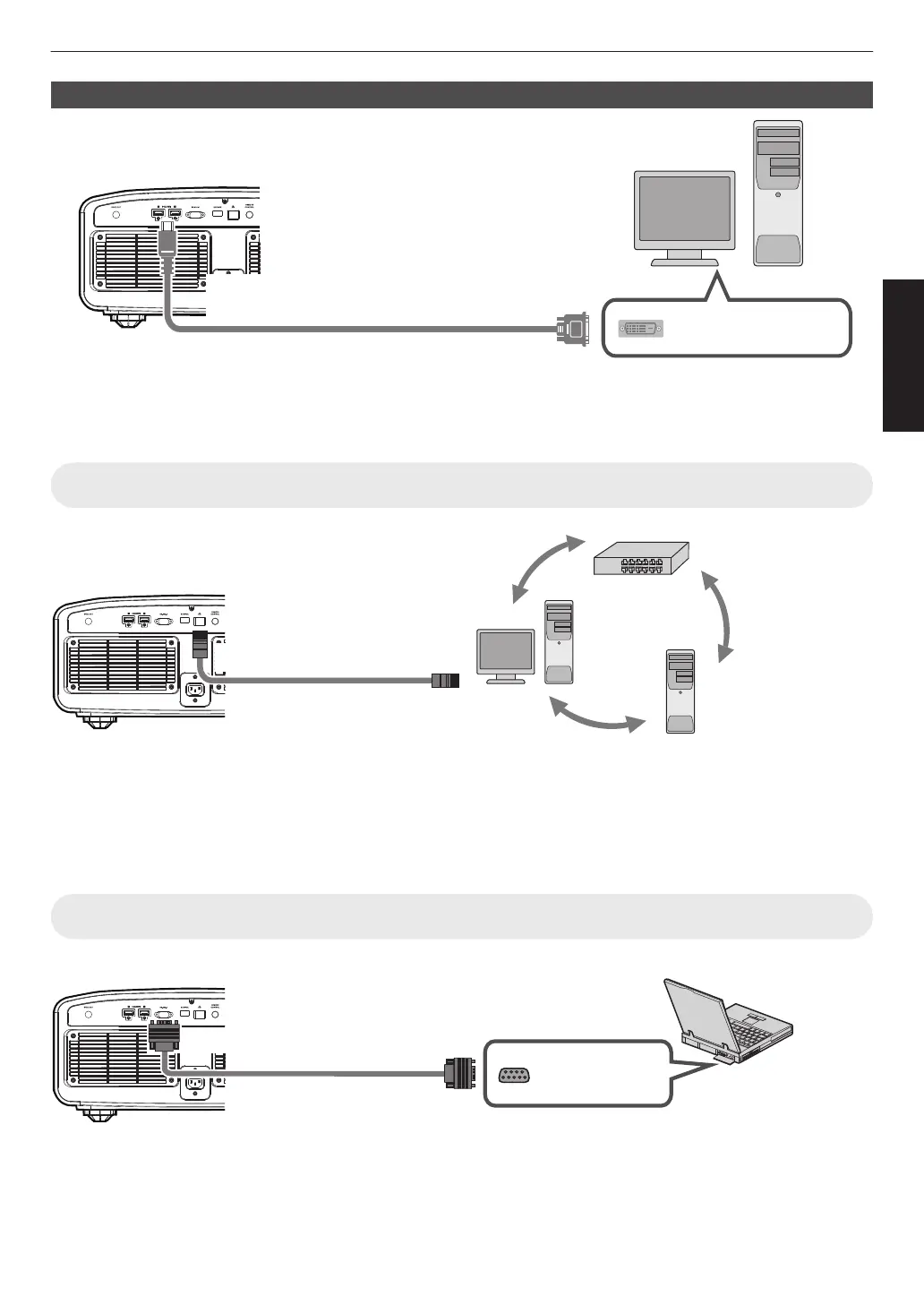Connecting via HDMI-DVI conversion cable
HDMI-DVI Conversion Cable (Sold Separately)
To [HDMI 1] or [HDMI 2] input
terminal
This Unit
DVI Output Terminal
Desktop PC, etc.
0
If noise occurs, move the desktop PC away from this unit.
0
If the video is not displayed, try to reduce the length of the cable or lower the resolution of the video transmitting
equipment.
Connecting to the LAN Terminal
Desktop PC, etc.
Server
Hub
Network
Connection Cable
(Sold Separately)
This Unit
To [LAN] Terminal
0
The network is used to control this unit. It is not used for sending or receiving video signals.
0
Please contact your network administrator for information concerning the network connection.
0
Configuration of a network password is necessary before connecting to the LAN terminal. (
P.
87) (DLA-NZ9BK,
DLA-NZ8BK, DLA-NZ7BK, DLA-NP5BK, DLA-RS4100K, DLA-RS3100K, DLA-RS2100K, DLA-RS1100K)
0
Set “ECO Mode” to “Off” if LAN communication is performed in the Standby mode. (P. 86
)
0
For more information on control, please refer to “External Control”P. 103.
Connecting to the RS-232C Terminal
RS-232C Terminal
Laptop, etc.
RS-232C Connection
Cable (Sold Separately)
To [RS-232C] Terminal
This Unit
0
Set “ECO Mode” to “Off” if RS-232C communication is performed in the Standby mode. (P. 86
)
0
For more information on control, please refer to “External Control”P. 103.
31
Set up