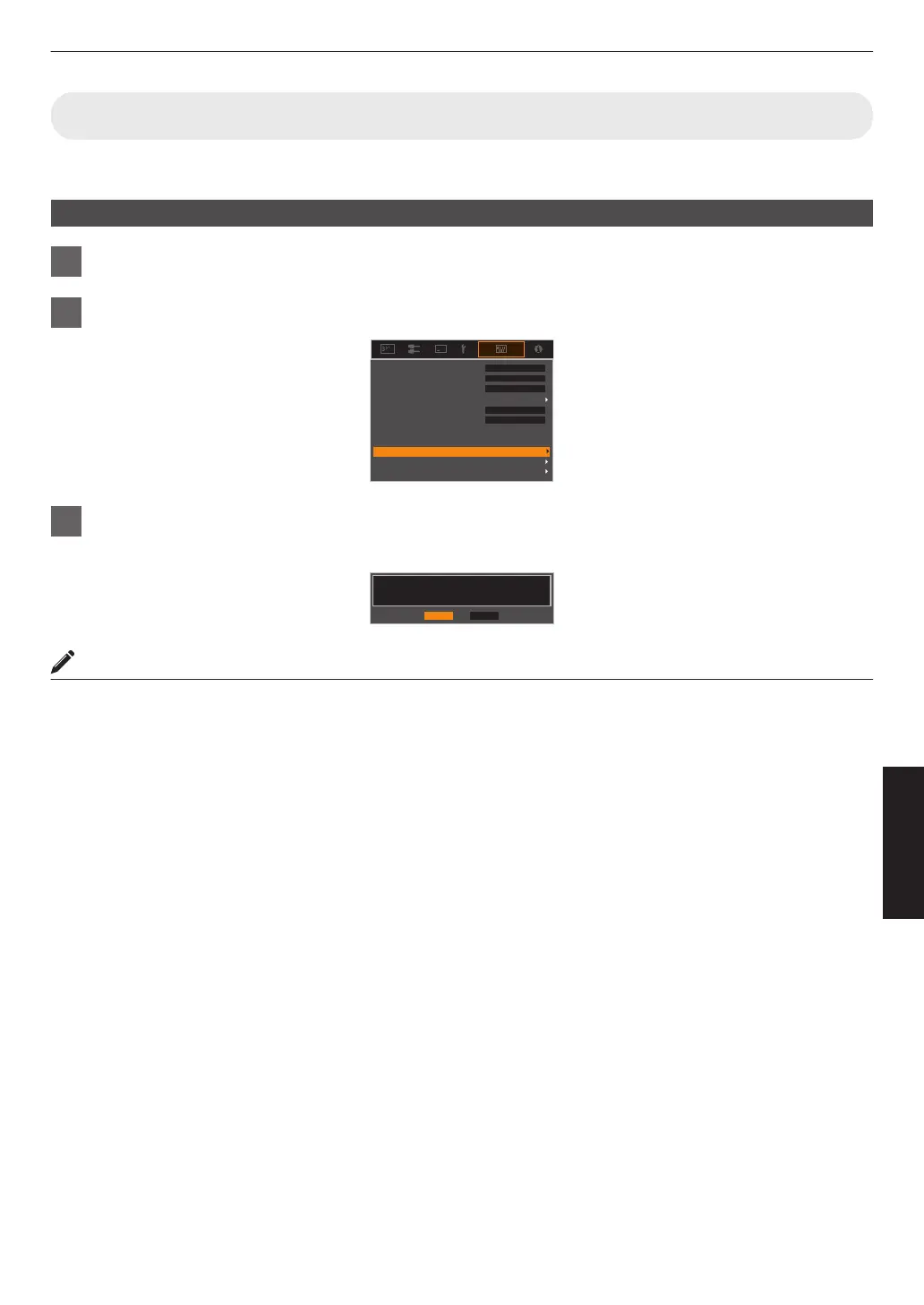Resetting the Lamp Time 4 8
Reset the lamp time when you have replaced the lamp. It provides an estimated timing for lamp replacement
Resetting the lamp time from the menu screen
1
Press the [MENU] button to display the menu
2
Select “Function”"“Lamp Reset” from the menu
Factory Reset
Software Update
Off
Off
Off
A
Off
Lamp Reset
Remote Code
Network
High Altitude Mode
ECO Mode
Off Timer
Trigger
3
On the “Reset Lamp Time?” screen, select “Yes” and press the [OK] button
0
The lamp time is reset to zero.
MEMO
0
Reset the lamp time only when you have replaced the lamp.
If the
lamp time is reset while a lamp is in use, you may lose track of the timing for replacing the lamp. Doing so may
result in using the lamp beyond the estimated limit, thereby causing lamp blowout.
93
Maintenance