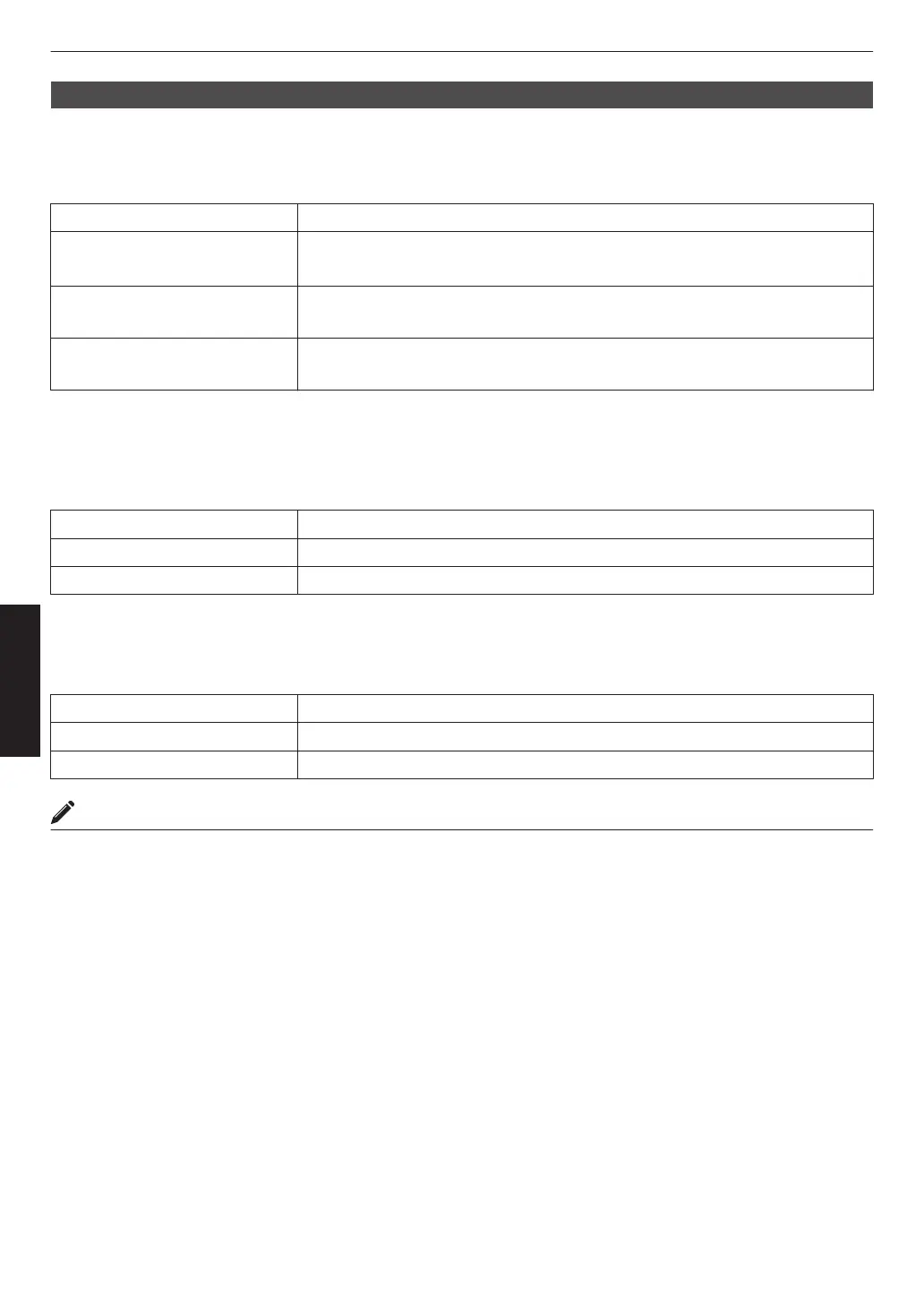HDMI EDID Setting
Mode
For changing the EDID mode of the “HDMI 1/HDMI 2” terminal. Set to “A” under normal condition. The images may not
be displayed on some old devices. In this case, try “B” or “C”.
Setting Description
A
Configures the EDID mode to “A”
Supports up to 8K60p x y z 5 6 7 and 4K120p.
B
Configures the EDID mode to “B”
Supports up to 4K60p.
C
Configures the EDID mode to “C”
Supports up to 1080p60.
* EDID (Extended Display Identification Data) refers to the information, such as supported resolutions, exchanged
between devices.
DSC
For configuring whether DSC transmission is allowed. Set to “On” under normal condition.
Setting Description
On Allows compressed video transmission
Off Prohibits compressed video transmission
* DSC (Display Stream Compression) is one of the lossy video signal compression transmission technologies.
HDR10+
For configuring whether HDR10+ transmission is allowed. To enjoy HDR10+ content, configure to “On”.
Setting Description
On Allows HDR10+ transmission
Off Prohibits HDR10+ transmission
MEMO
0
The “HDMI
EDID Setting” settings are saved separately for each input terminal. The name of the currently selected
input terminal is shown at the top right corner of the “HDMI EDID Setting” menu.
0
To switch
to configure the settings for a different input terminal, press the “INPUT” button on the remote control unit,
or press the ↑↓ key on the projector unit after turning off the menu screen.
76
Adjust/Set