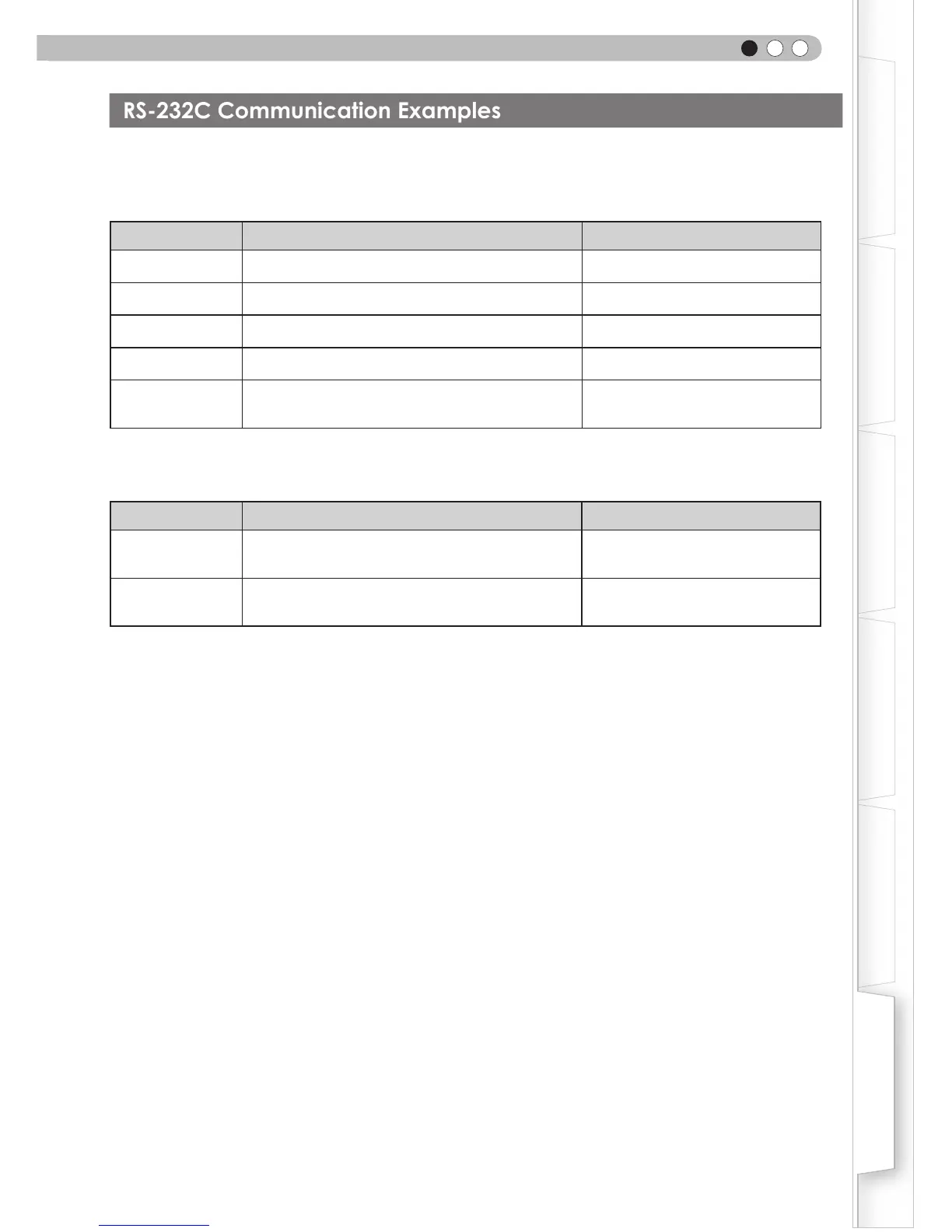This section shows the communication examples of RS-232C.
Operating command
Type Command Description
Connection check
06 89 01 00 00 0A
Connection check
Power (On)
06 89 01 50 57 0A
When power is turned on from standby
mode
Power (Off)
06 89 01 50 57 0A
When power is turned off (standby mode)
from power-on mode
Input (COMP.)
06 89 01 49 50 0A
When video input is set to component
Remote Control
(MENU)
06 89 01 52 43 0A
When the same operation as pressing
the [MENU] button on the remote control
is made
Reference command
Type Command Description
Power (On)
When information of power-on mode is
acquired
Input (S-VIDEO)
When information of S-VIDEO input is
acquired