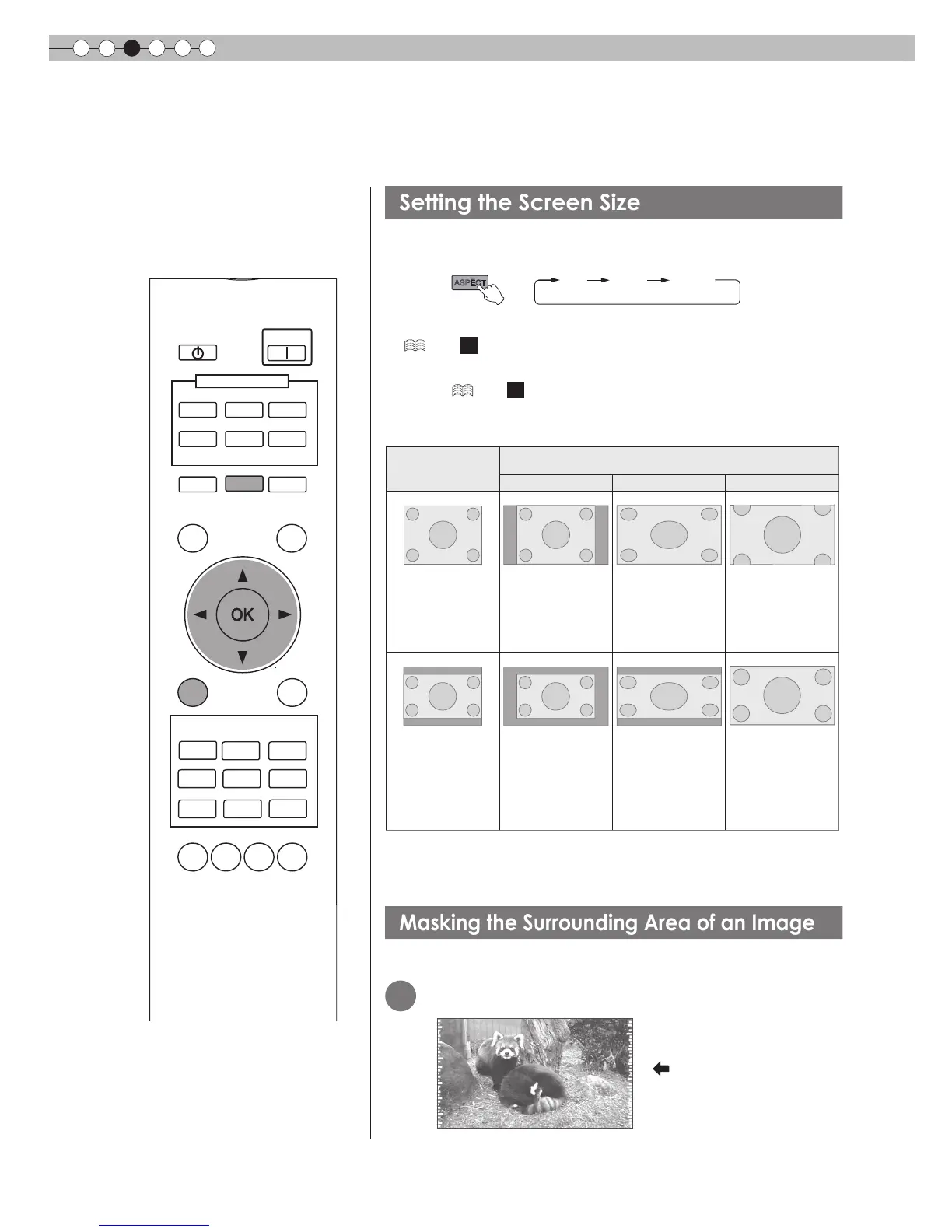3
Basic Operation
26
Convenient Features during Projection
You can change the screen size of the projected image or hide the surrounding area of an image for which
quality at the outer area has deteriorated.
The projected image can be set to a most appropriate screen size
(aspect ratio).
The screen size can also be set from “Aspect(Video)” of the setting menu.
(
P37 -
16
)
When PC signals are input, the “Aspect(Computer)” setting will be available
instead. (
P37 -
17
)
Input Image and Projected Image by Different Screen Size
Settings
Depending on the input image, selecting “4:3” may result in a vertically
stretched image, while selecting “16:9” provides you with the most
appropriate screen size.
Images for which quality at the outer area has deteriorated can be projected by
masking (hiding) the surrounding area of the projected image.
1
Project the image
ASPECT
4:3 16:9 zoom