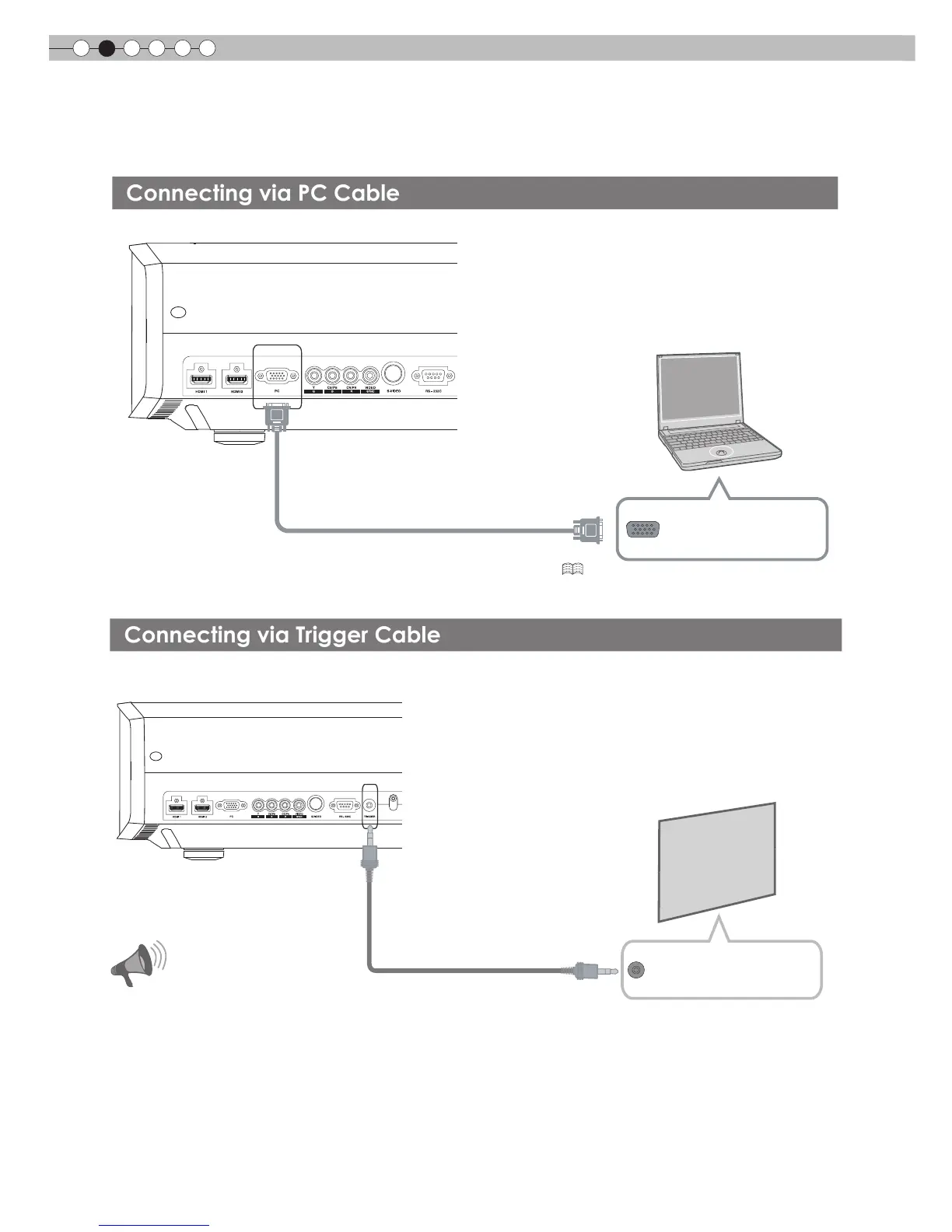2
Preparation
20
Connecting(Continued)
SYNC
Do not supply the power to the other devices.
Do not connect audio terminals of the other devices such as
headphones etc. Otherwise, this may cause a
malfunction of
the other devices or injury.
Using beyond the rated value will cause malfunction.
Exercise adequate caution to prevent short circuit as the trigger
terminal outputs a voltage of 12V.
Screen