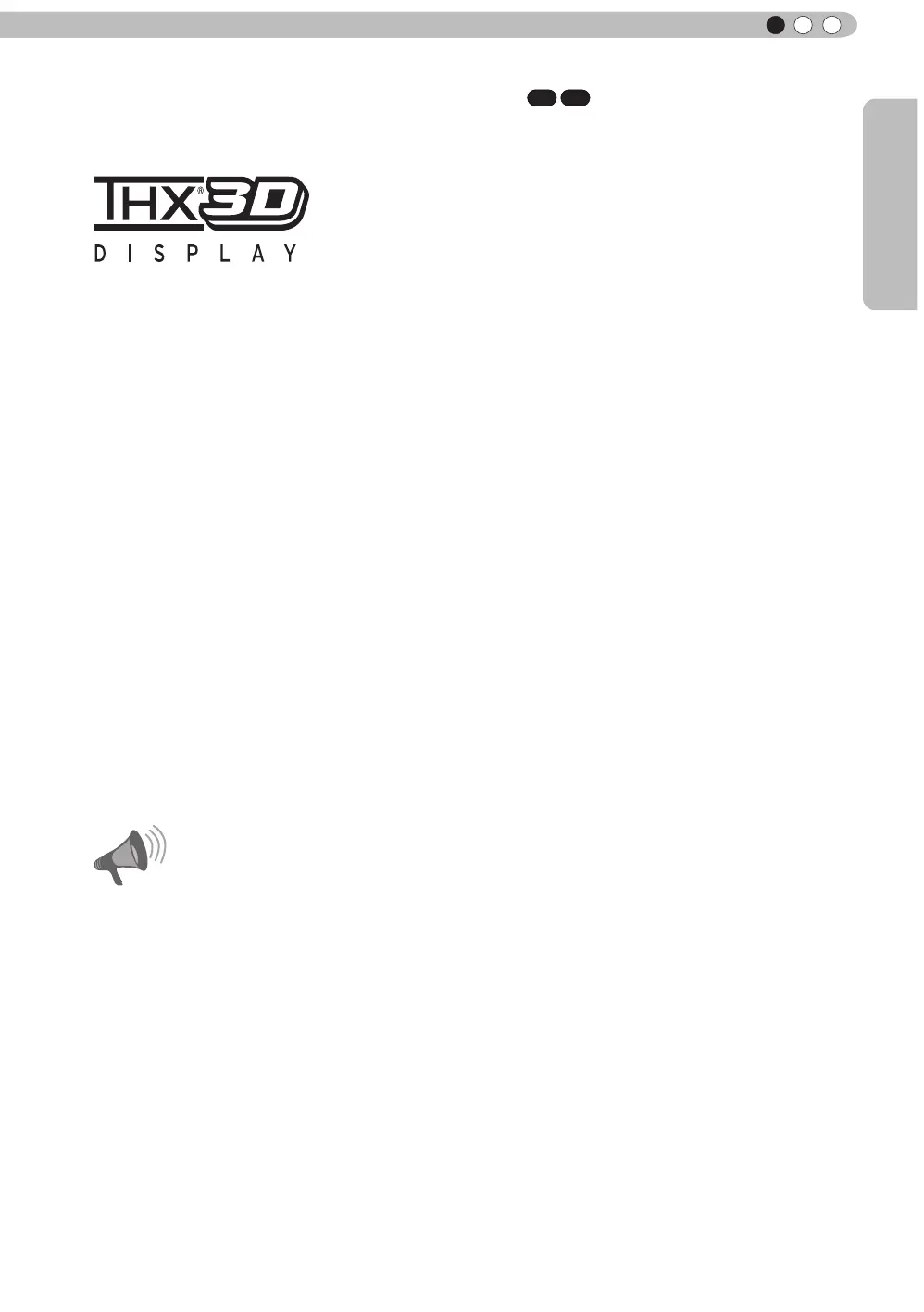11
ENGLISH
THX Certication
THX Certication
Established by lm producer George Lucas, THX aims to enhance the reproduction of
audio sound and video images intended by lmmakers by setting quality standards for
cinema viewing environments as well as home entertainment systems.
Based on the know-how that we have cultivated over the past 25 years in areas including
lm production, cinema viewing environment design, and audio/video editing, we have
established a partnership with JVC KENWOOD Corporation to develop an unprecedent-
ed home theater projector system.
The emphases of THX Certication lie in the video quality and signal processing
capability of projector products. JVC projectors, DLA-RS65 and DLA-RS55, are equipped
with the THX mode, which is able to bring out the full potential of the projector when play-
ing movies on a large screen.
Received “THX 3D Display Certication” (*1) specied by THX Ltd.
In addition, the certication standards were established with the aim to “faithfully
reproduce images at home according to the intentions of the lm director” during
playback of 2D or 3D images, and they are “a proof of high denition and high image
quality”, indicating that a certied product has cleared more than 400 rigorous image
quality tests including accuracy of color reproduction, cross-talk, viewing angles, and
video processing performance.
CAUTION
In order for you to enjoy 3D movies:
• Please get ready “3D glasses” and a “3D Sync Emitter” (both sold separately).
• Please read through “Safety Precautions” (Reference page: 4), and the precautions in
“Explanatory Notes on the 3D System” in “Operation Guide (Glossary)”.
(Reference page: 75 to 77)
*1: The recommended screen size is 90″ (16:9), and this is limited to front
projection only.