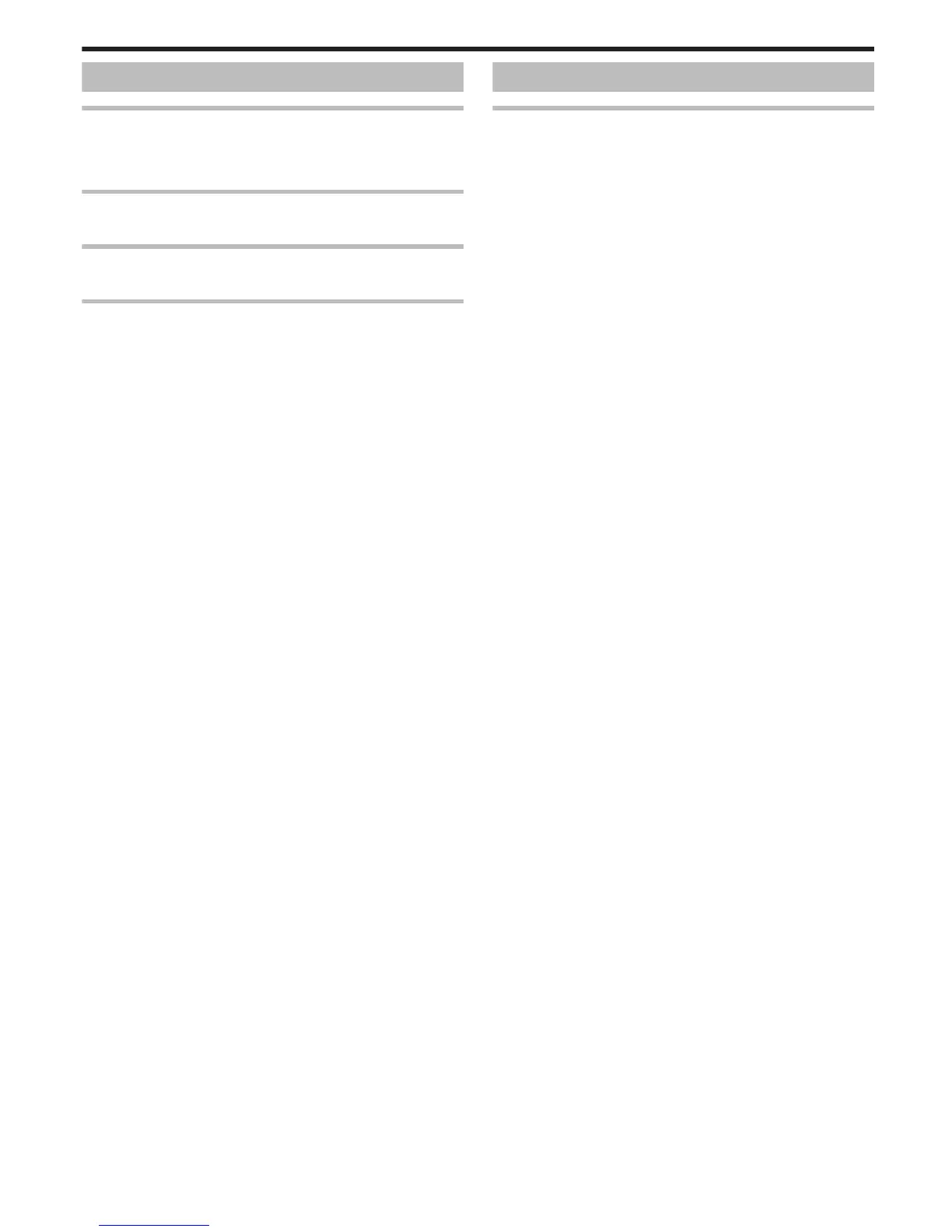Editing/Copying
Unable to delete file.
Files (videos/still images) that are protected cannot be deleted. Release
protection before deleting the file.
“Protecting Files” (A p. 66)
Unable to copy/move files to SD card.
If the SD card is write protected, set it to off.
BACK-UP menu does not disappear.
While the USB cable is connected, the “BACK-UP” menu is displayed.
Unable to turn off the BACK-UP menu.
Turn off the power of this unit and the DVD writer, or remove the AC adapter.
Computer
Unable to copy files to DVD with a PC.
To record to discs, a recordable DVD drive is required for the PC in use.
Troubleshooting
139