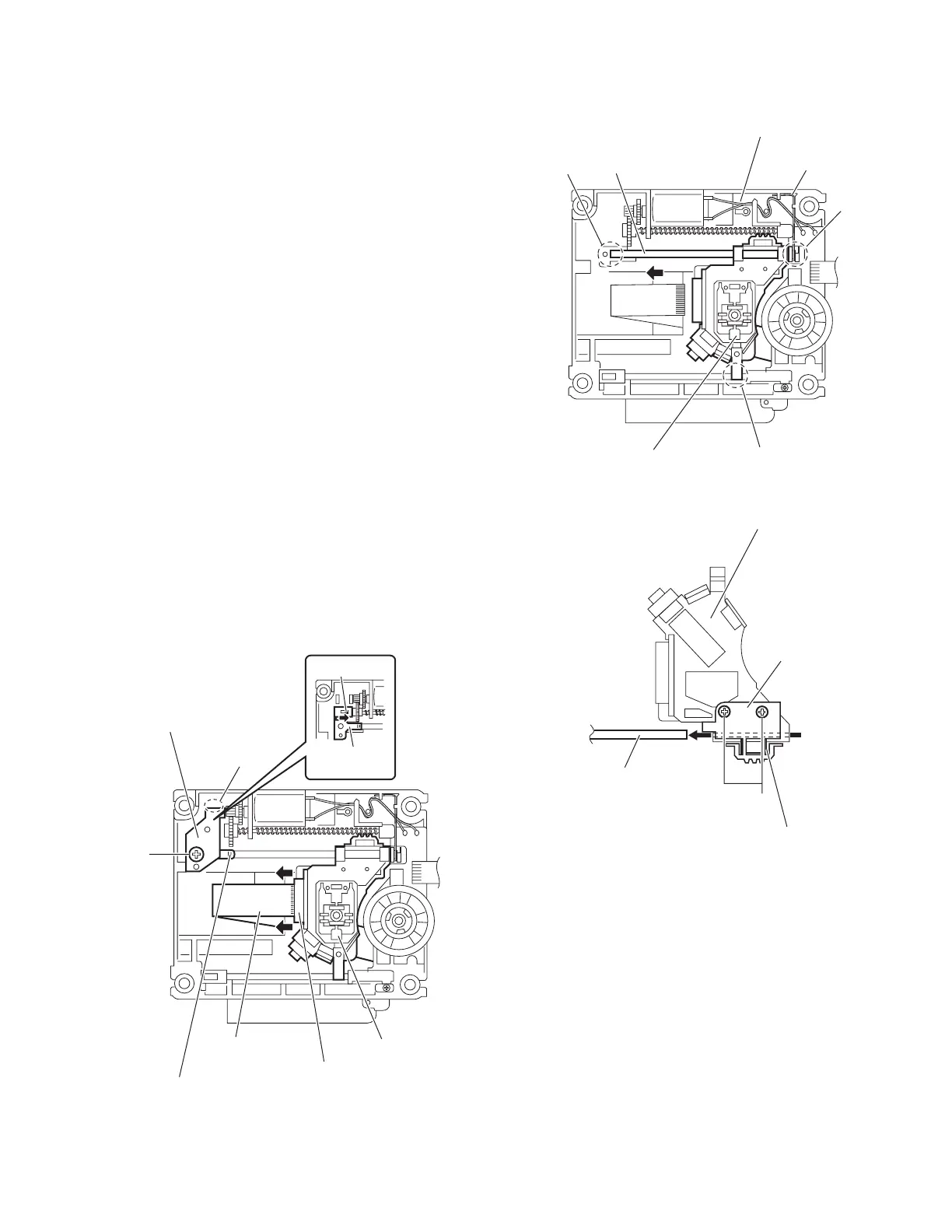(No.MB487)1-27
3.3.5 Removing the DVD pickup
(See Figs.5, 7 to 9)
• Remove the clamper base and traverse mechanism assembly.
(1) Solder the short land sections b on the DVD pickup. (See
Fig.5.)
Caution:
• Solder the short land sections b on the DVD pickup be-
fore disconnecting the card wire from the connector on
the DVD pickup. If the card wire is disconnected with-
out attaching solders, the pickup may be destroyed by
static electricity. (See Figs.5 and 7.)
• When attaching the DVD pickup, be sure to remove
solders from the short land sections b after connecting
the card wire to the connector on the DVD pickup.
(See Figs.5 and 7.)
(2) Disconnect the card wire from the connector on the DVD
pickup. (See Fig.7.)
(3) From the top side of the traverse mechanism assembly, re-
move the screw E and remove the feed bracket from the
section e. (See Fig.7.)
(4) Remove the guide shaft adj. spring from the claw f in the
direction of the arrow and remove the guide shaft adj.
spring. (See Fig.7.)
(5) Remove the section g of the traverse mechanism assem-
bly and remove the guide shaft of the DVD pickup from the
section h while moving it in the direction of the arrow. (See
Fig.8.)
(6) Remove the DVD pickup from the section j of the traverse
mechanism assembly and take out the DVD pickup with
the guide shaft. (See fig.8.)
(7) Remove the two screws F attaching the rack arm and rack
arm spring. (See Fig.9.)
(8) Remove the guide shaft from the DVD pickup. (See Fig.9.)
Fig.7
Fig.8
Fig.9
Guide shaft adj. spring
DVD pickup
Connector
Feed bracket
Card wire
E
e
Guide shaft
adj. spring
f
Traverse mechanism assembly
DVD pickup
Guide shaft
g
h
j
Rod spring
DVD pickup
Rack arm
Rack arm spring
F
Guide shaft
