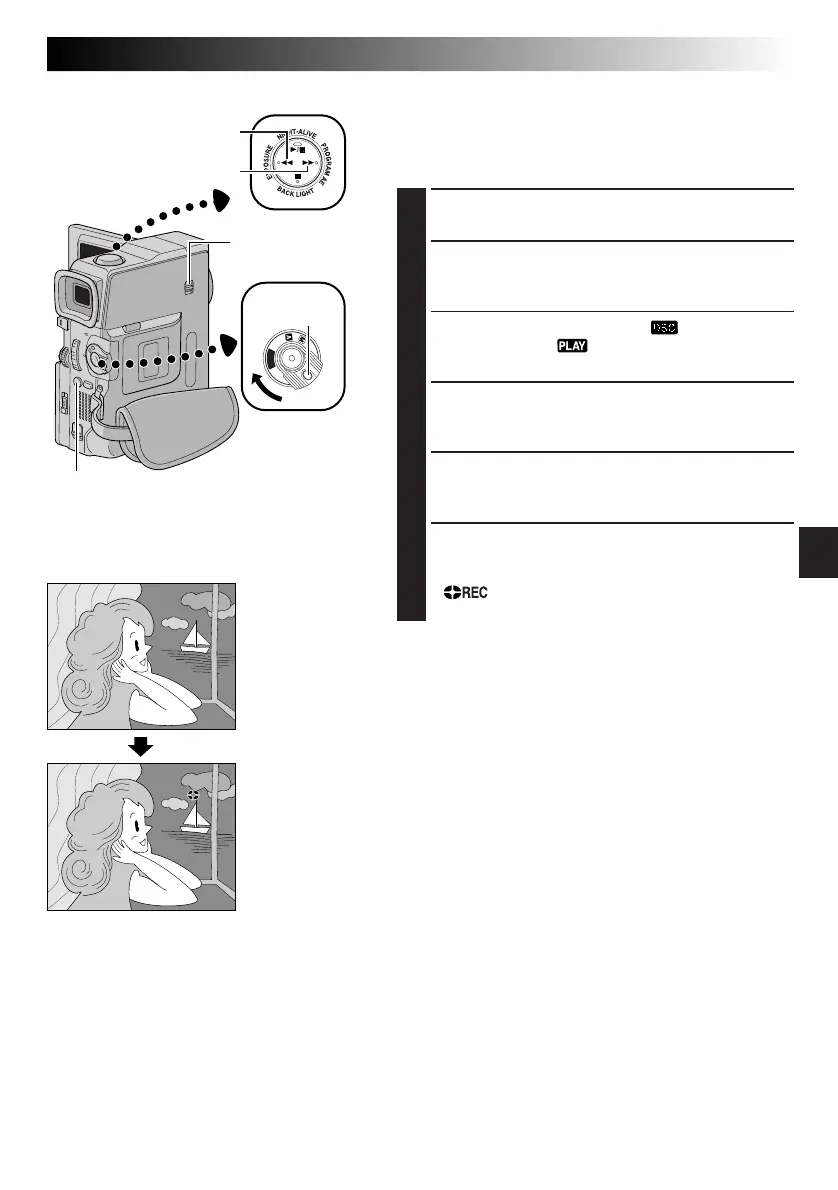EN59
T
P
O
US
C
H
OP
“
Y
SN
T
A
O
PS
T
H
E
”
P
T
A
O
REC
P
L
A
Y
O
F
F
VIDEO/DSC Switch
Rewind Button (2)
Fast-Forward Button (3)
Dubbing Still Images Stored In A Memory
Card To A Tape (GR-DVM75 only)
Still images can be dubbed from a memory card to a
tape.
1
Load a memory card (Z pg. 14) and cassette
(Z pg. 12).
2
To locate the point where you wish to dub a still
image, play back the tape. Stop playback at the
desired point.
3
Set the VIDEO/DSC Switch to “ ”, then set the
Power Switch to “ ” while pressing down the
Lock Button located on the switch.
4
To select a still image to be dubbed, perform Index
Playback (Z pg. 30), Auto Playback (Z pg. 28) or
press 2 or 3 to select the image you wish.
5
To engage Dub-Standby, press SNAPSHOT. The
message “TO COPY TO TAPE PUSH "SNAPSHOT"”
appears.
6
While the message is being displayed, press
SNAPSHOT again. The selected still image is
recorded on the tape for approx. 5 seconds.
• indicator disappears when dubbing is
complete.
NOTE:
If SNAPSHOT is pressed in step 5 when the tape’s erase
protection tab is set to “SAVE”, the message “COPYING
FAILED” is displayed.
Display
SNAPSHOT Button
Lock Button
Power Switch