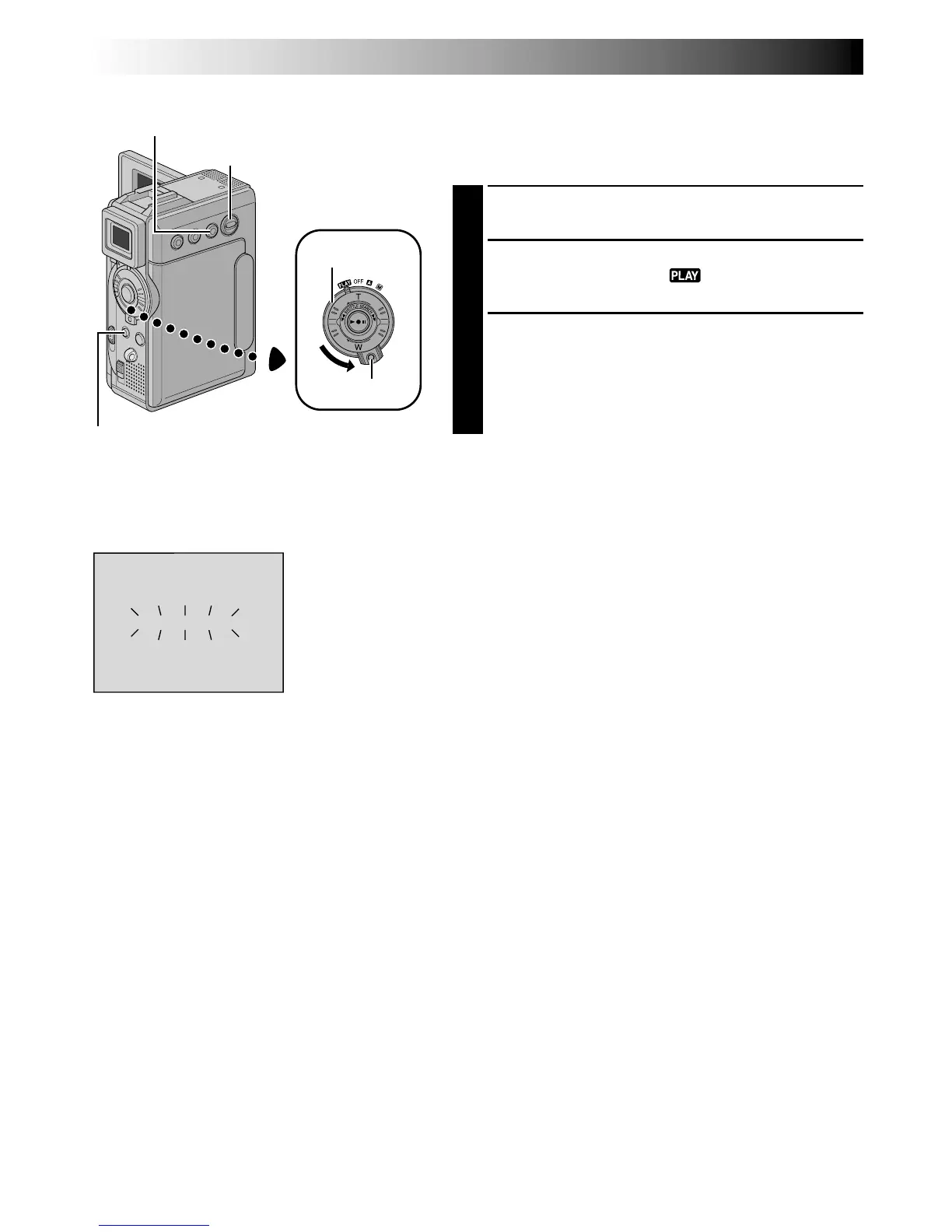26 EN
BLANK SEARCH
44
Power Switch
Blank Search
Helps you find where you should start recording in the
middle of a tape to avoid time code interruption
( pg. 22).
1
Load a tape ( pg. 14).
2
Set the VIDEO/MEMORY Switch to “VIDEO”, then
set the Power Switch to “ ” while pressing down
the Lock Button located on the switch.
3
Press FOCUS/BLANK.
•“BLANK SEARCH” appears blinking and the
camcorder automatically starts reverse or forward
shuttle search, then stops at the spot which is
about 3 seconds of tape before the beginning of
the detected blank portion.
To cancel Blank Search midway . . .
.... press 5.
NOTES:
●
In step 3, if the current position is at a blank portion the
camcorder searches in the reverse direction, and if the
current position is at a recorded portion the camcorder
searches in the forward direction.
●
Blank Search does not work if “HEAD CLEANING
REQUIRED. USE CLEANING CASSETTE” has appeared
with the tape.
●
If the beginning or end of the tape is reached during
Blank Search, the camcorder stops automatically.
●
A blank portion which is shorter than 5 seconds of tape
may not be detected.
●
The detected blank portion may be located between
recorded scenes. Before you start recording, make sure
there is no recorded scene after the blank portion.
Lock Button
Stop Button (5)
FOCUS/BLANK Button
VIDEO PLAYBACK
(cont.)
VIDEO/MEMORY Switch
Display