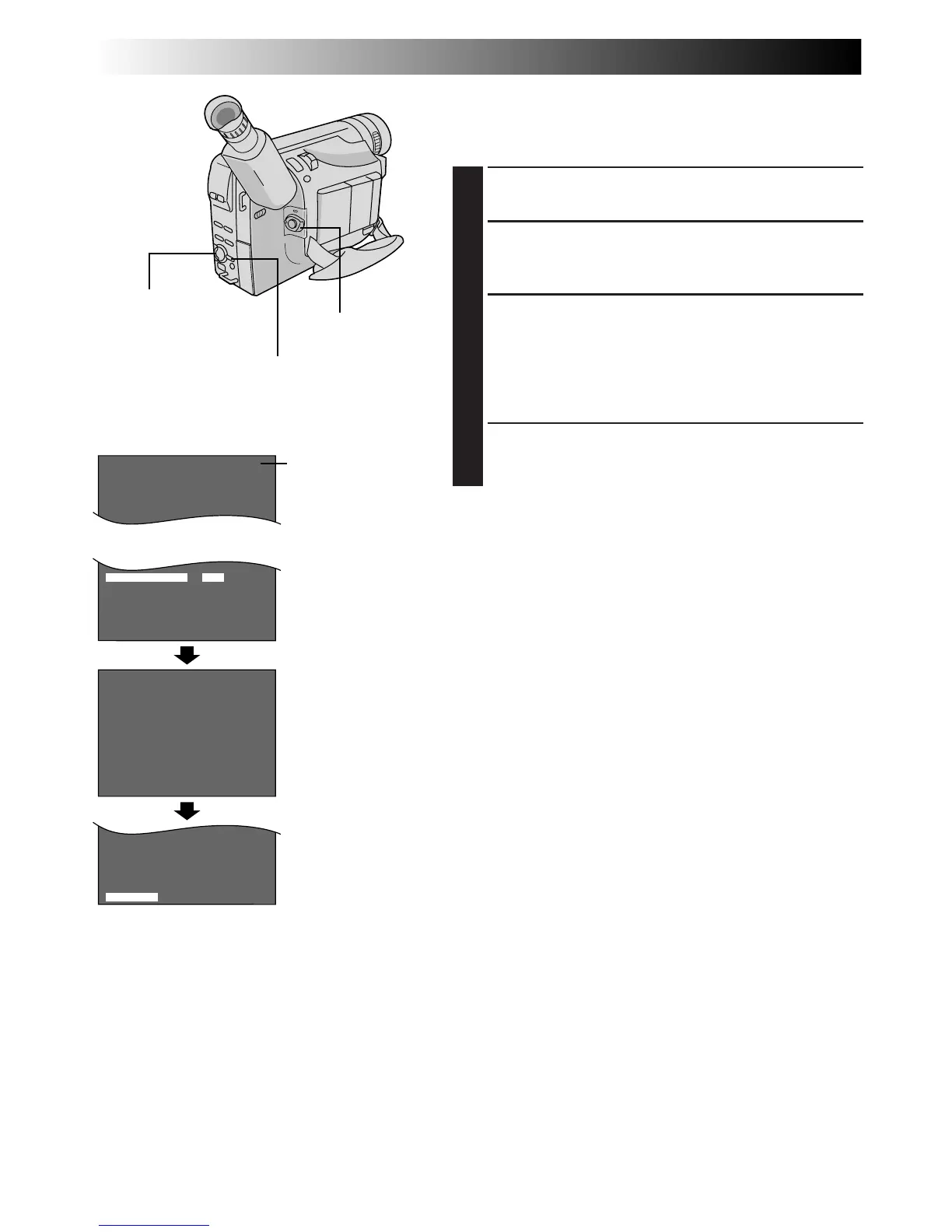Tape length indicator
TAPE LENGTH
Setting Menu
Select Wheel
Power Switch
MENU Button
Viewfinder
Tape Length Setting
Set the tape length according to the length of the tape
used.
1
Set the Power Switch to “PRO.”, then press MENU.
2
Rotate the Select Wheel to move the highlight bar to
“TAPE LENGTH”, then press it. The TAPE LENGTH
Setting Menu appears.
3
Rotate the Select Wheel to move the highlight bar to
the correct tape length setting. T30=30 minutes of
recording time, T45=45 minutes, T50=50 minutes
and T60=60 minutes.
•To return to the previous setting, rotate the Select
Wheel to move the highlight bar to “EXIT”.
4
Press the Select Wheel. The Menu Screen reappears
with the highlight bar on “RETURN”. Press the Select
Wheel again to close the Menu Screen.
NOTE:
The tape remaining time (
Z
pg. 16) displayed in the
viewfinder is correct only if the correct tape length has
been selected.
Menu Screen
Display