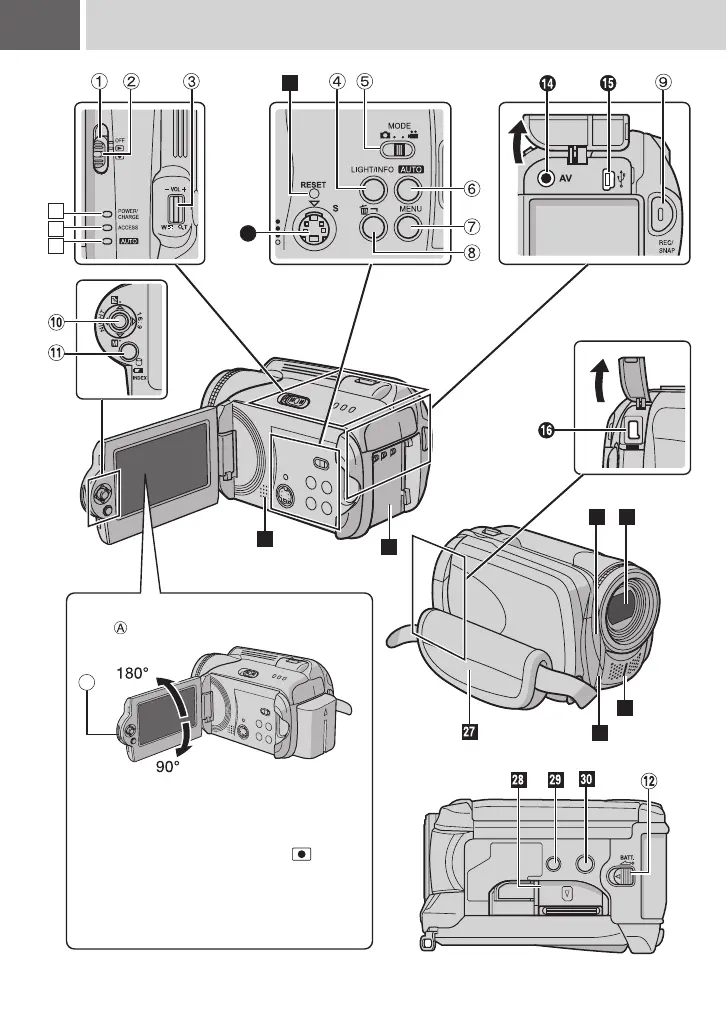10 EN Index
13
19
18
17
20
21
22
24 23
25
26
How to open the LCD monitor*
Push and open the LCD monitor fully.
Power-linked operation
When the power switch is set to , you
can also turn the camera on/off by
opening/closing the LCD monitor.
A
The LCD monitor can rotate 270°.
*Depending on the model, the screen size/aspect varies.
M6E3Asia.book Page 10 Monday, March 13, 2006 3:03 PM