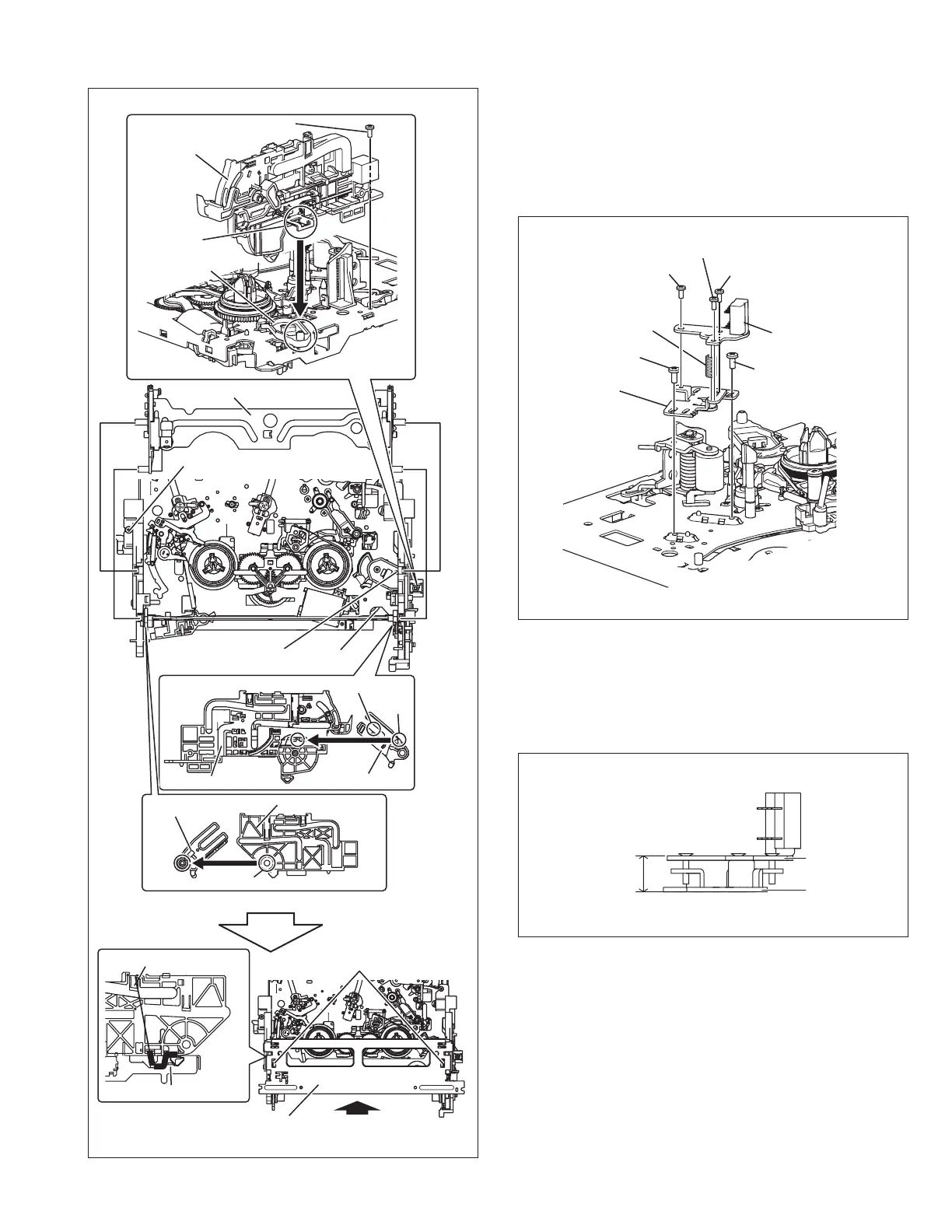2-5
Fig. 2-2-1d
2.2.2 A/C head
2.2.2.1 Removal
(1) Remove screws (a) and (b).
(2) Remove the A/C head together with the head base.
(3) Remove the screws (c), (d) and (e) to remove the spring (a)
and the A/C head from the head base.
2.2.2.2 Installation (initial setting)
To install the A/C head to the head base, secure the screws in
the order of (c), (d) and (e). To make the adjustment easy, tem-
porarily elevate the A/C head.
Fig. 2-2-2a
Fig. 2-2-2b
Guide hole (a)
Cassette Holder Assembly
Gear (a)
Screw (a)
Section
(b)
Section (c)
DRIVE ARM(L)
SIDE FRAME(L)
Section (d)
DRIVE ARM(R)
SIDE FRAME(R)
Section (a)
Screw (b)
DRIVE LEVER
SIDE FRAME(R)
EARTH SPRING(1)
Hook (a)
TOP FRAME
Position guide (a)
Arrow (a)
HEAD BASE
Screw (a)
Screw (c)
Screw (d)
Screw (e)
Screw (b)
Spring (a)
A/C HEAD
(Temporary height)
11mm
HEAD BASE
A/C HEAD
