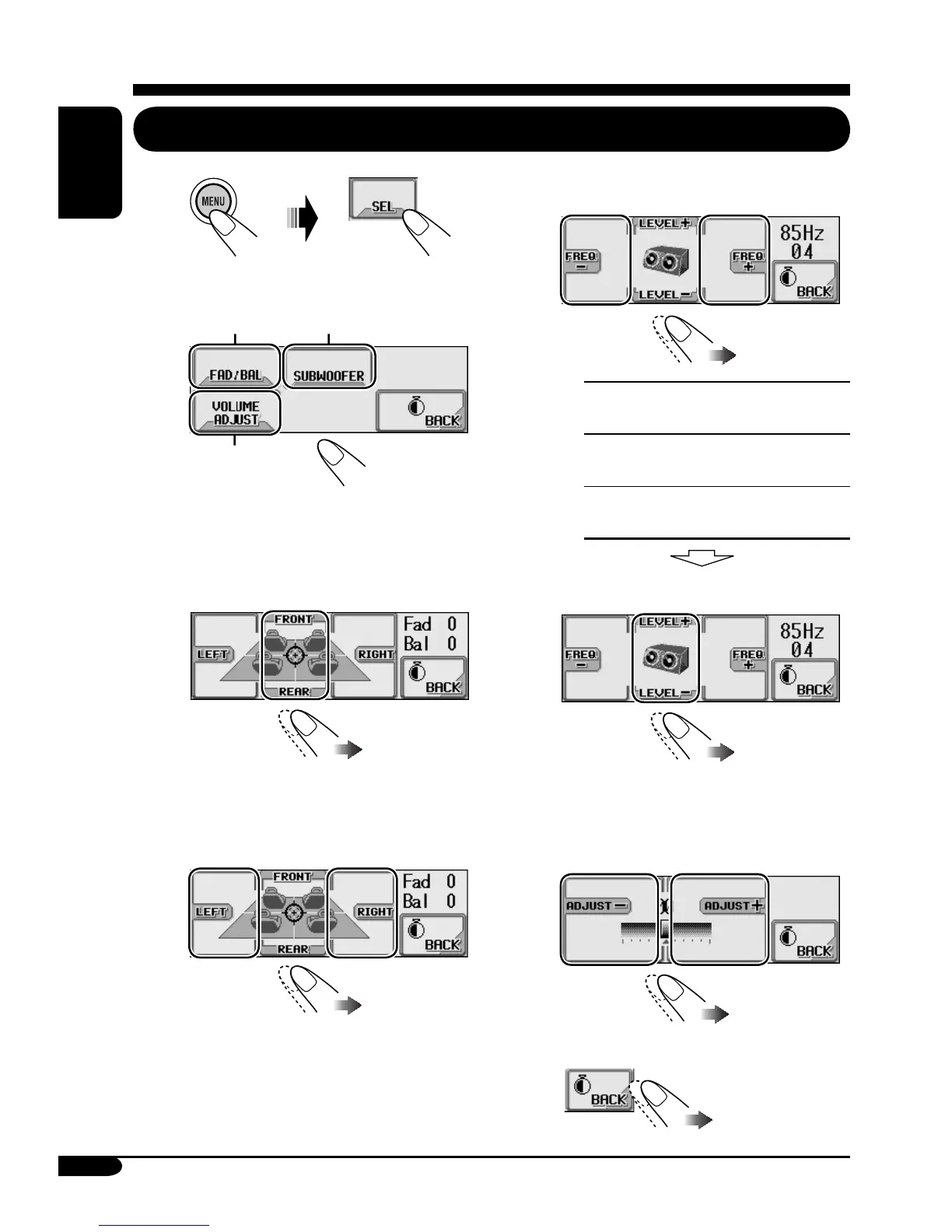20
ENGLISH
Sound adjustments
Setting the basic sound selection menu—SEL
~
Ÿ
Select a setting item.
! Adjust the selected item.
A To adjust the speaker output
balance between the front and rear
speakers—FAD (fader).
To adjust the speaker output balance
between the left and right speakers—
BAL (balance).
B To select the cutoff frequency to the
subwoofer.
55Hz:
Frequencies higher than
55 Hz are cut off.
85Hz:
Frequencies higher than
85 Hz are cut off.
115Hz:
Frequencies higher than
115 Hz are cut off.
Adjust the subwoofer output level.
C To adjust the input level of each
source (except FM).
Adjust to match the input level to the
FM sound level.
⁄ Exit from the setting.
AB
C
F6 (front
only) to R6
(rear only)
L6 (left
only) to R6
(right only)
00 (min.) to
08 (max.)
–05 (min.) to
+05 (max.)
