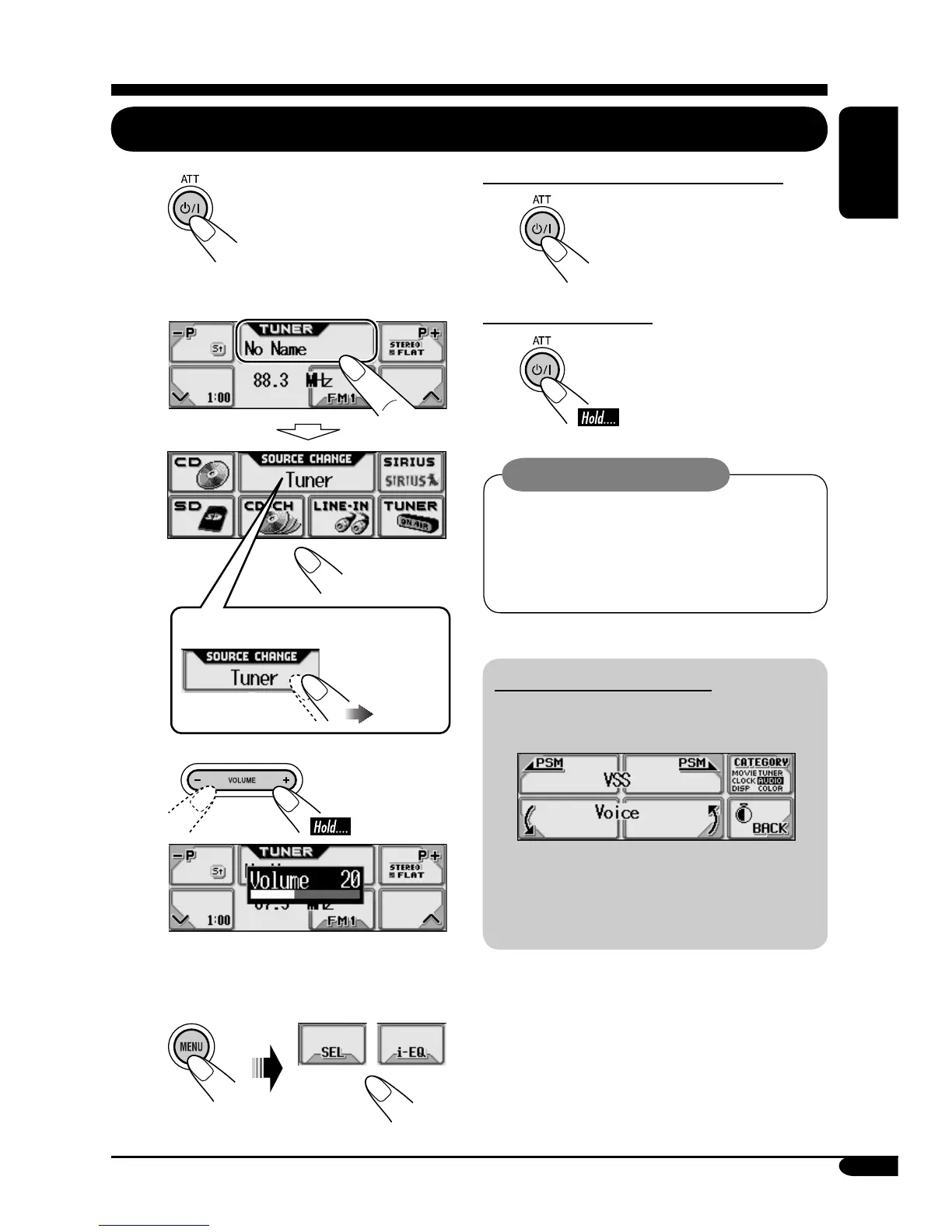7
ENGLISH
Getting started
Basic operations
To drop the volume in a moment (ATT)
To restore the sound, press it
again.
To turn off the power
Caution on volume setting:
Discs produce very little noise compared
with other sources. Lower the volume
before playing a disc to avoid damaging
the speakers by the sudden increase of the
output level.
Voice support system (VSS)
You can select either “Beep” or “Voice” for
the VSS.
If “Voice” is selected, the language used
for VSS changes to the selected language—
English, Spanish, or French.
To change the VSS setting, see page 29.
~
Ÿ
Select the source.
You can also select the source by....
!
⁄
Adjust the sound as you want.
(See pages 20 and 21.)
