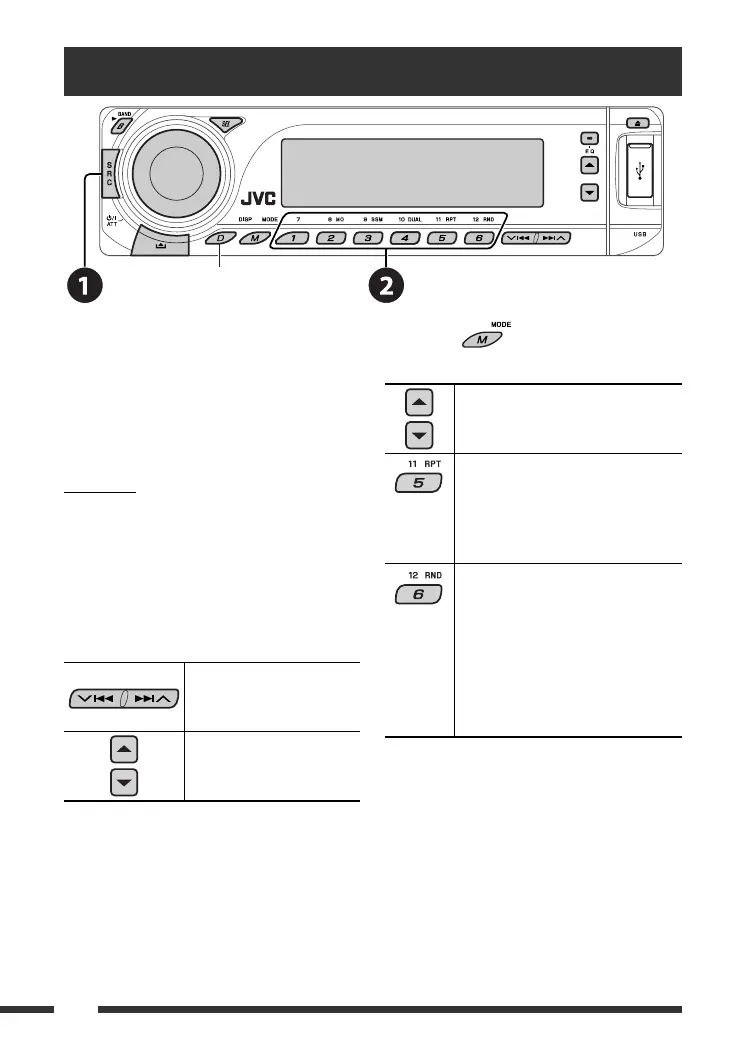34
Listening to the CD changer
Change the display information
(see page 16)
It is recommended to use a JVC MP3-compatible CD
changer with your unit. You can connect a CD changer
to the CD changer jack on the rear of the unit. See also
page 37.
• You can only play conventional CDs (including CD
Text) and MP3 discs.
Preparation
Make sure “CHANGER” is selected for the external input
setting, see page 41.
~ Select “CD-CH.”
Ÿ Select a disc to start playing.
Press: For selecting disc number 1 – 6.
Hold: For selecting disc number 7 – 12.
Press: Select track
Hold: Reverse/fast-forward
track
MP3: Select folders
After pressing
, press the following buttons
to...
Skip 10 tracks
(MP3: within the same folder)
TRK RPT: Repeat current track
FLDR RPT: MP3: Repeat all tracks of
current folder
DISC RPT: Repeat all tracks of the
current disc
FLDR RND: MP3: Randomly play all
tracks of the current folder,
then tracks of the next
folder
DISC RND: Randomly play all tracks of
current disc
MAG RND: Randomly play all tracks of
the inserted discs
• To cancel repeat play or random play, select
“RPT OFF” or “RND OFF.”
EN30-37_DV7306_005A_f.indd 34EN30-37_DV7306_005A_f.indd 34 2/9/07 1:49:42 PM2/9/07 1:49:42 PM
