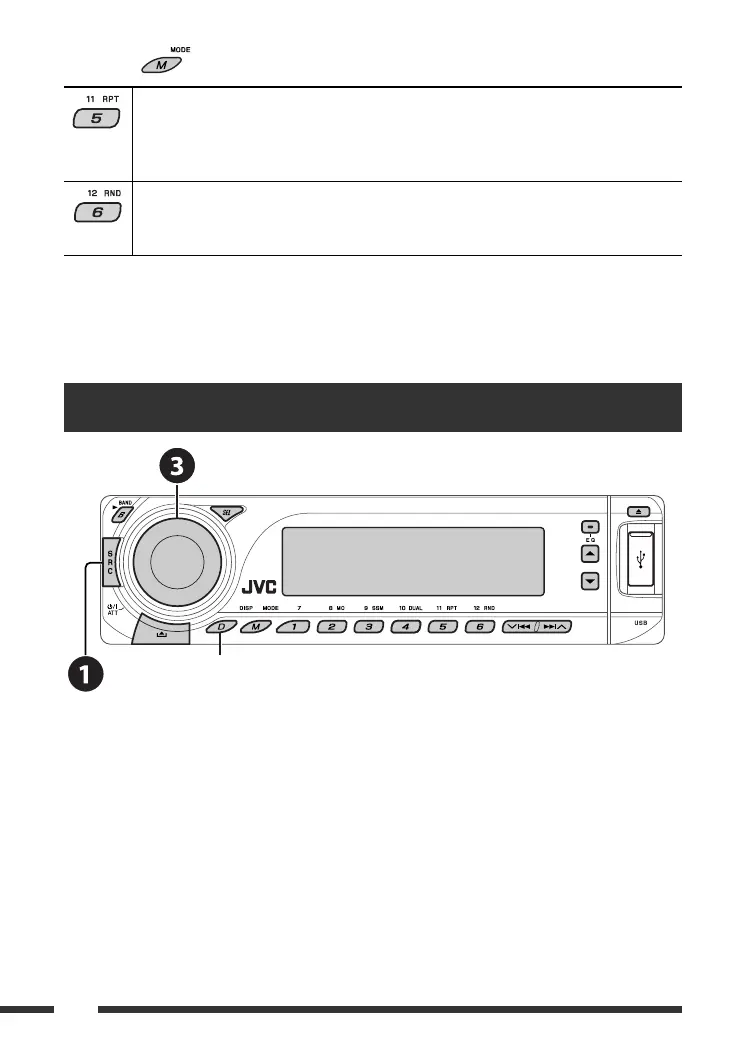36
After pressing , press the following buttons to...
ONE RPT: Functions the same as “Repeat One” of the iPod or “Repeat Mode = One” of
the D. player.
ALL RPT: Functions the same as “Repeat All” of the iPod or “Repeat Mode = All” of the
D. player.
ALBM RND*: Functions the same as “Shuffle Albums” of the iPod.
SONG RND/RND ON: Functions the same as “Shuffle Songs” of the iPod or “Random Play = On” of
the D. player.
• To cancel repeat play or random play, select “RPT OFF” or “RND OFF.”
* iPod: Functions only if you select “ALL” in “ALBUMS” of the main “MENU.”
Listening to the other external components
You can connect an external component to:
• CD changer jack on the rear of this unit using the following adapters:
– Line Input Adapter, KS-U57
– AUX Input Adapter, KS-U58
Make sure “EXT IN” is selected for the external input setting, see page 41.
• LINE IN terminals on the rear of this unit.
~ Select “EXT IN” or “LINE IN.”
Ÿ Turn on the connected component and start playing the source.
! Adjust the volume.
⁄ Adjust the sound as you want (see pages 38 and 39).
Change the display information
EN30-37_DV7306_005A_f.indd 36EN30-37_DV7306_005A_f.indd 36 2/9/07 1:49:43 PM2/9/07 1:49:43 PM
