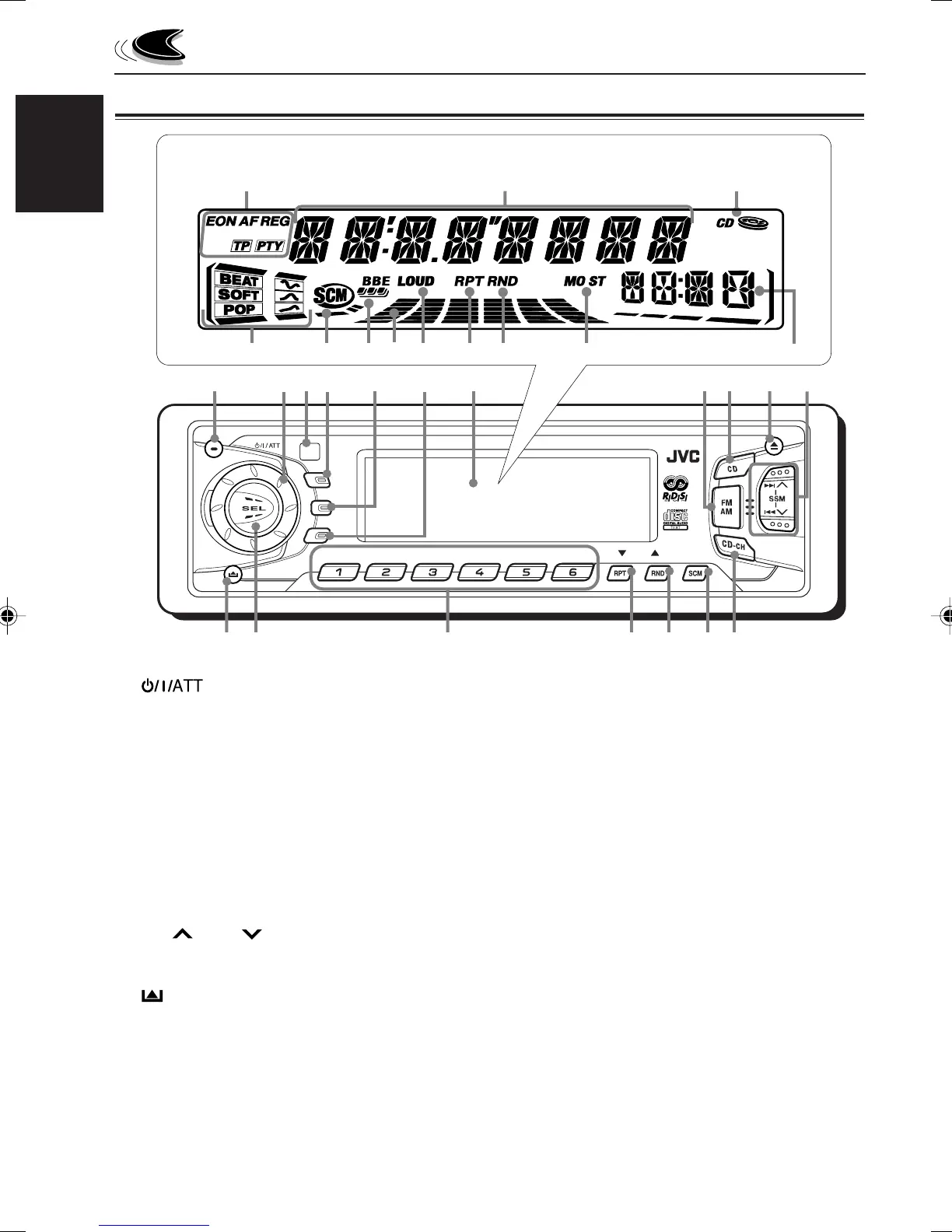4
ENGLISH
LOCATION OF THE BUTTONS
Control panel
1 (standby/on/attenuator) button
2 Control dial
3 Remote sensor
4 DISP (display) button
5 TP (traffic programme) button
RDS (radio data system) button
6 PTY (programme type) button
7 Display window
8 FM AM button
• Also functions as the DAB button.
9 CD button
p 0 (eject) button
q ¢ / 4 buttons
•
Also functions as SSM buttons when pressed
together.
w (control panel release) button
e SEL (select) button
r Number buttons
t RPT (repeat) button
• Also functions as ∞ (DAB service selection).
y RND (random) button
MO (monaural) button
• Also functions as 5 (DAB service selection).
u SCM (sound control memory) button
i CD-CH (CD changer) button
Display window
o RDS indicators
EON, AF, REG, TP, PTY
; Main display
a CD indicator
s Sound mode indicators
BEAT, SOFT, POP
d SCM indicator
f BBE indicator (only for KD-SX991R)
g Volume (or audio) level indicator
h LOUD indicator (only for KD-SX911R)
j RPT (repeat) indicator
k RND (random) indicator
l Tuner reception indicators
MO (monaural), ST (stereo)
/ Source/clock display
MO
TP
RDS
PTY
DISP
8 9 10 11 127
DAB
1
3
24
5
w
7
8
9
p
yur
e
t
q
6
i
sd khg
a
o;
jl/
f
Display window
EN02-04.KD-SX991R&911R[E]f 12/18/00, 3:44 PM4
