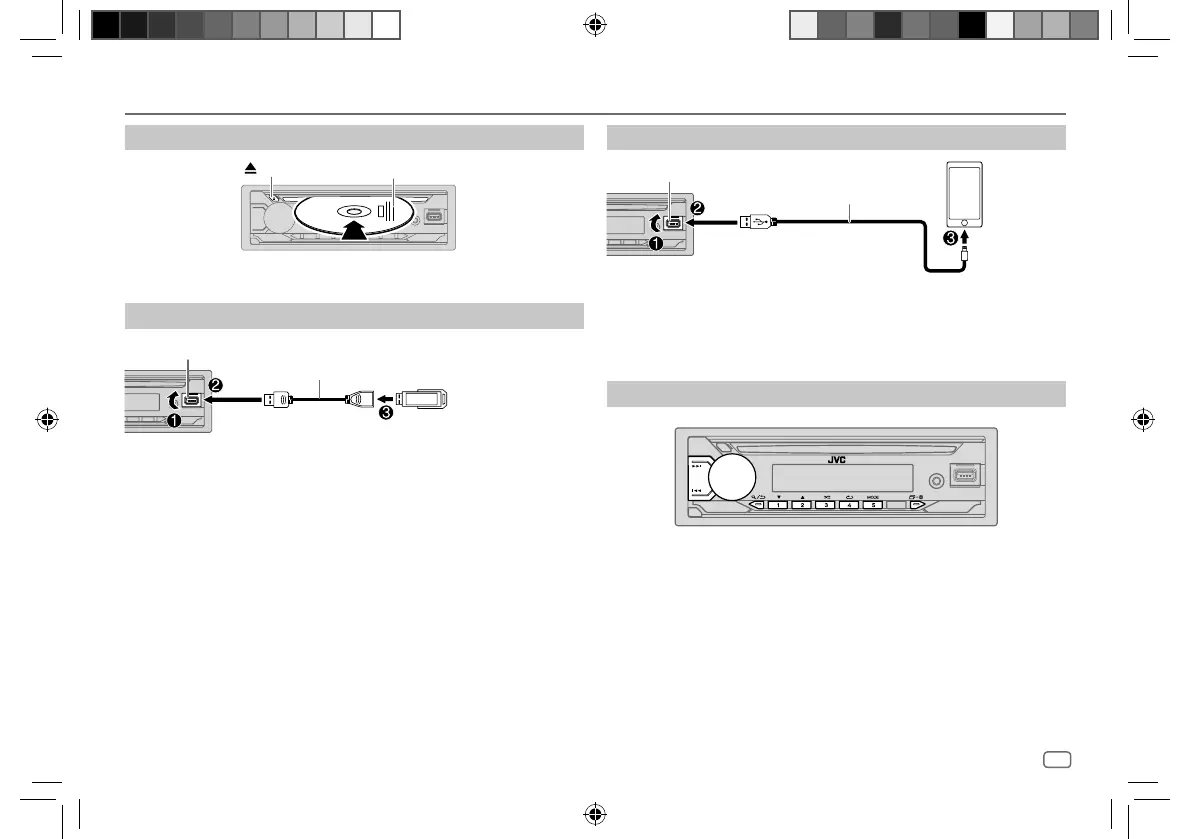ENGLISH
13
Data Size: B6L (182 mm x 128 mm)
Book Size: B6L (182 mm x 128 mm)
CD/USB/iPod
Insert a disc
(for KD-T922BT/KD-DB622BT)
Eject disc
Label side
The source changes to CD automatically and playback starts.
Connect a USB device
USB device
USB input terminal
USB 2.0 cable*
(commercially available)
The source changes to USB automatically and playback starts.
* Do not leave the cable inside the car when not in use.
Connect an iPod/iPhone
(for KD-T922BT)
USB input terminal
Accessory of the iPod/iPhone*
iPod/
iPhone
The source changes to iPod USB automatically and playback starts.
• You can also connect iPod/iPhone via Bluetooth. (Page 19)
* Do not leave the cable inside the car when not in use.
Basic operations
Selectable source:
• KD-T922BT: CD/USB/iPod USB or iPod BT
• KD-DB622BT: CD/USB
• KD-X38MDBT: USB
For playable audio file, see “Playable files” on page 34.
JS_JVC_KD_T922BT_E_EN_2.indd 13JS_JVC_KD_T922BT_E_EN_2.indd 13 5/2/2020 1:47:55 PM5/2/2020 1:47:55 PM
