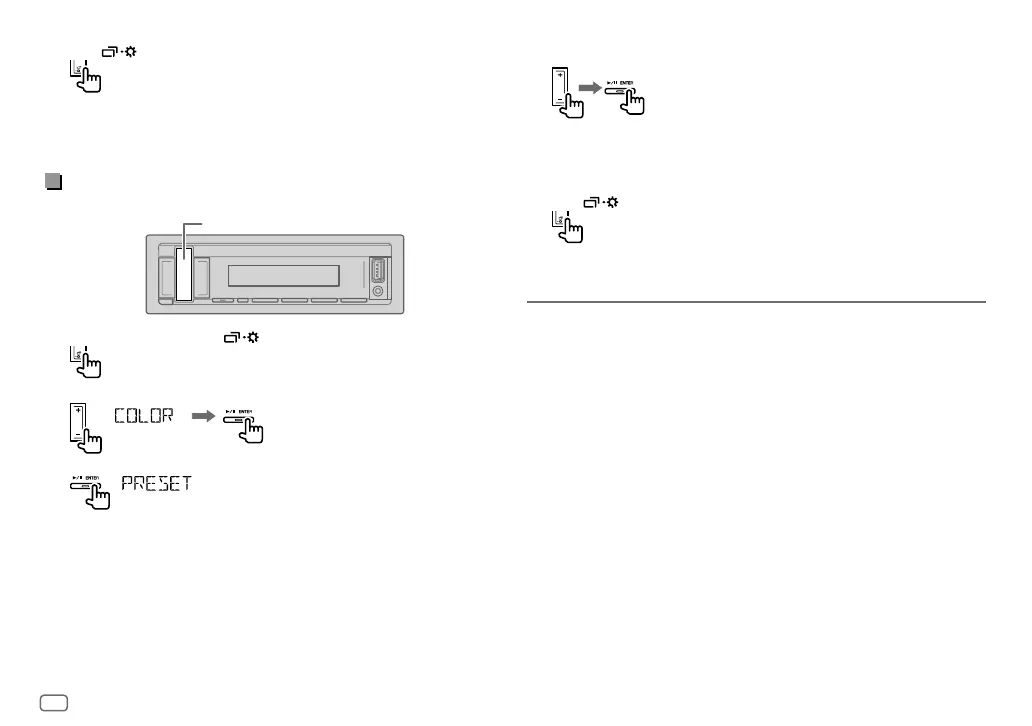8
Data Size: B6L (182 mm x 128 mm)
Book Size: B6L (182 mm x 128 mm)
4 Pulse VOL +/– para seleccionar un color y, a continuación, pulse * ENTER.
•
[COLOR01]
a
[COLOR49]
•
[USER]
: Se muestra el color que ha creado para
[DAYCOLOR]
o
[NIGHTCOLOR]
.
•
[COLORFLOW01]
a
[COLORFLOW03]
: El color cambia según
las velocidades.
•
[CRYSTAL]
/
[FLOWER]
/
[FOREST]
/
[GRADATION]
/
[OCEAN]
/
[RELAX]
/
[SUNSET]
: Se muestra el patrón del color
seleccionado.
5 Pulse para salir del menú de ajuste.
OTRAS INFORMACIONES
Con respecto a las operaciones de reproducción de la fuente AUX, consulte el
MANUAL DE INSTRUCCIONES en el siguiente sitio web:
<http://www.jvc.net/cs/car/>
• La disponibilidad de cada fuente varía según el modelo.
Nota sobre las especificaciones
Impedancia del altavoz:
4Ω—8Ω
Voltaje de trabajo:
Batería de 12 V CC para vehículos
8 Pulse para salir del menú de ajuste.
Nota:
Se requiere ajustar
[SPK/PRE OUT]
a
[REAR/SUB.W]
o
[SUB.W/SUB.W]
antes de realizar
los ajustes de nivel de subwoofer.
Ajuste del color de iluminación
Puede ajustar el color de iluminación preferido para el botón simbólico.
Botón simbólico
1 Pulse y mantenga pulsado para acceder a los ajustes del menú.
2 Pulse VOL +/– para seleccionar
[COLOR]
y, a continuación, pulse * ENTER.
3 Pulse * ENTER si
[PRESET]
se muestra en la pantalla.
JS_JVC_QSG_KD_X161_E_SP.indd 8JS_JVC_QSG_KD_X161_E_SP.indd 8 25/7/2018 11:02:19 AM25/7/2018 11:02:19 AM