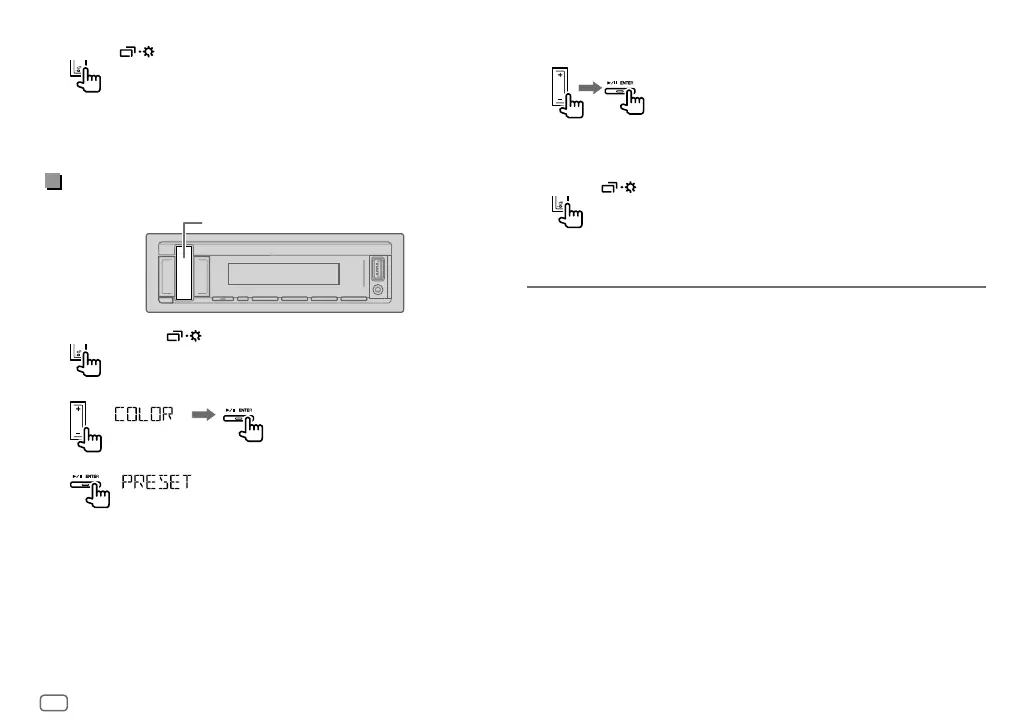8
Data Size: B6L (182 mm x 128 mm)
Book Size: B6L (182 mm x 128 mm)
4 Premere VOL +/– per scegliere un colore, quindi premere * ENTER.
• da
[COLOR01]
a
[COLOR49]
•
[USER]
: appare il colore creato per
[DAYCOLOR]
o
[NIGHTCOLOR]
.
• da
[COLORFLOW01]
a
[COLORFLOW03]
: i colori cambiano a
diverse velocità.
•
[CRYSTAL]
/
[FLOWER]
/
[FOREST]
/
[GRADATION]
/
[OCEAN]
/
[RELAX]
/
[SUNSET]
: appare il motivo a colori selezionato.
5 Premere per uscire dal menu di impostazione.
ALTRE INFORMAZIONI
Per istruzioni sulla riproduzione della sorgente AUX si prega di vedere il
ISTRUZIONI PER L’USO da questo sito: <http://www.jvc.net/cs/car/>
• La disponibilità di ciascuna sorgente varia a seconda del modello.
Nota per le specifiche
Impedenza altoparlanti:
4Ω—8Ω
Tensione operativa:
Batteria auto 12 V CC
8 Premere per uscire dal menu di impostazione.
Nota:
È necessario impostare
[SPK/PRE OUT]
su
[REAR/SUB.W]
o
[SUB.W/SUB.W]
prima di
poter effettuare le impostazioni del livello del subwoofer.
Impostazione del colore d’illuminazione
È possibile impostare il colore d’illuminazione preferito per il tasto dei simboli.
Tasto a simboli
1 Premere a lungo per accedere alle impostazioni del menu.
2 Con VOL +/– selezionare
[COLOR]
e premere * ENTER.
3 Premere * ENTER se
[PRESET]
viene visualizzato sul display.
JS_JVC_QSG_KD_X161_E_IT.indd 8JS_JVC_QSG_KD_X161_E_IT.indd 8 30/7/2018 2:45:50 PM30/7/2018 2:45:50 PM