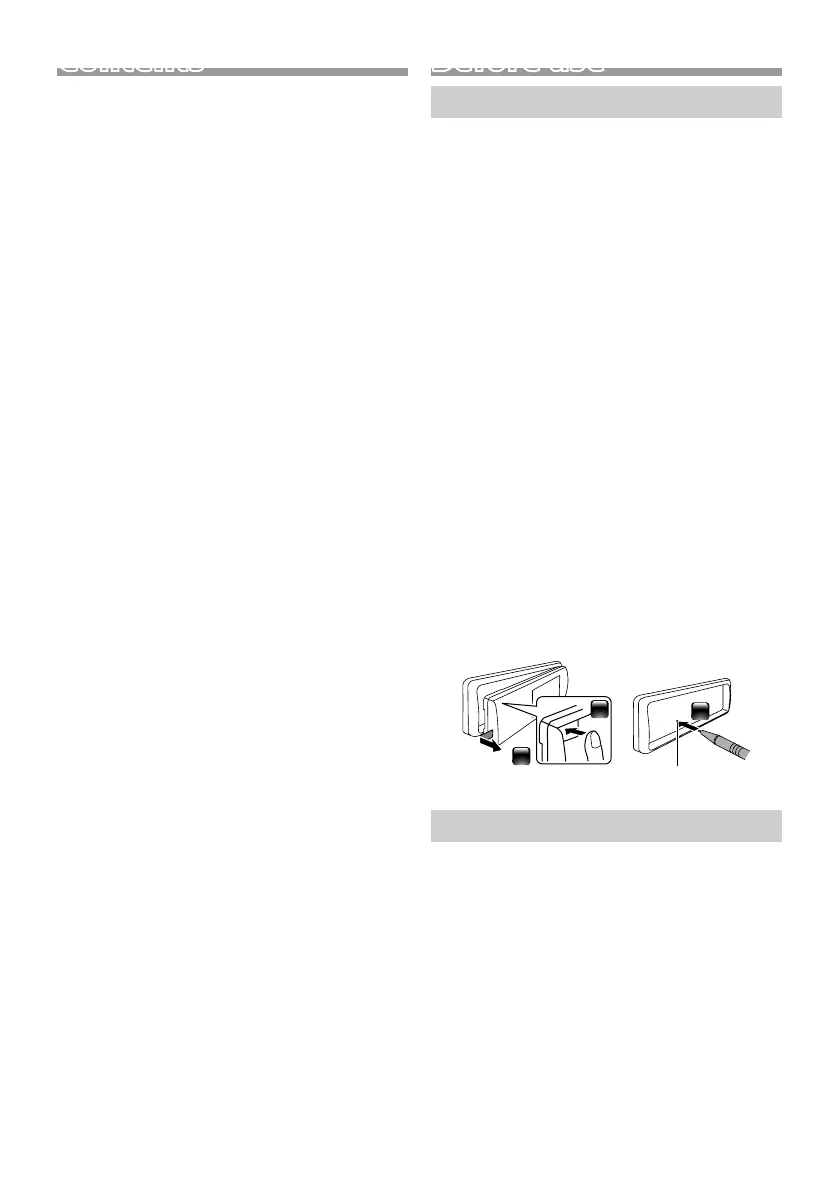2
Before use
Before use ................................................................................ 2
Precautions ............................................................................................................... 2
How to read this manual .................................................................................. 2
Getting Started ...................................................................... 3
Initial settings ..........................................................................................................3
Clock settings .......................................................................................................... 3
Basics ......................................................................................... 4
Common operations .......................................................................................... 4
How to attach/detach the faceplate ........................................................4
Select a source ........................................................................................................4
USB ............................................................................................. 5
Preparation ................................................................................................................ 5
Playback operations ............................................................................................ 5
Function settings .................................................................................................. 6
iPod/iPhone ............................................................................ 7
Preparation ................................................................................................................ 7
Playback operations ............................................................................................ 7
Function settings .................................................................................................. 7
Tuner .......................................................................................... 8
Tuner basic operations ...................................................................................... 8
Tuner function settings ....................................................................................8
External Components ....................................................... 10
Using external audio players .......................................................................10
Rear view camera ................................................................................................10
Bluetooth® smartphone ................................................... 12
Register your smartphone to the unit ..................................................12
Receive a call ..........................................................................................................12
Make a phone call ...............................................................................................13
Playing Bluetooth Audio Device ............................................................... 13
Function settings ................................................................................................14
Setup ........................................................................................14
Settings ......................................................................................................................14
Sound settings ......................................................................................................15
Remote control .................................................................... 16
Functions of the remote control buttons ...........................................16
Installation ............................................................................. 17
Before installation ...............................................................................................17
Installing the unit ................................................................................................18
About this Unit .....................................................................21
Maintenance ..........................................................................................................21
More information ................................................................................................21
Troubleshooting ................................................................................................. 22
Specifications ....................................................................................................... 23
Copyrights ...............................................................................................................24
Precautions
#WARNING
Ñ To prevent injury or fire, take the
following precautions:
• To prevent a short circuit, never put or leave any
metallic objects (such as coins or metal tools)
inside the unit.
• Do not watch or fix your eyes on the unit’s display
when you are driving for any extended period.
• If you experience problems during installation,
consult your JVC dealer.
Ñ Precautions on using this unit
• When you purchase optional accessories, check
with your JVC dealer to make sure that they work
with your model and in your area.
• The Radio Data System or Radio Broadcast Data
System feature won’t work where the service is
not supported by any broadcasting station.
Ñ Protecting the monitor
• To protect the monitor from damage, do not
operate the monitor using a ballpoint pen or
similar tool with the sharp tip.
Ñ How to reset your unit
If the unit or the connected unit fails to operate
properly, reset the unit.
1
2
3
Reset button
How to read this manual
• The panels shown in this guide are examples used to
provide clear explanations of the operations. For this
reason, they may be different from the actual panels.
• In operation procedures, bracket shape indicates the
item you should control.
[ ]: indicates the selected items or menu.
< >: indicates the name of panel buttons.
• Display language: English is used for the purpose of
explanation. You can select a display language from
the [Language] menu. See Language (P.14).
Contents
KD-X560BT_E_1En.indd 2 2019/04/11 8:08
