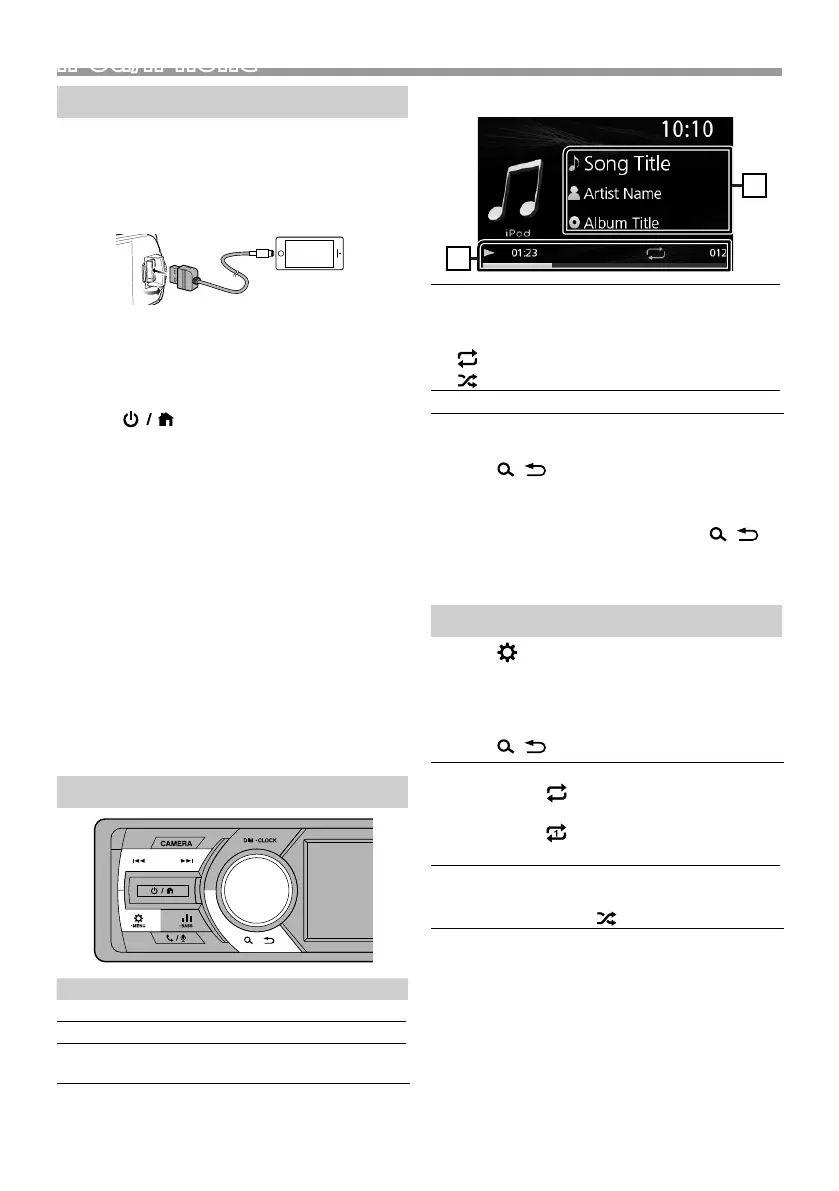7
English |
iPod/iPhone
Continued on the next page...
iPod/iPhone
Preparation
Ñ Connecting iPod/iPhone
1 Open the front port cover.
2 Connect the iPod/iPhone using the KS-U62
(optional accessory).
The unit reads the device and playback starts.
• USB maximum power supply current :
DC 5 V = 1 A
Ñ To disconnect the iPod/iPhone
1 Press < > to display the HOME screen.
2 Turn the volume knob to select other than
[iPod], then press the knob.
3 Detach the iPod/iPhone.
Ñ Connectable iPod/iPhone
The following models can be connected to this unit.
Made for
• iPhone X
• iPhone 8 Plus
• iPhone 8
• iPhone 7 Plus
• iPhone 7
• iPhone SE
• iPhone 6s Plus
• iPhone 6s
• iPhone 6 Plus
• iPhone 6
• iPhone 5s
• iPod touch (6th
generation)
✎ NOTE
• If you start playback after connecting the iPod, the
music that has been played by the iPod is played
first.
Playback operations
To Do this
Play/pause Press the volume knob.
Select a file Press <E>/<F> repeatedly.
Fast-backward/
Fast-forward
Press and hold <E>/<F>.
Ñ Source screen
1
Playback status/Playing time/File number
Play time bar : For confirmation of current playing
position
: Repeat playback mode indicator
: Random playback mode indicator
2
Displays the information of the current file.
Ñ Selecting a content in a list
1 Press < > to display the LIST screen.
2 Turn the volume knob to select category, then
press the knob.
• To return to the previous layer, press <
>.
3 Turn the volume knob to select the desired
item, then press the knob.
Function settings
1 Press < > to display the function menu.
2 Turn the volume knob to select the item to set
(see the table below), then press the knob to
make a selection.
3 Press < >.
Repeat
All: Repeats all files.
(
indicator lights up.)
One: Repeats current file.
(
indicator lights up.)
OFF: Repeat off.
Random
OFF: Normal playback.
All: Functions the same as “Shuffle
Songs”. (
indicator lights up.)
KD-X560BT_E_1En.indd 7 2019/04/11 8:08
