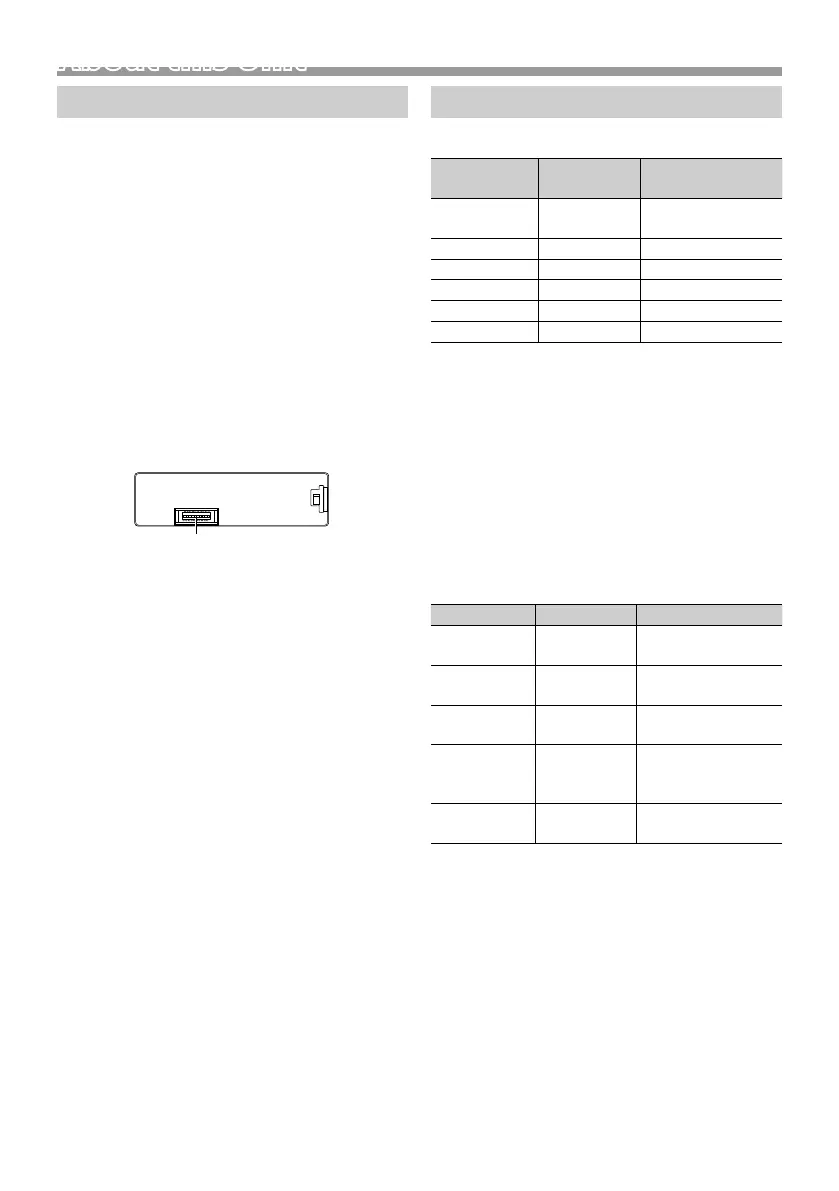21
English |
About this Unit
Continued on the next page...
Maintenance
Ñ Cleaning the Unit
If the front panel of this unit is stained, wipe it with
a dry soft cloth such as a silicon cloth. If the front
panel is stained badly, wipe the stain off with a cloth
moistened with neutral cleaner, then wipe it again
with a clean soft dry cloth.
! CAUTION
• Applaying spray cleaner directly to the unit may
affect its mechanical parts. Wiping the front panel
with a hard cloth or using a volatile liquid such as
thinner or alcohol may scratch the surface or erase
screened print.
Ñ Cleaning the connector
Detach the faceplate and clean the connector gently
with a cotton swab. Be careful not to damage the
connector.
Connector (on the reverse side of the faceplate)
More information
Ñ Playable Audio files
Audio format Bit rate/
Bit count
Sampling
frequency
MP3 (.mp3) 32 – 320kbps,
VBR
16 – 48 kHz
WMA (.wma) 16 – 384kbps 8 – 48 kHz
AAC-LC (.m4a) 16 – 448kbps 8 – 48 kHz
WAV (.wav) 16/24 bit 8 – 96 kHz
FLAC (.flac) 16/24 bit 8 – 96 kHz
Vorbis (.ogg) 500kbps 48 kHz
• This unit can show ID3 Tag Version 1.0/1.1/2.2/2.3/2.4
(for MP3).
• The maximum number of characters:
– Tag : 128 characters
✎ NOTE
• WMA and AAC of which is covered with DRM cannot
be played.
• Although the audio files are complied with the
standards listed above, the play may be impossible
depending on the types or conditions of media or
device.
Ñ Acceptable Video files
Video format Video codec Audio codec
MPEG-1
(.mpg, .mpeg)
MPEG-1 MPEG1 Audio Layer 2
MPEG-2
(.mpg, .mpeg)
MPEG-2 MPEG1 Audio Layer 2
MPEG-4
(.mp4, .avi)
MPEG-4 MP3, AAC-LC (2ch)
H.264 (.mp4,
.mkv, .avi, .flv,
.f4v)
H.264/MPG-4
AVC
MP3, AAC
Matroska
(.mkv)
H.264/MPEG-4
AVC, MPEG4
MP3, AAC,LPCM
Ñ Acceptable Picture files
• JPEG (.jpg)
32 x 32 to 5,000 x 5,000 resolution
– It may take time to display the file.
• BMP (.bmp)
32 x 32 to 5,000 x 5,000 resolution
– It may take time to display the file.
• PNG (.png)
32 x 32 to 5,000 x 5,000 resolution
– It may take time to display the file.
About this Unit
KD-X560BT_E_1En.indd 21 2019/04/11 8:08
