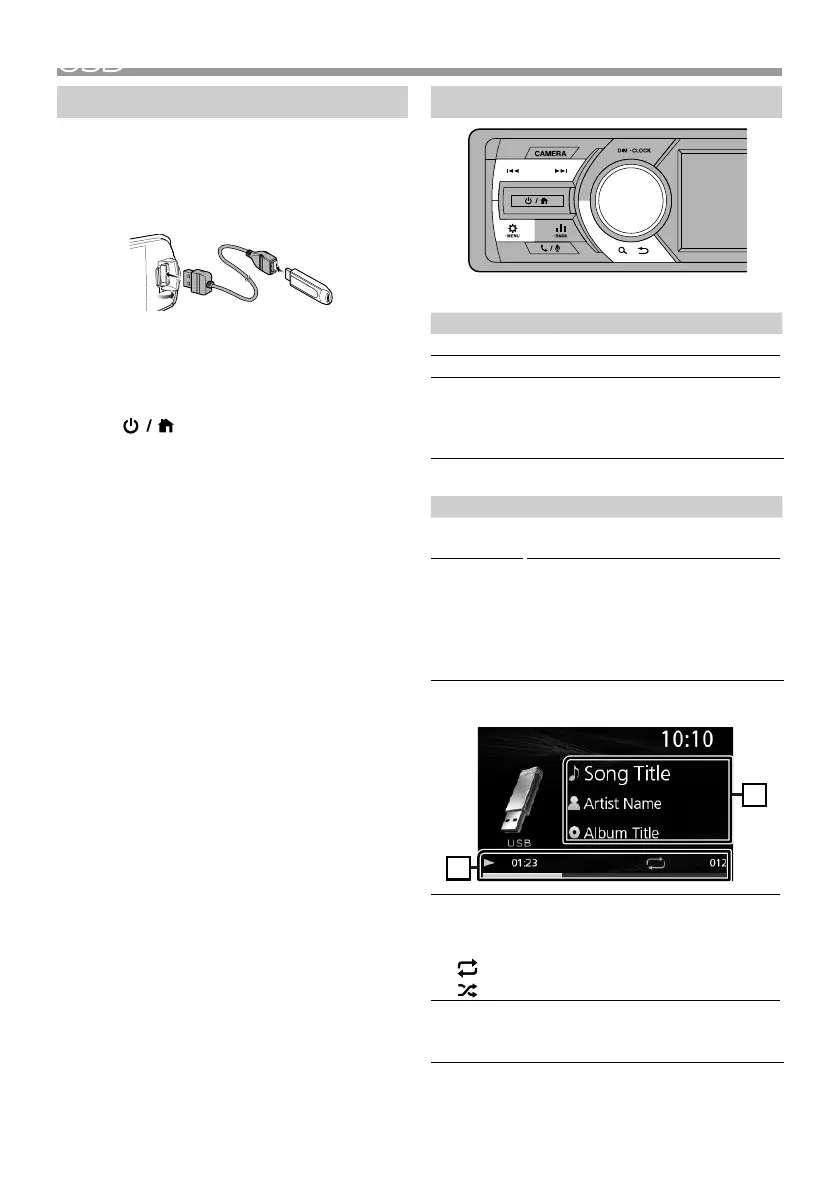5
English |
USB
Continued on the next page...
USB
Preparation
Ñ Connecting a USB device
1 Open the front port cover.
2 Connect the USB device with the USB cable
(sold separately).
The unit reads the device and playback starts.
• USB maximum power supply current :
DC 5 V = 1 A
Ñ To disconnect the USB device:
1 Press < > to display the HOME screen.
2 Turn the volume knob to select other than
[USB], then press the knob.
3 Detach the USB device.
Ñ Usable USB device
This unit can play MP3/ WMA/ AAC/ WAV/ FLAC/
OGG/ MPEG1/ MPEG2/ MPEG4/ H.264/ MKV/ JPEG/
BMP/ PNG files stored in a USB mass storage class
device. (P.21)
• File system: FAT16/FAT32/NTFS
• This unit can recognize a total of 20 000 files
(Audio files).
• The maximum number of folder layers : 6
• The maximum number of characters:
– Folder names : 128 characters
– File names : 128 characters
– Tag : 128 characters
✎ NOTE
• When the USB device is connected to this unit, it can
be charged through the USB cable.
• Install the USB device in the place where it will not
affect safe driving.
• You cannot connect a USB device via a USB hub and
Multi Card Reader.
• Take backups of the audio files used with this unit.
The files may be erased depending on the operating
conditions of the USB device.
We shall have no compensation for any damage
arising from any erased data.
• No USB device comes with this unit. You need to
purchase a commercially available USB device.
• Cap the USB terminal whenever not using.
Playback operations
Audio files/Video files
To Do this
Play/pause Press the volume knob.
Select a file Press <E>/<F> repeatedly.
Fast-backward/
Fast-forward
Press and hold <E>/<F>.
• Video files: Each time you press
the button, the search speed
changes.
Picture files
To Do this
Rotates the
image
Turn the volume knob.
Zoom Press the volume knob.
x2, x3, x4, x1/2, x1/3, x1/4, x1
• Turn the volume knob to move the
position up and down.
• Press <E>/<F> to move the
position left and right.
Ñ Source screen (Audio files)
1
Playback status/Playing time/File number
Play time bar : For confirmation of current playing
position
: Repeat playback mode indicator
: Random playback mode indicator
2
Displays the information of the current file.
Only a file name is displayed if there is no tag
information.
KD-X560BT_E_1En.indd 5 2019/04/11 8:08
