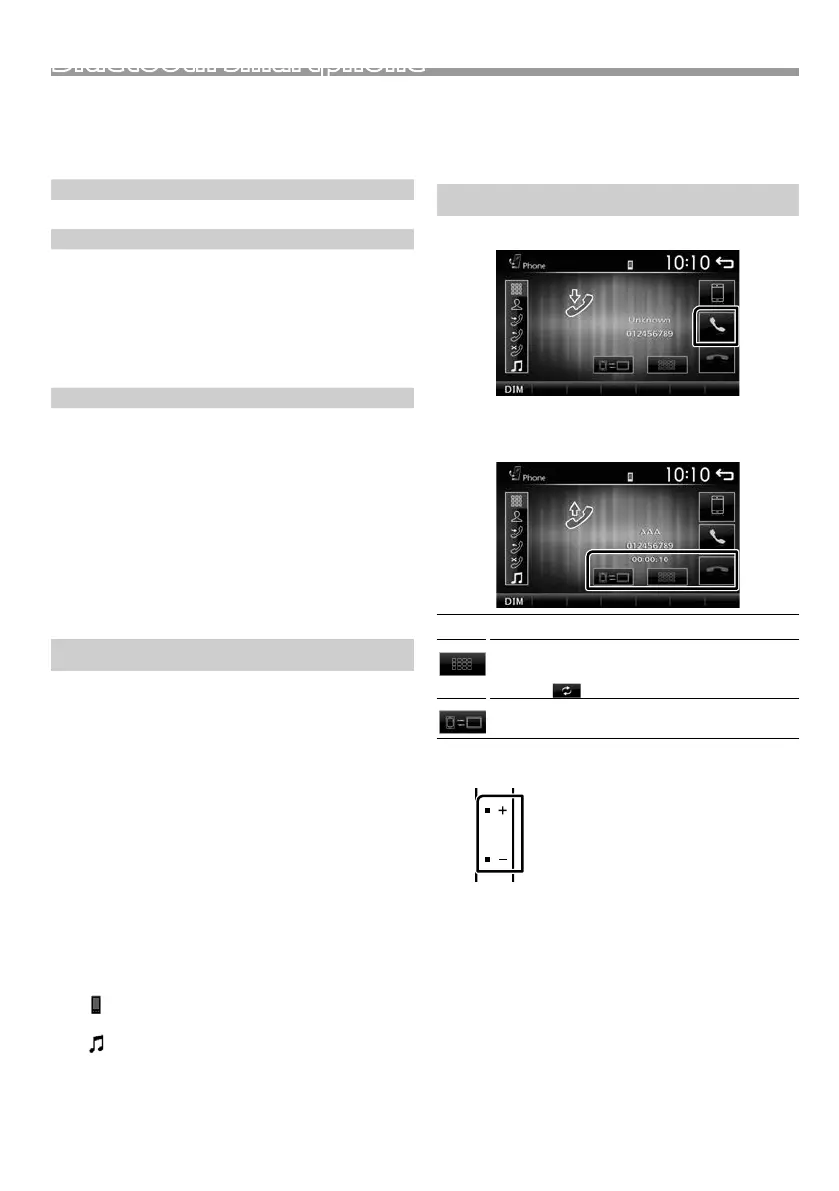15
English |
Bluetooth smartphone
Continued on the next page...
Bluetooth smartphone
Ñ About the Bluetooth smartphone and
Bluetooth audio player
This unit conforms to the following Bluetooth
specifications:
Version
Bluetooth Ver.2.1 + EDR
Profile
Smartphone/ Cell-phone:
HFP (V1.6) (Hands Free Profile)
PBAP (V1.1.1) (Phonebook Access Profile)
Audio player:
A2DP (V1.2) (Advanced Audio Distribution Profile)
AVRCP (V1.3) (Audio/Video Remote Control Profile)
Sound codec
SBC
Ñ About mobile phones compatible with
Phone book Access Profile (PBAP)
If your mobile phone supports PBAP, you can display
the following items on the touch panel screen when
the mobile phone is connected.
• Phone book (up to 1000 entries)
• Dialed calls, received calls, and missed calls (up to 20
entries in total)
Register your smartphone to the unit
You can use your Bluetooth smartphone when paired
to this unit.
You can register up to 5 Bluetooth devices.
• You can pair the device and the unit using SSP (Secure
Simple Pairing) which only requires confirmation.
• One device can be connected at a time.
• When you register a new Bluetooth device, disconnect
the Bluetooth device currently connected and then
register the new device.
• A new device cannot be registered if there are 5
registered Bluetooth units. Delete unnecessary
registration. (P.17)
1 Turn on the Bluetooth function on your
smartphone/cell-phone.
2 Search the unit from your smartphone/cell-phone.
If a PIN code is required, enter the PIN code (“0000”).
•
appears when the Bluetooth smartphone is
connected.
•
appears when the Bluetooth audio player is
connected.
Ñ Disconnecting the device
• Turn off the Bluetooth function from your
smartphone/cell-phone.
• Turn off the ignition switch.
Receive a phone call
1 Touch [Û].
• [Ý] : Reject an incoming call.
Ñ Operations during a call
[Ý]
Ending a call
You can send tones by touching desired keys
on the screen.
• Touch [
] to close the window.
Switches the speaking voice output between
cell-phone and speaker.
Adjust the receiver volume
Press the <+> or <–> button.
!B5A-3197-00_KWM.indb 15 2019/06/11 16:42