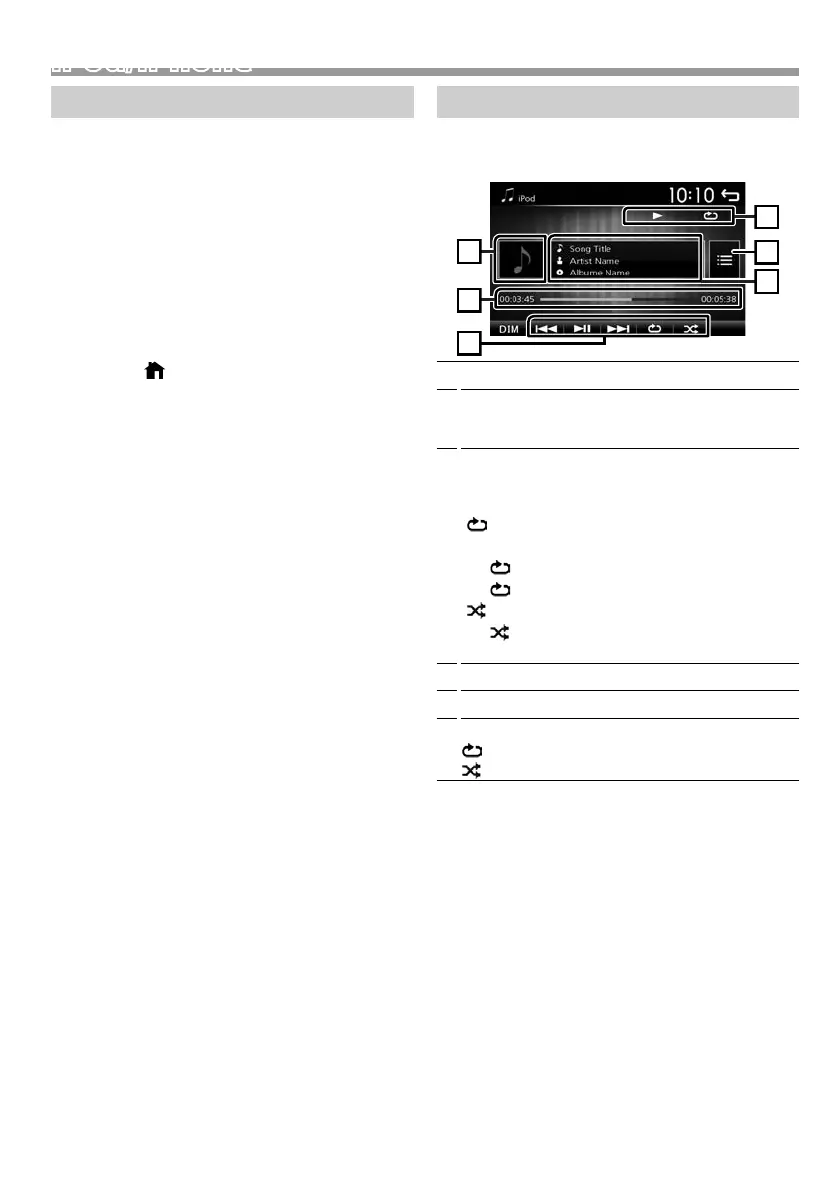9
English |
iPod/iPhone
Continued on the next page...
iPod/iPhone
Preparation
Ñ Connecting iPod/iPhone
• For Lightning connector models: Use USB
Audio cable for iPod/iPhone—KS-U62 (optional
accessory).
• For details about connecting iPod/iPhone, see page
24 .
1 Remove the cap of the USB terminal.
2 Connect the iPod/iPhone.
The unit reads the device and playback starts.
Ñ To disconnect the iPod/iPhone
1 Press the < > button.
2 Touch a source other than [iPod].
3 Detach the iPod/iPhone.
Ñ Connectable iPod/iPhone
The following models can be connected to this unit.
Made for
iPhone XS Max
iPhone XS
iPhone XR
iPhone X
iPhone 8 Plus
iPhone 8
iPhone 7 Plus
iPhone 7
iPhone SE
iPhone 6s Plus
iPhone 6s
iPhone 6 Plus
iPhone 6
iPhone 5s
✎ NOTE
• If you start playback after connecting the iPod, the
music that has been played by the iPod is played first.
• Cap the USB terminal whenever not using.
Playback operations
Ñ Control the music you are listening to on
the source control screen
1
Artwork (Shown if the track contains artwork)
2
##:##:## : Song time
Play time bar : For confirmation of current playing
position
3
L : Plays or pauses.
[E] [F] : Searches the previous/next content.
Touch and hold to fast forward or fast backward.
[
] : Selects Repeat playback mode.
Lights off: Repeat off
: Functions the same as Repeat All.
1 : Functions the same as Repeat One.
[
] : Selects Random playback mode.
: Functions the same as Shuffle Songs.
Lights off: Random off
4
Displays the information of the current file.
5
Searches content. (P.10)
6
D, etc. : Playback status
: Repeat playback mode indicator
: Random playback mode indicator
!B5A-3197-00_KWM.indb 9 2019/06/11 16:42