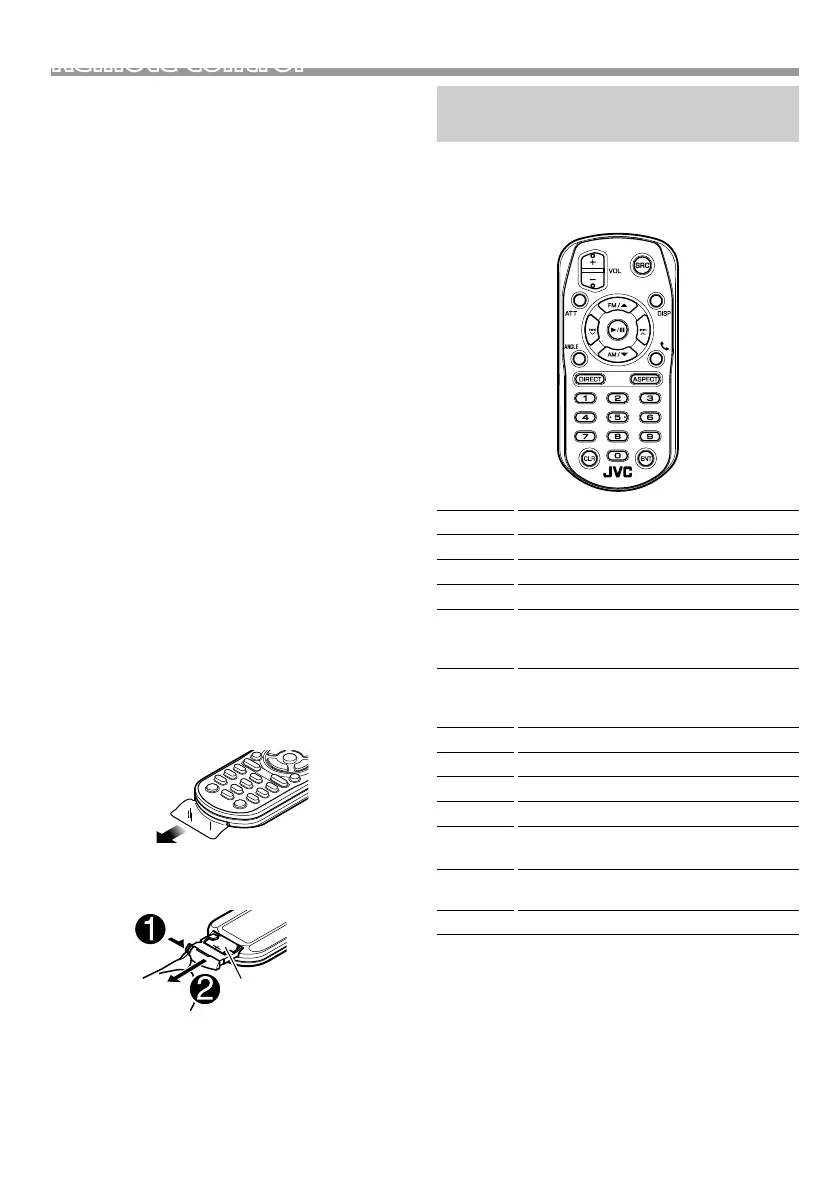19
English |
Remote control
Continued on the next page...
Remote control
This unit can be operated using the remote control.
The remote control RM-RK258 (optional accessory)
can be used.
! WARNING
• Do not ingest the battery, Chemical Burn Hazard
The remote control supplied with this product
contains a coin / button cell battery. If the coin/button
cell battery is swallowed, it can cause severe internal
burns in just 2 hours and can lead to death.
Keep new and used batteries away from children.
If the battery compartment does not close securely,
stop using the product and keep it away from
children.
If you think batteries might have been swallowed or
placed inside any part of the body, seek immediate
medical attention.
! CAUTION
• Put the remote control in a place where it will
not move during braking or other operations. A
dangerous situation could result, if the remote control
falls down and gets wedged under the pedals while
driving.
• Do not leave the battery near fire or under direct
sunlight. A fire, explosion or excessive heat generation
may result.
• Do not recharge, short, break up or heat the battery
or place it in an open fire. Such actions may cause the
battery to leak fluid. If spilled fluid comes in contact
with your eyes or on clothing, immediately rinse with
water and consult a physician.
Ñ Removing the battery sheet
Pull the battery sheet out from the remote controller
to activate the battery.
Ñ Changing the battery of the remote
controller
CR2025 (+side)
• Use a commercially available button battery (CR2025).
• Insert the battery with the + and – poles aligned
properly.
– If the effectiveness of the remote controller
decreases, replace the battery.
Functions of the Remote control
Buttons
• Aim the remote control directly at the remote sensor
on the faceplate.
• DO NOT expose the remote sensor to bright light
(direct sunlight or artificial lighting).
SRC
Switches to the source to be played.
VOL + –
Adjusts the volume.
ATT
Mutes/restores the sound
DISP
Not used.
FM/R
AM/S
Selects the folder to be played.
During tuner source, select FM/ AM band
to be received.
E 2
F 3
Selects the track or file to be played.
During tuner source, switches to broadcast
stations received by the unit.
ANGLE
Not used.
Û
When a call comes in, answers the call.
DIRECT
Not used.
ASPECT
Not used.
Numeric
Keypad
Not used.
CLR
Clears the telephone number input on the
Phone screen.
ENT
Not used.
!B5A-3197-00_KWM.indb 19 2019/06/11 16:42
