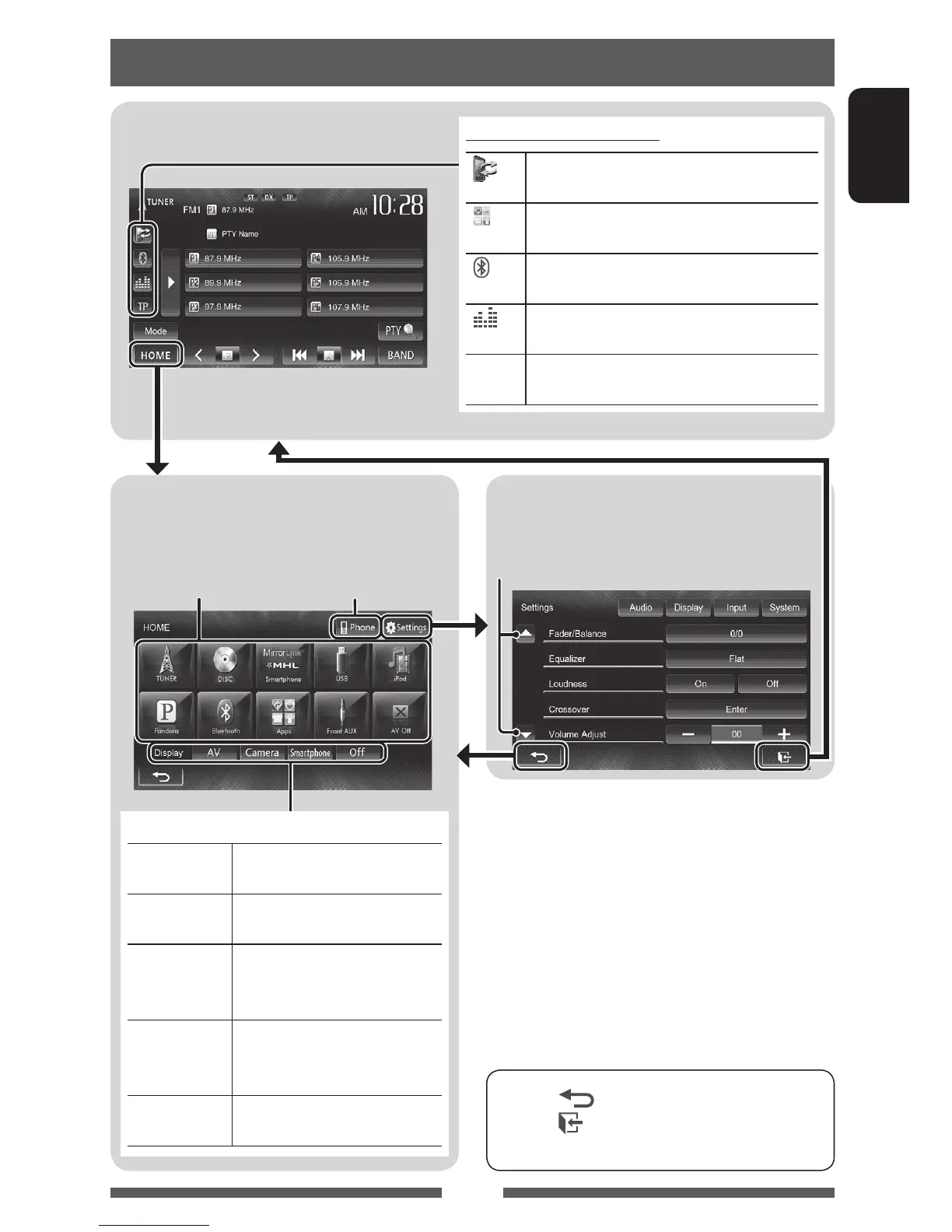11
ENGLISH
<HOME> screen
Displays the source control screen/settings screen
and changes the picture source.
Source control screen
• Press [ ] to return to the previous screen.
• Press [
] to display the current source control
screen.
<Settings> screen
Changes the detailed settings. ( page 47)
Switching screens
Changes the page
Displays the phone
control screen
page 12
*
1
Appears when <Input> in <Display Input> is set
to [Smartphone]. ( page 36)
*
2
Appears when <Input> in <Display Input> is set
to [iPhone]. ( page 30)
*
3
The icon varies depending on the connection status of
the Bluetooth device ( page 52).
Common operating buttons
*
1
Displays the screen of connected
smartphone. ( page 37)
*
2
Displays the screen of App from the
connected iPod touch/iPhone. ( page 30)
*
3
Displays the phone control screen.
( page 57)
Displays the sound adjustment screen.
( page 39)
TP Activates/deactivates TA standby reception
mode. ( page
16)
Select an item to display on the screen.
AV Displays the source control
screen. ( above)
Camera Displays the picture from the
rear view camera. ( page 46)
Smartphone
*
1
Displays the screen of
connected smartphone.
( page 37)
Apps *
2
Displays the screen of App from
connected iPod touch/iPhone.
( page 30)
Off Turns off the screen.
( page 9)
• Pressing HOME on the monitor panel also
displays the <HOME> screen.
EN_KW-NSX700/600[J].indb 11 12/11/14 14:23
