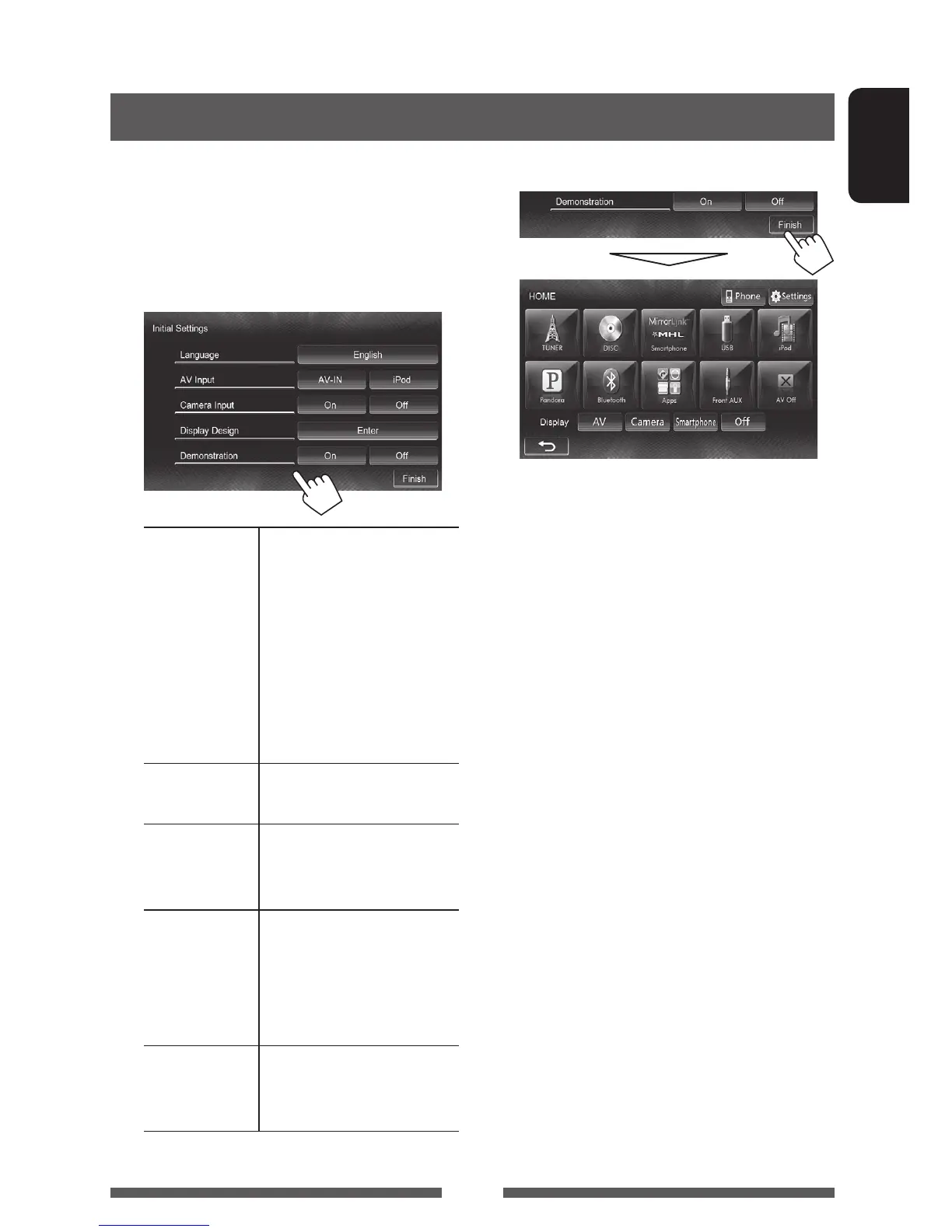5
ENGLISH
Initial settings
When you power on the unit for the first time or reset
the unit, the initial setting screen appears.
• You can also change the settings on the <Settings>
screen. ( page 47)
1
Language Select the text language used
for on-screen information.
( page 49 )
• Set <GUI Language>
to display the operation
buttons and menu items
in the selected language
([Local]: initially selected)
or English ([English]).
AV Input Select an external component
to play. ( page 48)
Camera Input Select [On] when connecting
the rear view camera.
( page 49 )
Display
Design
Select the background
and the colors of the text,
touch panel buttons and
the monitor panel buttons.
( page 41)
Demonstration
Activate or deactivate the
display demonstration.
( page 48)
2 Finish the procedure.
The <HOME> screen is displayed.
• [AV Off] is selected initially. Select the playback
source. ( page 12)
INTRODUCTIONS
EN_KW-NSX700/600[J].indb 5 12/11/14 14:23
