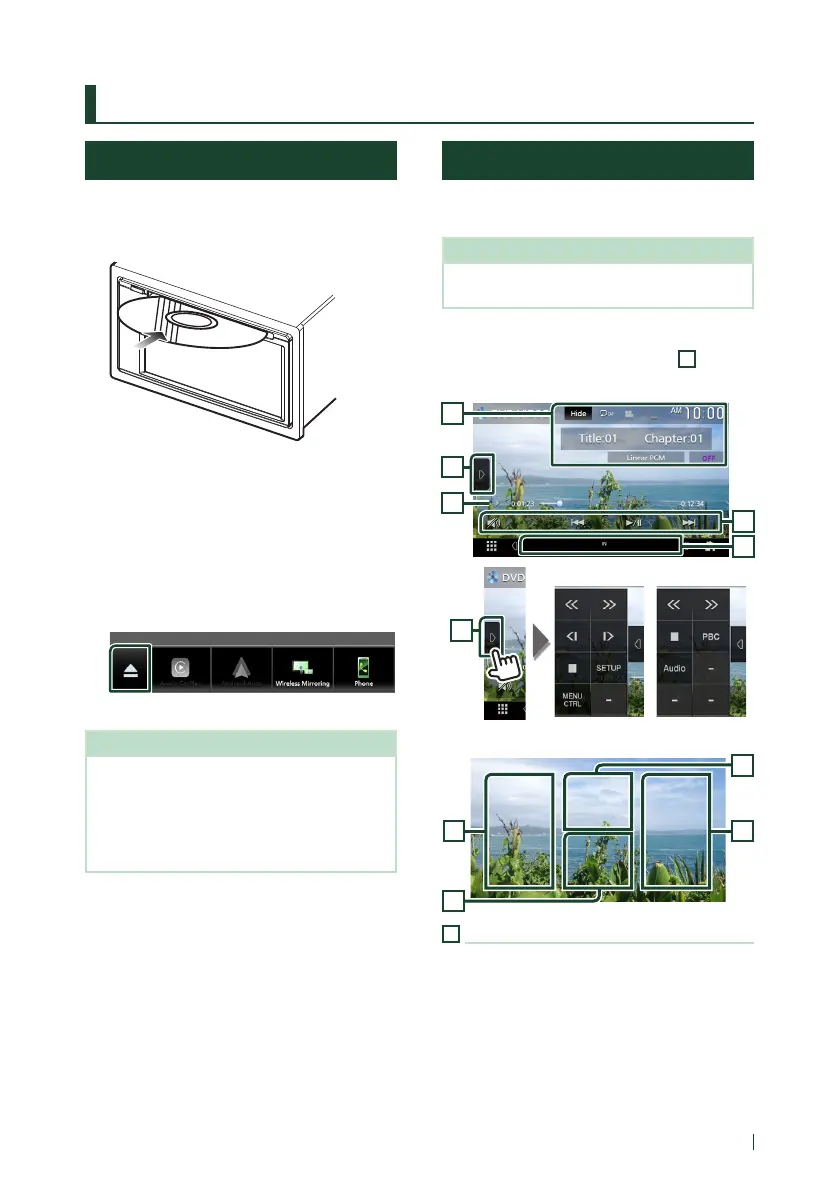Disc
19English
Disc
(KW-V950BW)
Playing a disc
Ñ Insert a disc
1
Insert the disc into the slot.
The unit loads the disc and playback
starts.
Ñ Eject a disc
1
Press the [FNC] button.
Popup menu appears.
2
Touch [G].
When removing a disc, pull it horizontally.
NOTE
• To forcibly eject the disc, touch and hold [G] for
2 seconds.
• This is not displayed on the popup menu screen
of Apple CarPlay or Android Auto source. Change
Apple CarPlay or Android Auto source to other
one to display the popup menu screen.
DVD/VCD Basic Operation
Most functions can be controlled from the
source control screen and playback screen.
NOTE
• The screen shot below is for DVD. It may be
different from the one for VCD.
1
When the operation buttons are not
displayed on the screen, touch
7
area.
Control screen
1
2
3
4
5
DVD VCD
2
Video screen
7
6
8
6
1
Information display area
Displays the following information.
• Title #, Chapter #: DVD title and chapter
number
• Track #/Scene #: VCD track or scene number.
Scene # is displayed only when Playback
control (PBC) is on.
• Linear PCM, etc.: Audio format
