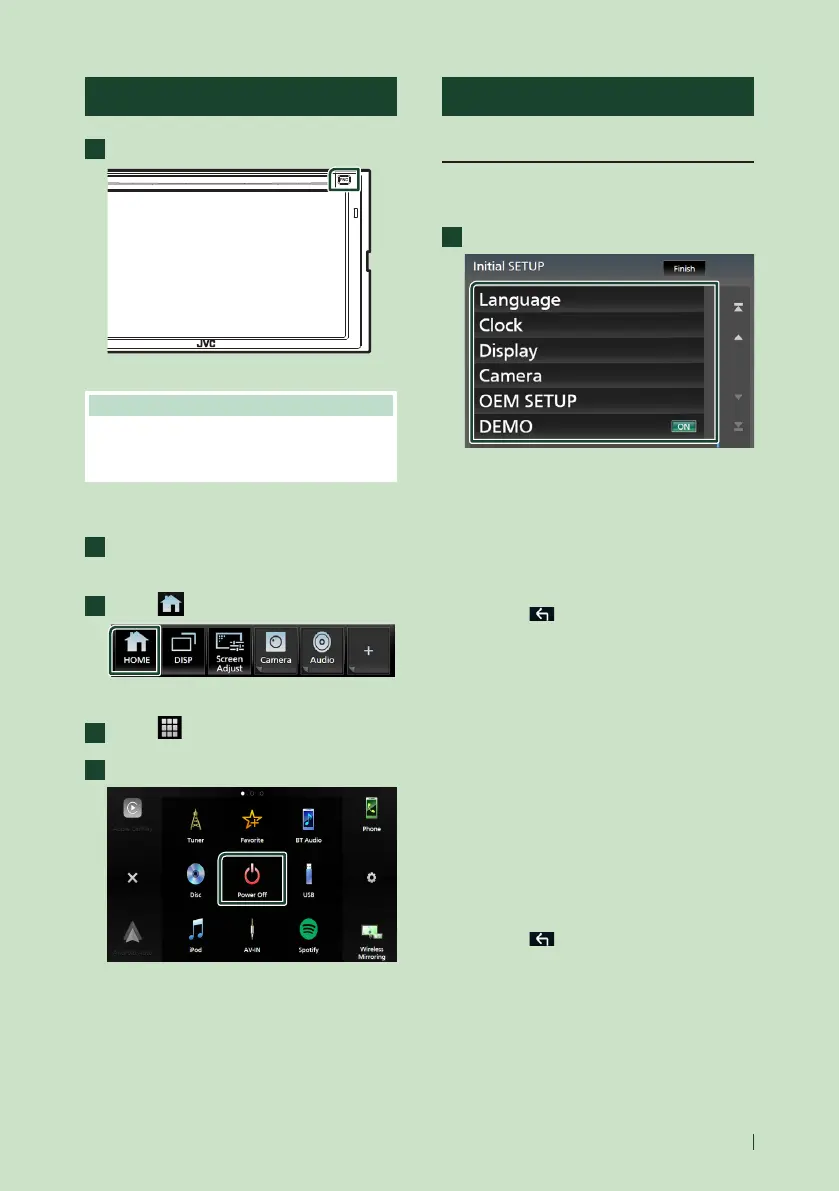Basic Operations
7English
Turning on the Unit
1
Press the [FNC] button.
The unit is turned on.
NOTE
• If it is your first time to turn the unit on after
installation, it will be necessary to perform Initial
setup (P.7).
● To turn off the unit:
1
Press the [FNC] button.
Popup menu appears.
2
Touch [ ].
HOME screen appears.
3
Touch [ ].
4
Touch [Power Off].
Initial Settings
Initial setup
Perform this setup when you use this unit first
time.
1
Set each item as follows.
■ [Language]
Select the language used for the control
screen and setting items. Default is “American
English(en)”.
1 Touch [Language].
2 Touch [Language Select].
3 Select the desired language.
4 Touch [
].
For details, see User Interface Setup
(P.73).
■ [Clock]
Sets the synchronization of the clock and
adjusts it.
For details, see Calendar/clock settings
(P.9).
■ [Display]
Set the button illumination color.
If it is hard to see the image on the screen
even, adjust the viewing angle.
1 Touch [Display].
2 Touch [Viewing Angle].
3 Select a viewing angle.
4 Touch [
].
For details, see Display Setup (P.76).
