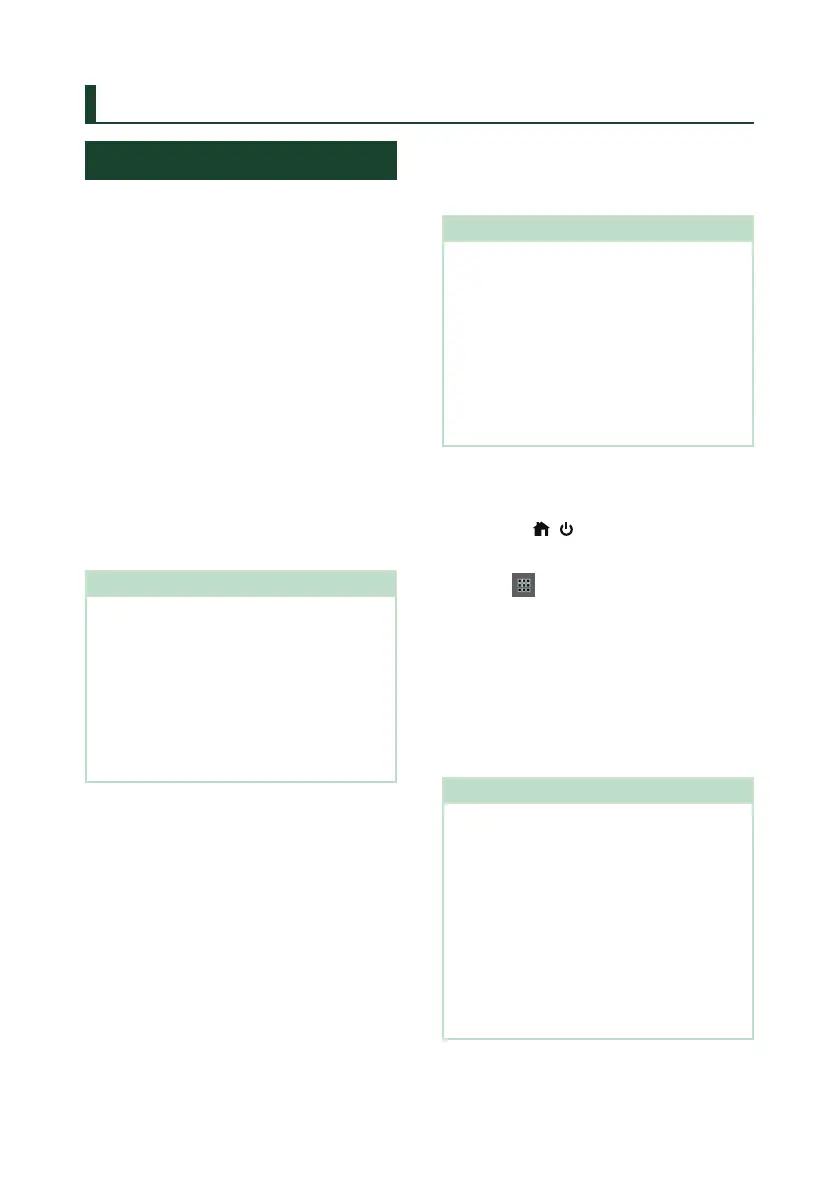iPod/iPhone
26
iPod/iPhone
Preparation
Ñ Connectable iPod/iPhone
The following models can be connected to
this unit.
Made for
• iPhone XS Max
• iPhone XS
• iPhone XR
• iPhone X
• iPhone 8 Plus
• iPhone 8
• iPhone 7 Plus
• iPhone 7
• iPhone SE
• iPhone 6s Plus
• iPhone 6s
• iPod touch (6th generation)
NOTE
• Latest compatible list of iPod/iPhone. For details,
see www.jvc.net/cs/car/ipod/.
• By connecting your iPod/iPhone to this unit
with the iPod connection cable KS-U62 (optional
accessory), you can supply power to your iPod/
iPhone as well as charge it while playing music.
Note that the power of this unit must be held on.
• If you restart playback after connecting the iPod,
the music that has been played by the iPod is
played first.
Ñ Connect iPod/iPhone
Wired connection
Preparation
• Connect an iPod/iPhone with the KS-U62
(optional accessory) while Apple CarPlay is not
connected.
• With an iPhone compatible with Apple CarPlay,
turn off Apple CarPlay by operating the iPhone
at functional setup before connecting iPhone.
For details of the setup method, contact the
manufacturer of the terminal.
• Plug the iPod/iPhone into the USB terminal with
the KS-U62 (optional accessory).
• Only one iPod/iPhone can be connected.
1
Connect the iPod/iPhone using the KS-
U62. (P.96)
2
Press the [ ]/[ ] button.
HOME screen appears.
3
Touch [ ].
4
Touch [iPod]. (P.12)
● To disconnect the iPod/iPhone connected
with the cable:
1
Detach the iPod/iPhone.
Bluetooth connection
Pair the iPhone through Bluetooth.
Preparation
• To connect an iPhone via Bluetooth, register it
as a Bluetooth device and do the profile setting
for the connection beforehand. See Register
the Bluetooth device (P.52) and Switch the
connected device (P.53).
• Connect an iPhone via Bluetooth while Apple
CarPlay and an iPod/iPhone are not connected
via USB.
• With an iPhone compatible with Apple CarPlay,
turn off Apple CarPlay by operating the iPhone
at functional setup before connecting iPhone.
For details of the setup method, contact the
manufacturer of the terminal.