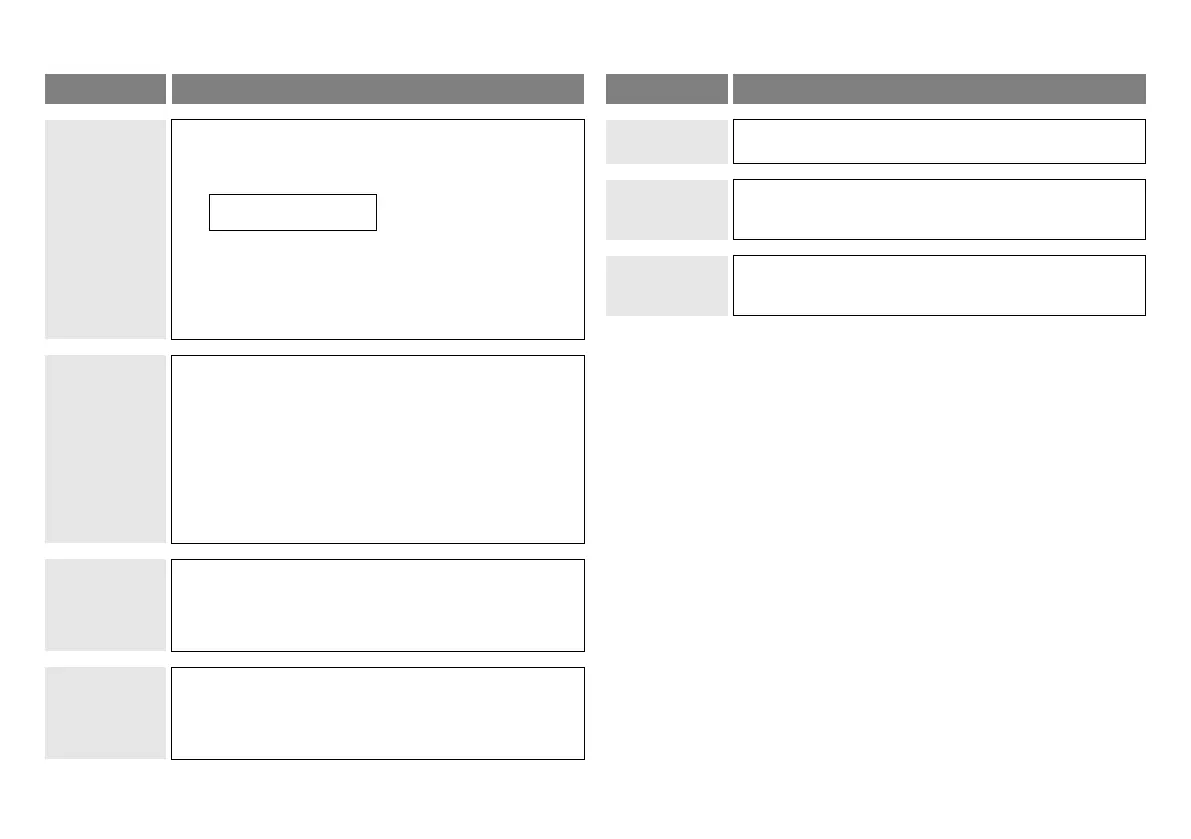16
Messages Actions
“Missing or
weak signal”
z Is the TV connected correctly to the aerial?
z Change the direction of the indoor aerial.
z Is there a digital channels transmission tower nearby?
gTurn “Attenuator” to “On”.
z Check digital channels signal with “Signal Check”.
(P. 15)
z If you still cannot watch the digital channels after
following the steps above, there may be a problem with
your aerial or its cable. Or, the signal may be too weak.
g Consult your retailer.
“Dolby Digital
selected!
No analogue
audio available”
z When “Dolby Digital” is selected in “Digital Audio
Output”, the sound of a programme containing “Dolby
Digital” signals cannot be output from the TV or the
audio system connected to the AUDIO OUT
terminal. (P. 18)
z When the channel is changed, a message will be
displayed for a few seconds.
z To listen with the TV or audio system
g Select a language without “Dolby” from “Audio
Selection”. (P. 5)
g Switch “Digital Audio Output” to “PCM”. (P. 13)
“Services have
changed. Do
you want to
Update PR
list?”
z Update the PR List (digital channels)
g “Updating the PR List” (P. 17)
z If the message appears even though PR List updating
is not required, set “Receiver Upgrade” to “Manual” to
cancel the reception test at midnight. (P. 13)
“Stop
Recording?”
z The message appears when you perform operations
related to the digital channels while a “Record” timer is
in progress. Press the “TV/DTV” button to continue
recording or press the “OK” button to stop the
recording.
INSTRUCTIONS
“Attenuator” (P. 30)
“No Recording”
(T-V LINK)
z A problem occurs at the recorder.
“No Recording
Media Problem”
(T-V LINK)
z The recorder is not ready for recording.
Check the videotape or DVD disc.
“No Recording
Device Busy”
(T-V LINK)
z The recorder is recording another programme, or is
playing.
Messages Actions
Troubleshooting
LT-42DR9BJ_DTV_003A_EN.book Page 16 Wednesday, July 16, 2008 4:42 PM