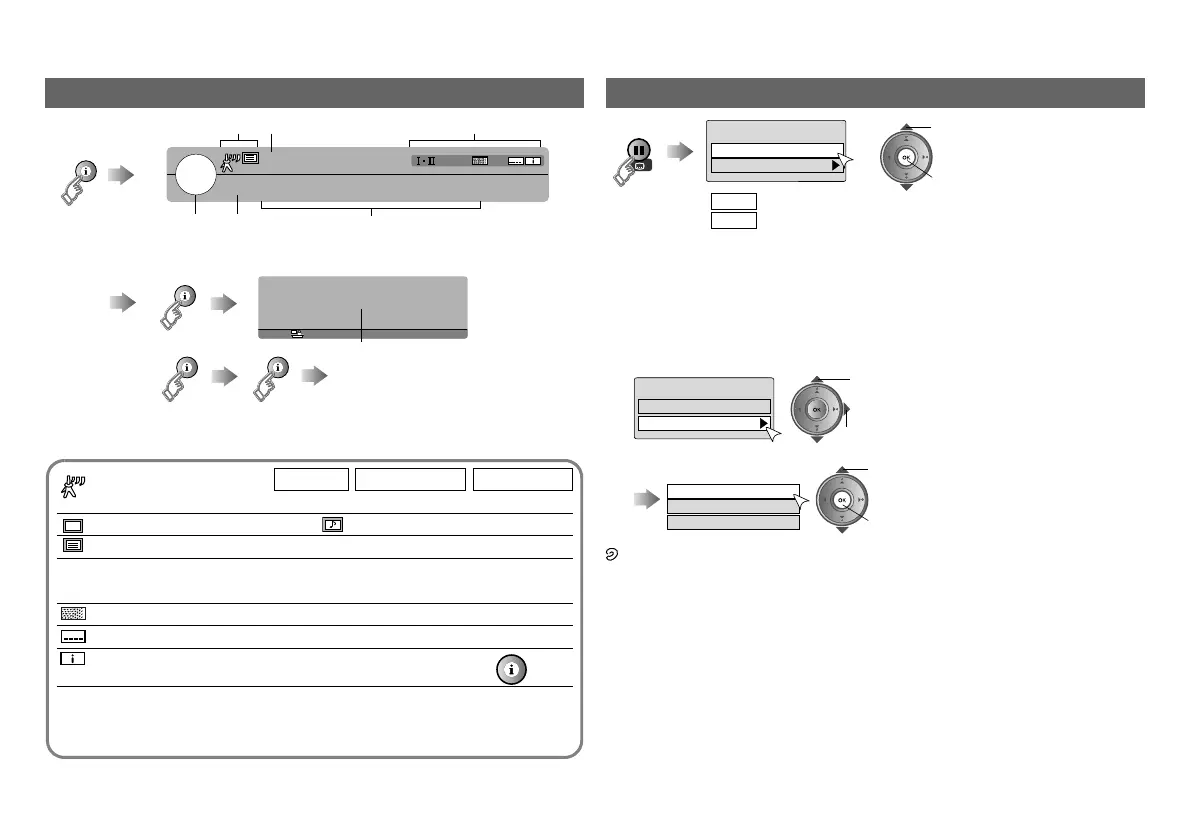4
z By default, the language set in “Subtitle Language” (P. 12) is automatically
selected.
When not broadcast in that language, another broadcast language is
automatically selected.
z When no subtitles are broadcasted, “No Subtitles” is displayed.
䡵 Switch to another language
: Special subtitles for the hearing impaired
Undefined : When the subtitle’s language cannot be identified
z The language that can be selected depends on the broadcast.
Display the programme information
: Reception level Red Yellow Green
: Poor : Acceptable : Excellent
: TV programme : Radio programme
: Teletext is available. (P. 5)
t·u :
t
u
:
:
Audio in another language is not available.
Other audio languages are available. (P. 5)
: Pay-TV channel
: Subtitles are available. (P. 4)
: More information about the programme is available. g
Dolby Digital : Dolby Digital signal is output from the DIGITAL AUDIO
OUT terminal. (P. 18)
14:00
BBC ONE
Next
Golf
News
1
Now
: 14:00 - 15:00
: 15:00 - 17:00
Domestic news
World news
Economic information
Sport news flash
CH33
(No indication)
Symbols
Name of station
Symbols
z Whenever changing the channel,
“Programme Information” is displayed.
Channel
Clock
Programme
More information
z “PR List” appears.
䡵 Symbols description
View subtitles
Subtitle Selection
Off
On
A select
B set
: Don’t display
: Display
Off
On
A select “On”
Subtitle Selection
Off
On
A select
B set
Gaelic
Welsh
English
B next
Watching digital channels
LT-42DR9BJ_DTV_003A_EN.book Page 4 Wednesday, July 16, 2008 4:42 PM