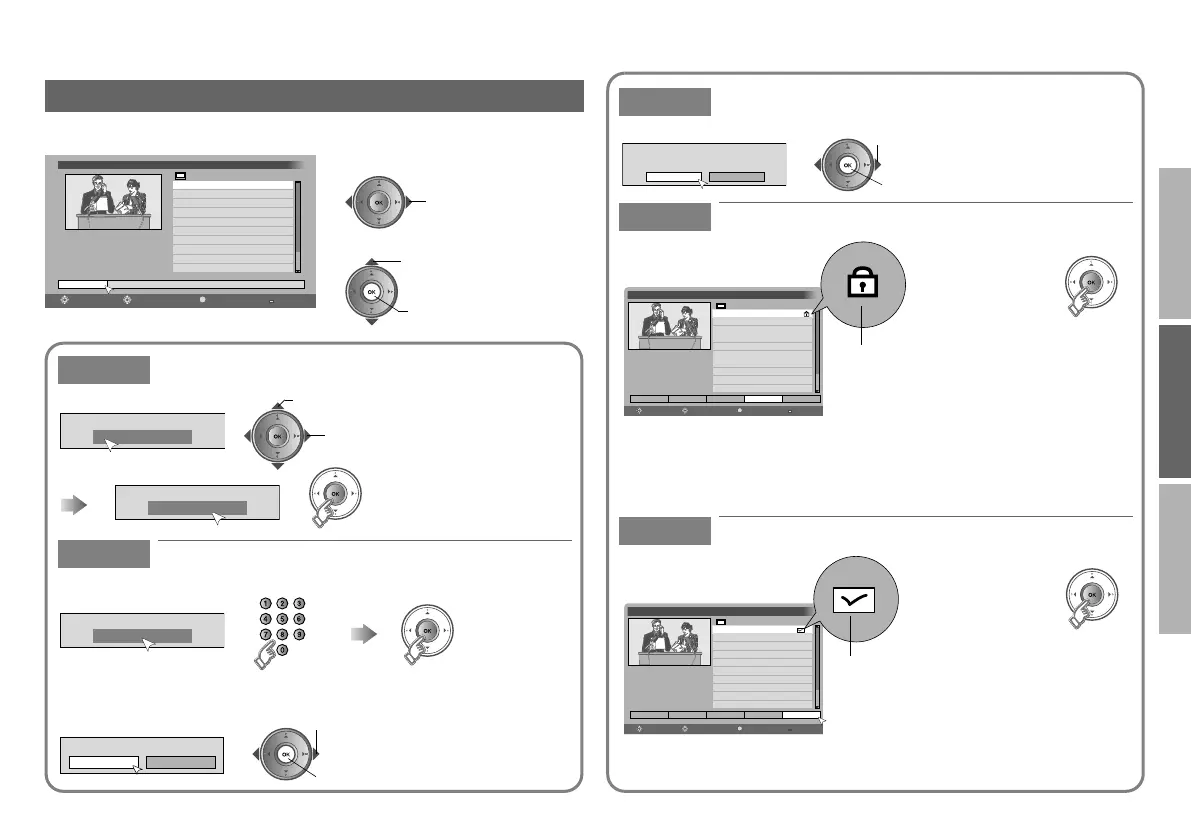9
USE
TROUBLE?
SETTING
Deleting unwanted channels, and changing the channel number or channel
name can be done in the PR List (digital channel list) according to your liking.
Edit PR (Edit PR List)
Name Edit a channel name
Number Change a channel number
1.
2.
3.
4.
5.
6.
7.
8.
9.
10.
BBC ONE
BBC TWO
ITV1
Channel 4
five
ITV2
BBC THREE
BBC FOUR
ITV3
SKYE THREE
Edit PR List
Edit PR Exit
MENU
OK
Select PR Select Function
TV
Name Delete FavouritesNumber Lock
14:00
05/05/2008
1 Select edit function
2 Select channel
select
B enter edit mode
A select
Name
BBC ONE
select character
B move position
Name
ABCDEFG
Number
001
OK Cancel
PR exists! Move it?
B move
A select “OK”
Enter a number
z The channels are rearranged in numerical order.
䡵 When the same channel number exists
Delete Delete a channel
Lock Stop children from watching specific channels
Favourites
Register your favourite channel
deleted. Do you want to proceed?
Ye s
The selected PR will be permanently
No
B delete
A select “Yes”
Edit PR List
14:00
05/05/2008
TV
Name Delete FavouritesNumber Lock
1.
2.
3.
4.
5.
6.
7.
8.
9.
10.
BBC ONE
BBC TWO
ITV1
Channel 4
five
ITV2
BBC THREE
BBC FOUR
ITV3
SKYE THREE
Edit PR Exit
MENU
OK
Select PR Select Function
Lock icon
z To enable “Lock” function, turn the TV off and on again.
z To watch the locked channels, the PIN code must be entered.
g “When entering the PIN code” (P. 8)
z Enter PIN code if needed
g “When entering the PIN code” (P. 8)
䡵 Release g
Edit PR List
14:00
05/05/2008
Name
Delete Favourites
Number
Lock
Edit PR Exit
MENU
OK
Select PR Select Function
TV
1.
2.
3.
4.
5.
6.
7.
8.
9.
10.
BBC ONE
BBC TWO
ITV1
Channel 4
five
ITV2
BBC THREE
BBC FOUR
ITV3
SKYE THREE
Favourite icon
z To move through only your favourite channels and have them appear
in the PR List.
g “Favourite Mode” (P. 12)
䡵 Release g
LT-42DR9BJ_DTV_003A_EN.book Page 9 Wednesday, July 16, 2008 4:42 PM